Email marketing is one of the most effective tools for businesses to connect with their customers. However, it can be disheartening to see your carefully crafted emails result in an increasing number of unsubscribes. Why do customers choose to opt-out of your mailing list?
Understanding the reasons behind these unsubscribes is crucial for refining your email marketing strategy and maintaining a healthy, engaged subscriber list. Whether it’s due to the frequency of emails, the relevancy of content, or messages that don’t align with their preferences, knowing the root causes can help you make informed adjustments and improve your audience retention.
In this post, we’ll explore the common reasons why customers unsubscribe from mailing lists and provide actionable tips to mitigate these issues. Addressing these concerns can enhance your email marketing efforts and keep your subscribers engaged and loyal.
Reason 1: You’re sending too many emails
“Sending too many emails can be like asking someone to marry you on the first date. Your subscribers need time to get to know you and build trust. Frequency should match the cadence of your relationship with your audience.”
—Ann Handley
Chief Content Officer at MarketingProfs
One of the primary reasons subscribers opt-out of mailing lists is the frequency of emails they receive. When customers are bombarded with emails, it can feel overwhelming and intrusive, leading to frustration and, ultimately, unsubscribes. In fact, 53% of consumers report feeling spammed when they receive too many emails from businesses. This oversaturation can make your audience perceive your emails as a nuisance rather than a valuable source of information.
The problem often arises because businesses aim to stay top-of-mind with their audience. However, this strategy can backfire if not executed thoughtfully. Instead of fostering a positive relationship, excessive emailing can erode trust and diminish the effectiveness of your marketing efforts. Subscribers may feel their inbox cluttered, causing them to tune out or disengage entirely.
How to avoid sending too many emails
To mitigate the issue of sending too many emails, businesses can adopt several strategies to strike a balance between staying relevant and not overwhelming their audience.
First, allowing subscribers to choose how often they want to hear from you is crucial. Explaining email frequency is an effective way to give control back to the subscribers. By providing options such as daily, weekly, or monthly updates, you cater to different comfort levels and preferences, ensuring that your emails are more welcomed.
Additionally, segmenting your email list can greatly reduce the feeling of being spammed. Instead of sending every email to your entire list, segmentation allows you to target specific groups with relevant content. This makes the emails more pertinent to the recipients and reduces the volume of emails each subscriber receives. For example, you might segment your list based on purchase history, engagement level, or demographics, ensuring that only those likely to be interested in a particular email receive it.
- Email Frequency Preferences: Include the frequency of these emails in the list description within your preference center. Provide clear choices for list subscriptions and detailed descriptions under each option so your subscribers can understand and make informed decisions.
- Segmentation: Use data to segment your email list based on various criteria such as demographics, past purchases, and engagement levels. This ensures that subscribers receive only the most relevant emails, reducing the overall volume they receive.
Other reasons a user might consider your email frequency too much or too little
While sending too many emails is a significant factor, there are other related reasons why subscribers might choose to opt-out. It’s essential to consider these factors to address the issue of email frequency fully.
There are several additional reasons why subscribers might unsubscribe due to too many emails:
- Too many emails being sent: Beyond frequency, the perception of email overload can cause unsubscribes.
- Too much or too little content: Finding the right balance in the content is crucial. Overloading emails with too much information or providing too little can be detrimental.
Pro Tip: Ensuring subscribers know exactly what they are signing up for before handing over their email addresses can prevent these issues. Clearly communicate the type and frequency of content they will receive during sign-up. This transparency helps manage expectations and reduces the likelihood of subscribers feeling overwhelmed later. Additionally, always respect their preferences and choices by adhering to their selected options. This builds trust and strengthens customer relationships.
Reason 2: Your content is irrelevant to your subscribers
“Relevance is key in email marketing. If you send out content that doesn’t resonate with your audience, you risk losing them. Personalized content keeps your subscribers engaged and interested.”
—Neil Patel
Sending irrelevant content is another common reason why subscribers choose to unsubscribe from email lists. When the emails they receive do not align with their interests or needs, they quickly lose interest and may opt-out altogether. Personalization and relevance are critical factors in maintaining subscriber engagement. Emails that feel generic or disconnected from what the subscriber cares about can lead to a decline in open rates and an increase in unsubscribes.
The issue of irrelevant content often arises when businesses fail to segment their audience effectively or neglect to update their content strategies based on subscriber data. Over time, even initially relevant content can become stale if it’s not periodically refreshed to reflect your audience’s changing interests and preferences. Subscribers expect content that speaks directly to their needs and preferences, and failing to deliver on this expectation can drive them away.
How to fix irrelevant content
Businesses should focus on personalization and ensuring content relevance through effective segmentation to help avoid irrelevant content.
Personalization is a powerful tool to keep your subscribers engaged. By tailoring your emails based on subscriber data such as demographics, engagement history, and purchase behavior, you can create a more personalized experience. Personalization can be as simple as addressing the subscriber by name or as advanced as recommending products based on past purchases. The key is to make each subscriber feel valued and understood.
Segmentation is equally important in ensuring content relevance. By segmenting your email list into smaller groups based on specific criteria, you can send targeted content that matches the interests and needs of different subscriber groups. For example, you might have segments for new subscribers, loyal customers, or those who have shown interest in specific product categories. This targeted approach ensures that each group receives content most relevant to them, which can significantly improve engagement rates.
- Personalization: Use subscriber data to tailor emails, such as addressing them by name and recommending products or content based on their past behavior.
- Segmentation: Divide your email list into segments based on demographics, engagement levels, and purchase history to send targeted content that aligns with their interests.
Using a powerful email marketing tool like ActiveCampaign can significantly enhance your personalization and segmentation efforts. ActiveCampaign offers advanced features that allow you to tailor emails based on subscriber data, such as demographics, engagement history, and purchase behavior. With its robust segmentation capabilities, you can ensure that each subscriber receives content highly relevant to their interests and needs, thereby reducing unsubscribes due to irrelevant content.
Other reasons a user might unsubscribe due to irrelevant content
Beyond the primary concern of irrelevant content, subscribers might choose to unsubscribe for several other related reasons. Addressing these can help improve overall engagement and retention.
There are several additional reasons why subscribers might unsubscribe due to irrelevant content:
- Irrelevant content: Emails that do not align with the subscriber’s interests or needs.
- Content is no longer relevant: Subscriber interests can change over time, making previously relevant content less appealing.
- Irrelevant email list completely: Subscribers may feel disconnected if they are on a list that does not cater to their specific interests or needs.
- Doesn’t want promotional emails: Some subscribers prefer informational or educational content over promotional emails and may unsubscribe if they receive too many sales-oriented messages.
Ensuring subscribers know exactly what type of content they will receive when signing up can prevent these issues. Clearly communicate the nature of your emails, whether promotional, informational, or a mix of both, to set the right expectations from the start. This transparency helps manage expectations and reduces the likelihood of subscribers feeling that the content they receive is irrelevant.
Reason 3: Your emails look like spam
“Emails that look like spam aren’t just annoying; they erode trust. Authenticity in design and message is crucial. Always aim to provide value, not just a sales pitch.”
“Emails that look like spam aren’t just annoying; they erode trust. Authenticity in design and message is crucial. Always aim to provide value, not just a sales pitch.”
—Gary Vaynerchuk
CEO of VaynerMedia
One of the quickest ways to lose subscribers is to send emails that look like spam. When subscribers receive emails that look unprofessional or suspicious, they are more likely to unsubscribe or even report the email as spam, damaging your sender reputation and reducing deliverability rates.
Additionally, poorly designed emails can appear cluttered, hard to read, or unappealing, making subscribers less likely to engage with the content. Inconsistent branding, broken links, and images that don’t load properly can all contribute to the perception that your emails are suspicious. Ensuring your emails look professional and trustworthy is essential in maintaining subscriber trust and engagement.
How to fix emails that look like spam
Focusing on both the language and design elements of your emails is crucial to prevent them from looking like spam.
Avoiding spam triggers is the first step. Refrain from using words and phrases that are commonly associated with spam, such as “free,” “guarantee,” “limited time offer,” and excessive use of punctuation marks like exclamation points. These triggers can increase the likelihood of your emails being filtered into spam folders. Instead, use clear, concise, and honest language that accurately represents the content of your email.
Professional design is equally important. Ensure that your emails are well-designed, mobile-friendly, and visually appealing. A clean and consistent layout with balanced images and text can make your emails look more professional and trustworthy. Make sure to use high-quality images, avoid clutter, and ensure all links and images work correctly. A mobile-responsive design is critical as a significant portion of email opens occur on mobile devices. A professional design builds trust and enhances the overall user experience.
Avoid spam triggers:
- Refrain from using words and phrases commonly associated with spam.
- Avoid excessive punctuation and capital letters.
- Use clear and honest language.
Professional design:
- Ensure emails are well-designed and mobile-friendly.
- Use high-quality images and consistent branding.
- Test emails to ensure all links and images work correctly.
ActiveCampaign’s email templates are designed to be visually appealing and highly functional, ensuring that your emails avoid spam filters and look professional and trustworthy. With ActiveCampaign, you can create responsive, well-designed emails that maintain consistent branding and work seamlessly across all devices. This can significantly reduce the perception of your emails as spam and improve overall engagement with your audience.
Other things to avoid when considering if your email looks like spam or not
Beyond the primary issue of emails looking like spam, there are additional related reasons why subscribers might unsubscribe. Addressing these can further help maintain your email list and engagement.
- Broken links: Email links don’t work, leading to a 404 page.
- Bad email design: Poorly designed emails that are hard to read or unappealing.
Ensuring that your emails meet professional standards in both content and design can significantly reduce the likelihood of being perceived as spam and help maintain a healthy subscriber list.
Reason 4: Your subscribers are unaware they subscribed
“People forget they subscribed when there’s no consistent communication. Regular touchpoints that provide value help keep your brand top of mind and reduce unsubscribes.”
—Jay Baer
Founder of Convince & Convert
It’s not uncommon for subscribers to forget that they signed up for your mailing list, leading to confusion and, eventually, unsubscribes. This often happens when there is a lack of clarity during the signup process or if too much time passes before they receive their first email. When subscribers don’t recognize your emails, they might mark them as spam or unsubscribe to avoid receiving unexpected content. This issue is particularly prevalent when signups occur as part of a promotion or discount offer, where the primary focus of the subscriber is on the immediate benefit rather than ongoing communication.
Additionally, if your emails do not align with the subscriber’s expectations during the signup, they may feel misled and opt-out. Ensuring subscribers are fully aware of their subscription and what to expect can significantly reduce confusion and improve retention.
How to fix subscribers being unaware of their subscription
Implementing strategies that confirm your subscriber’s interest and set clear expectations right from the start is essential.
Implementing a double opt-in process is an effective way to confirm subscriptions. With double opt-in, subscribers must confirm their email address by clicking a link in a confirmation email before they are added to your list. This additional step verifies the subscriber’s intent and ensures that the email address is valid and accurate. Double opt-in reduces the chances of spam complaints and unsubscribes due to unrecognized subscriptions.
Another crucial strategy is sending a welcome email. A welcome email serves as an introduction to your brand and outlines what subscribers can expect from your emails. This initial communication helps set the tone and frequency of future emails, providing clarity and building anticipation. A well-crafted welcome email can also engage subscribers from the beginning, making them more likely to stay on your list.
Double opt-in:
- Confirm subscriptions with a confirmation email link.
- Verify the subscriber’s intent and email accuracy.
- Reduce the chances of spam complaints and unrecognized subscriptions.
Welcome emails:
- Introduce your brand and outline what subscribers can expect.
- Set the tone and frequency of future emails.
- Include a link to the preference center in the email footer, allowing subscribers to opt into the topics they are interested in hearing about.
Other reasons a user might be confused about their subscription
In addition to forgetting their subscription, subscribers might opt-out for several other related reasons. Addressing these can further help in maintaining a healthy email list.
- Expectations differ from intent: Subscribers feel misled if emails don’t match what they signed up for.
- Subscribed just for discounts/promotions: Subscribers may only sign up for a one-time benefit and lose interest afterward.
By ensuring clear communication and confirming subscriptions, you can mitigate the risk of subscribers being unaware of their subscription and improve overall engagement.
Reason 5: Your emails are poorly optimized
“In today’s mobile-first world, emails must be optimized for all devices. Poorly designed emails that don’t display correctly on mobile can lead to immediate unsubscribes.”
—Justine Jordan
Head of Marketing at Wildbit
It’s essential for emails to be optimized for all devices. When emails are not mobile-friendly, subscribers can become frustrated and more likely to unsubscribe. Given that a significant portion of emails are opened on mobile devices, ensuring a seamless experience is crucial for maintaining engagement. Emails that are difficult to read, require excessive scrolling, or don’t display properly can lead to a poor user experience, driving subscribers to opt-out of your mailing list.
How to fix poorly optimized emails
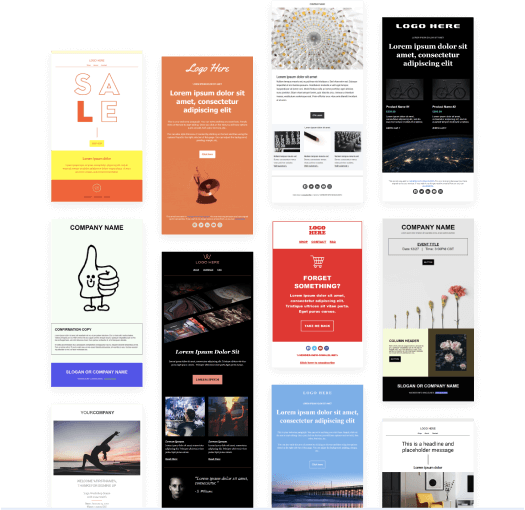
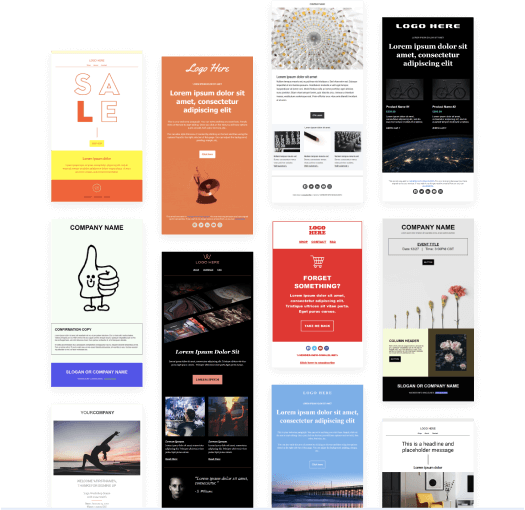
Focus on responsive design and thorough testing across different devices and email clients is important to the overall health of your email list.
Responsive design is the cornerstone of mobile optimization. This design approach ensures that your emails automatically adjust to fit the screen size and resolution of any device, whether a smartphone, tablet, or desktop. Responsive design enhances readability and usability, making it easy for subscribers to engage with your content regardless of how they access it. Key elements include flexible layouts, scalable images, and appropriately sized text and buttons.
Testing is another critical component. Regularly testing your emails across various devices and email clients can help identify and fix compatibility issues before they reach your subscribers. Many tools allow you to preview how your emails will look on different screens, ensuring a consistent and pleasant experience for all users.
Responsive design:
- Flexible layouts that adjust to different screen sizes.
- Scalable images that load quickly and display correctly.
- Text and buttons sized for touch interaction on mobile devices.
Testing:
- Use tools to preview emails on various devices and email clients.
- Identify and fix any compatibility issues before sending.
- Regularly update testing procedures to account for new devices and software updates.
Focusing on responsive design and thorough testing can ensure that your emails are optimized for all devices, providing a better experience for your subscribers and reducing the likelihood of unsubscribes.
Keep your subscribers engaged and build loyal
Email marketing remains one of the most effective ways to connect with your audience, but maintaining an engaged subscriber list requires careful attention to why people might choose to unsubscribe. You can significantly improve your email marketing strategy by understanding and addressing the common reasons for unsubscribes—such as sending too many emails, providing irrelevant content, creating emails that look like spam, having subscribers forget they subscribed, and not optimizing emails for different devices.
Implementing strategies like allowing email frequency preferences, using segmentation and personalization, ensuring professional design, confirming subscriptions with double opt-in, and optimizing emails for all devices are crucial to maintaining a healthy and engaged email list. Utilizing a powerful email marketing tool like ActiveCampaign can streamline these processes and help you deliver relevant, engaging, and beautifully designed emails that keep your subscribers interested and loyal.
Take your email marketing to the next level
Ready to enhance your email marketing efforts and keep your subscribers engaged? Sign up for a free trial of ActiveCampaign today and experience the benefits of advanced email marketing, automation, and segmentation tools. With ActiveCampaign, you can create personalized, professional emails that resonate with your audience and drive better results for your business.
Start your journey to better email marketing with ActiveCampaign and see how you can transform your email strategy and keep your subscribers coming back for more.

