Nonprofit newsletters are one of the best ways to connect with your organization’s stakeholders, whether those stakeholders are donors, beneficiaries, volunteers, or community members.
Newsletters are a specific subset of email marketing. They’re usually sent at regular intervals, and they focus on delivering interesting content, rather than simply promoting products or services.
But how do you start an email newsletter that will help you reach your nonprofit’s goals?
I worked in nonprofit email marketing for over 15 years. During that time, I built nonprofit newsletters from scratch and revamped existing ones. I used these newsletters to promote the organization’s mission, build goodwill, promote events, and solicit memberships and donations.
In this article, I’ll explain why all nonprofits, even small ones, need an email newsletter. I’ll also share some effective nonprofit newsletter examples, steps for starting a newsletter, and a few tips and best practices.
Why Your Nonprofit Needs an Email Newsletter
If you’re overwhelmed by the idea of starting a newsletter for your small nonprofit, I get it. Small organizations are cash-strapped, which means they’re also people-strapped and time-strapped. In any given week while I worked for nonprofits, I might update our website, write a grant, plan and run events, manage multiple social media channels, design a brochure, and send out email campaigns.
That constant multitasking is probably why 73% of nonprofits don’t have a defined email marketing strategy, according to a 2022-2023 report from the Tapp Network and TechSoup.
If your nonprofit is small, you may question whether you’ll get enough return on investment (ROI) for the personnel time that email newsletters require.
So, is a nonprofit newsletter worth the time and effort? The answer is a resounding yes.
In fact, smaller organizations can actually see the biggest impact from email. Here are some impressive numbers from Neon One’s 2023 Nonprofit Email Report:
- The average small nonprofit raises $6.15 per email contact, compared to $0.88 for large organizations.
- Small nonprofits have an average email open rate 45.7%, compared to 27.64% for large nonprofits.
- Small nonprofits see a phenomenal click-through rate (CTR) of 10.24%, compared to an average of 2.91% for large nonprofits.
What does this mean for your nonprofit? Not only can an email newsletter directly help you fundraise, but it can also hugely improve awareness of your mission, as your email recipients open your newsletters, click links to your website, and share the information they learn with their friends and family.
Here are just a few of the goals you can accomplish with a nonprofit newsletter:
- Increase Awareness: Keep supporters informed about your mission, programs, and achievements.
- Engage Donors: Build relationships with donors by sharing success stories and showing the impact of their contributions.
- Further Your Mission: Some newsletters directly target the nonprofit’s beneficiaries and provide resources and information about services.
- Strengthen Community: Foster a sense of belonging and community among supporters and stakeholders.
- Promote Fundraising Efforts: Share info about donation drives and events to generate funds.
- Recruit Volunteers: Attract and retain volunteers by highlighting opportunities and sharing volunteer stories.
- Boost Transparency: Show accountability by sharing financial reports, progress updates, and future plans.
- Drive Website Traffic: Encourage readers to visit your website for more information, resources, and involvement opportunities.
With all of these benefits, your nonprofit should definitely start a newsletter or work on optimizing the one you already have.
4 Nonprofit Newsletter Examples
Before I start exploring specific tips and steps, I want to share a few examples of nonprofit newsletters that I find particularly effective. The first 2 examples are from large international organizations, but the last 2 are from smaller local nonprofits. You’ll see that while the emails from smaller organizations are a bit simpler, they are no less effective in achieving their goals.
1. Welcome Email from Heifer International
I recently signed up for the email newsletter from Heifer International (HI), a nonprofit that seeks to end hunger and poverty worldwide. Within minutes, I received this welcome email:
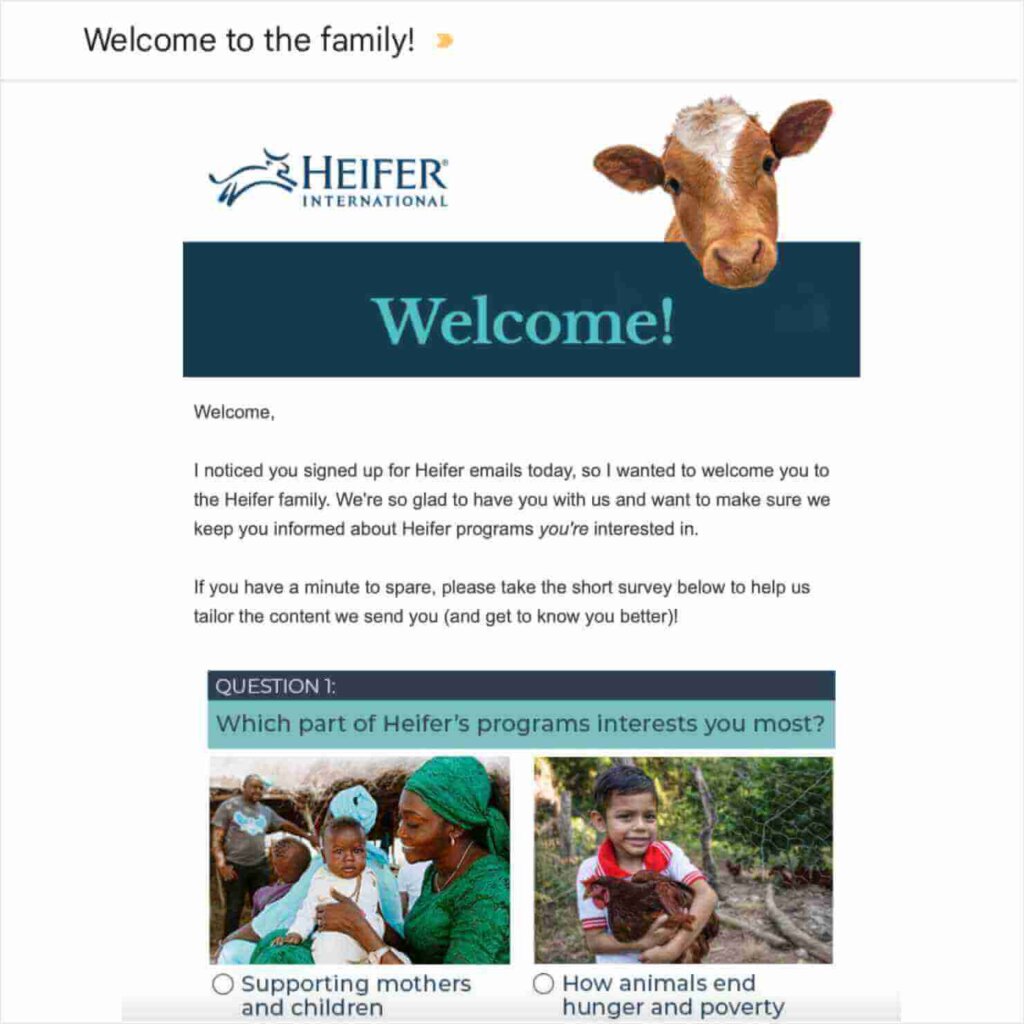
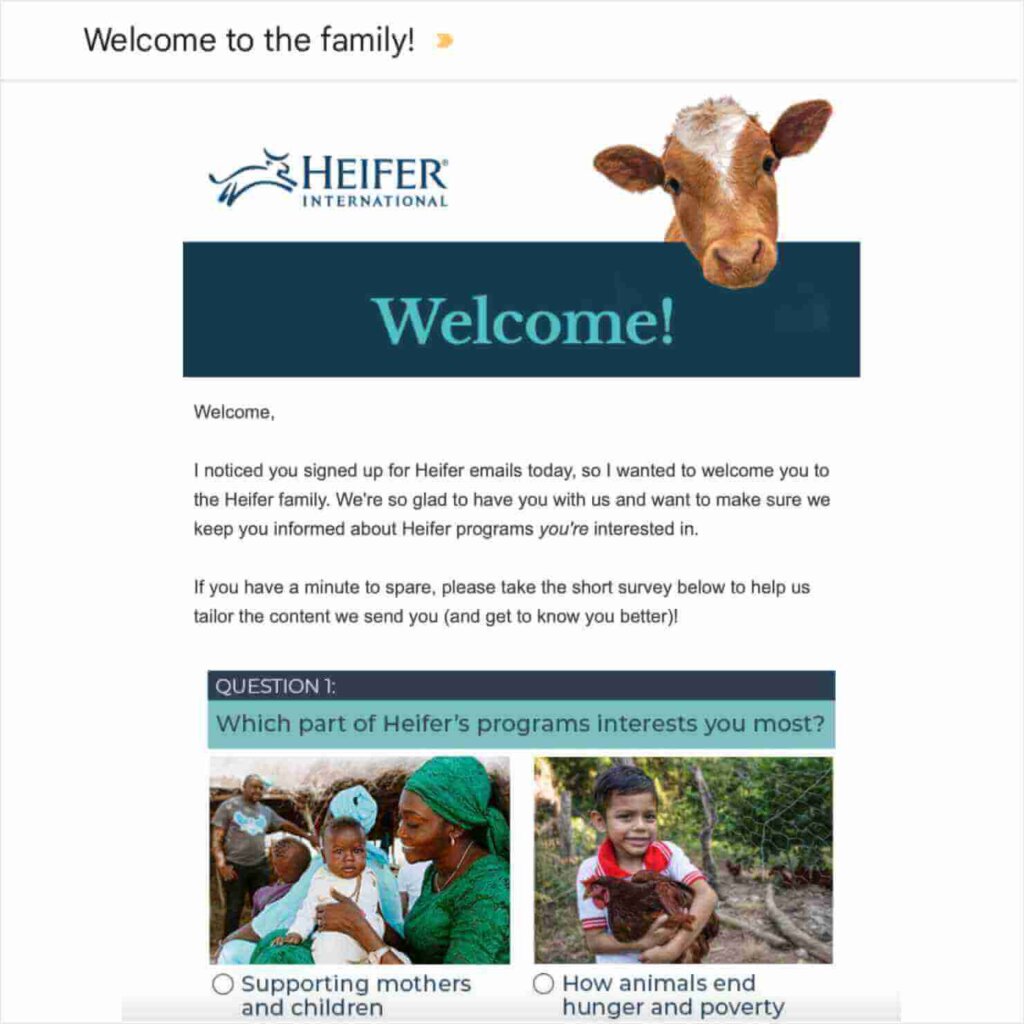
The subject line “Welcome to the Family!” sets the tone for this new relationship by showing that HI sees their subscribers as important parts of their mission. The email then links to a survey where subscribers can choose which HI programs they want to receive emails about.
Key takeaways: You should always send a welcome email to new subscribers. You can use that email to thank them for their interest in your organization and give them an idea of what they can expect.
If your nonprofit newsletter is new or you have a small email list, you may not be ready to offer multiple content options for subscribers, as HI does here. However, a survey can still help you learn what type of content will interest your readers.
2. Personal Impact Story from Women for Women International
Women for Women International regularly sends out “Sister Spotlight” emails that share how the organization has transformed 1 woman’s life. Here’s an example:
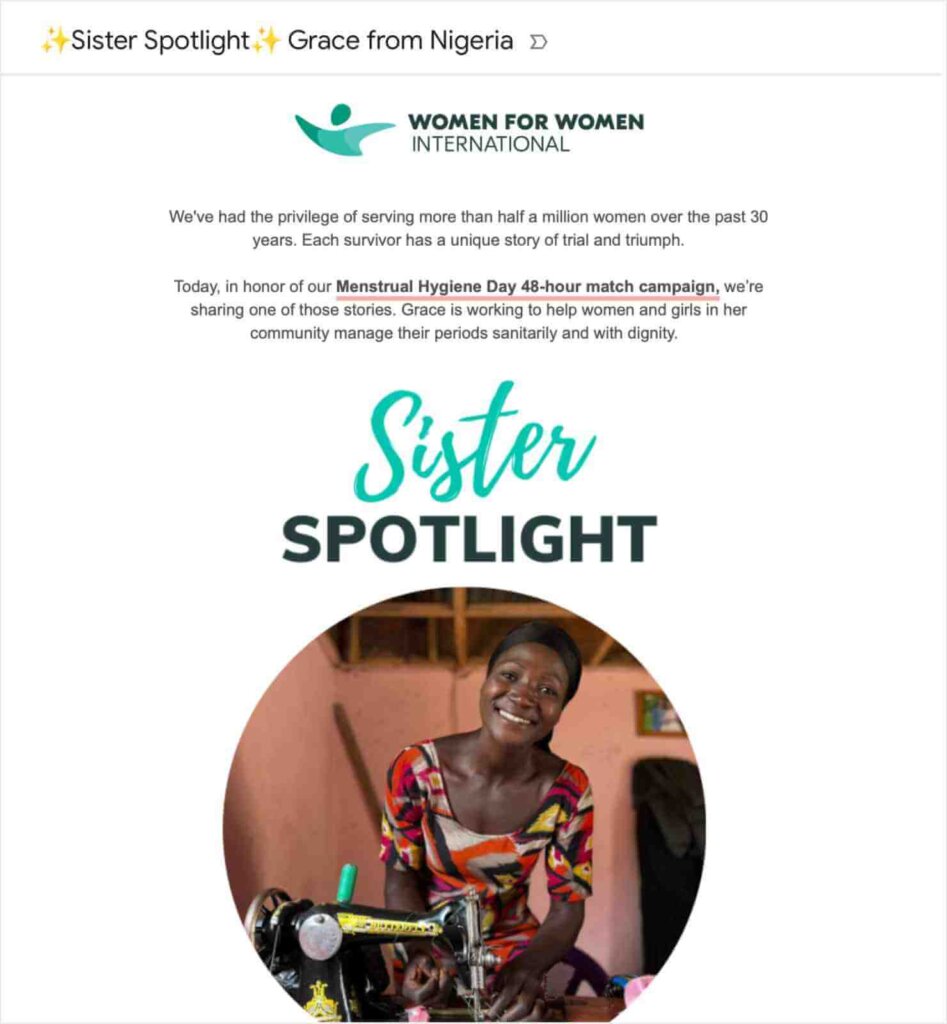
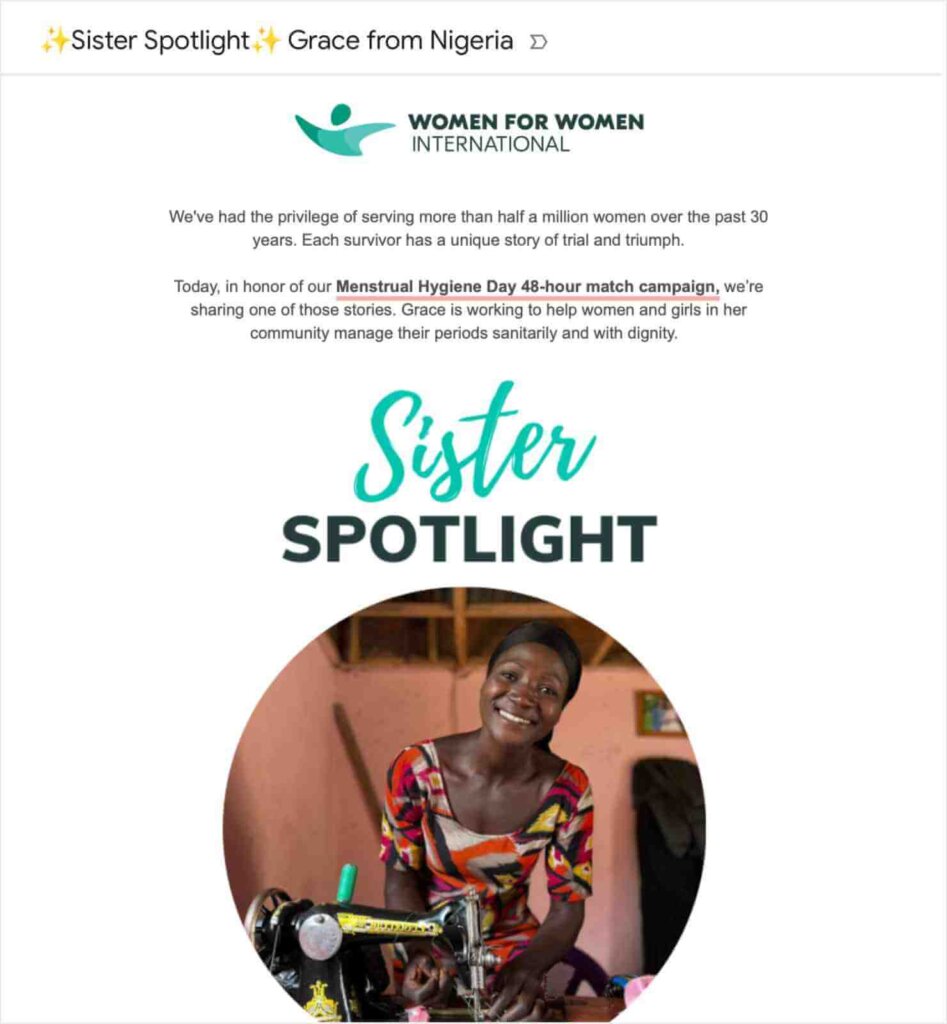
As the subscribers scroll, they get to read more about Grace’s story:
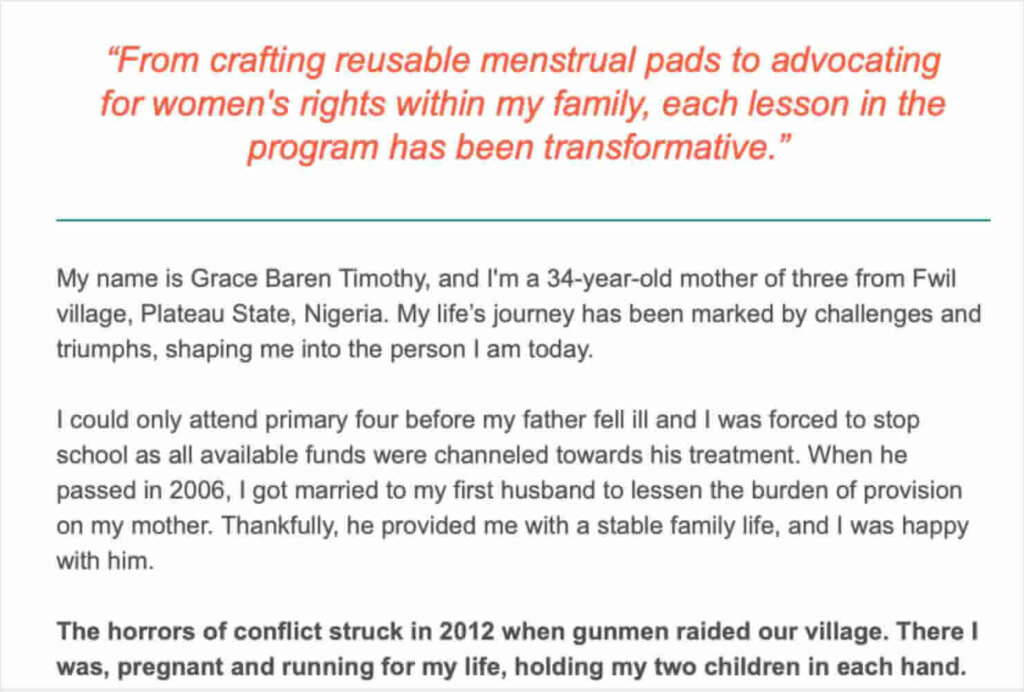
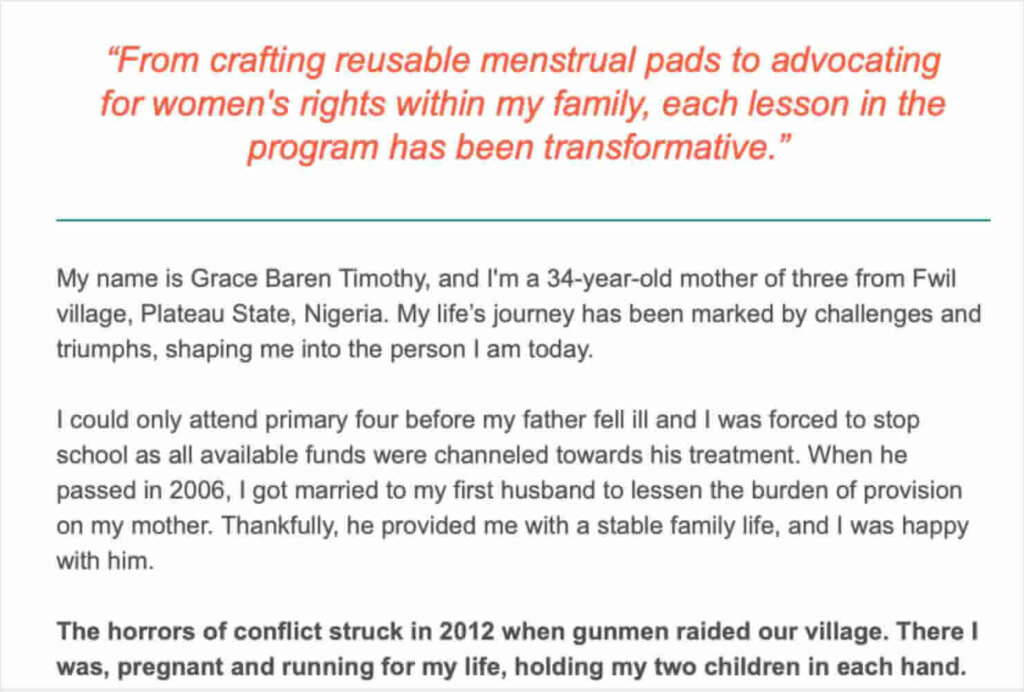
The email goes on to include more photos of Grace, more of her story, and a Donate button.
Key takeaways: Whenever possible, make your nonprofit newsletters personal. Share specific stories about the impact your mission has had on real people. Include photos and the words of the person you’ve helped. Over time, these types of emails will drive donors, advocates, and volunteers to action, as your subscribers see real-life examples of your nonprofit’s work.
3. Monthly Events Email from Florence-Lauderdale Public Library
Next, I’ll share a nonprofit newsletter that I created for the public library I used to work for.
In addition to our full email list, I set up email segments for subscribers who wanted updates on specific departments, such as our children’s department. These segmented subscribers received a monthly newsletter to keep them informed of the coming month’s events.
Here’s an example of an October newsletter that I sent to subscribers of our children’s department emails:


The email features bright colors and photos, matching the style and branding we had established for our children’s department. Below this main header, I included an image that linked to a printable PDF of the October event calendar. I also added a text list of the month’s events, categorized by age range.
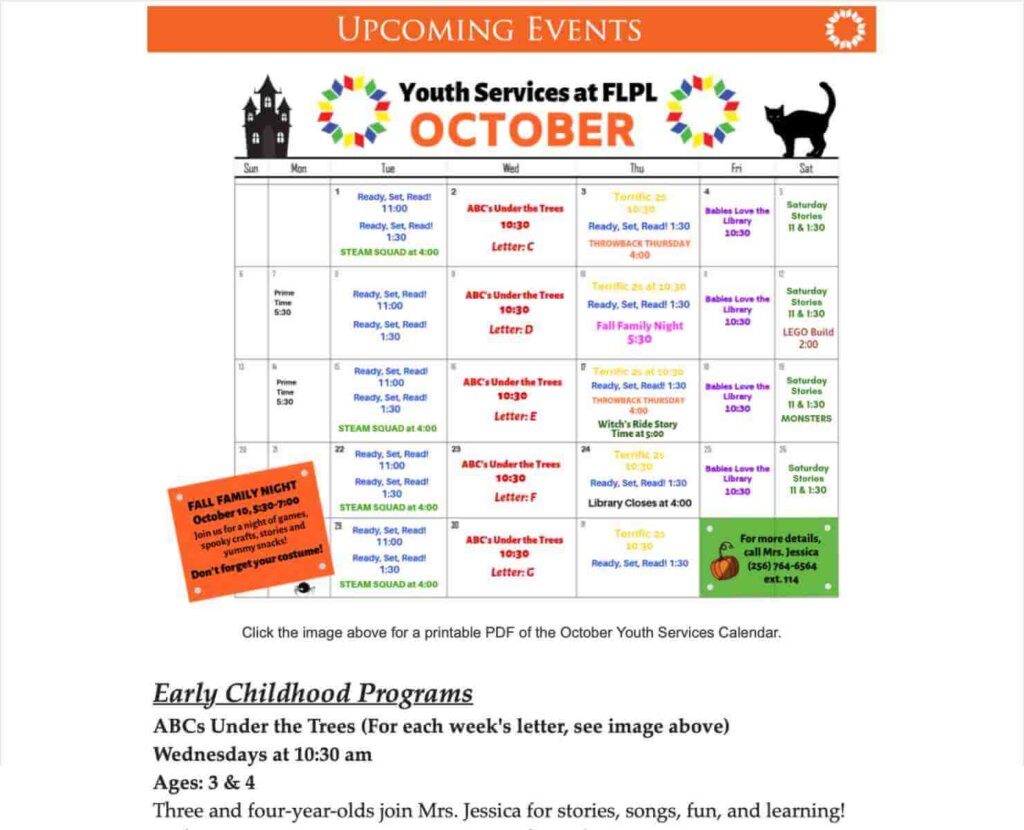
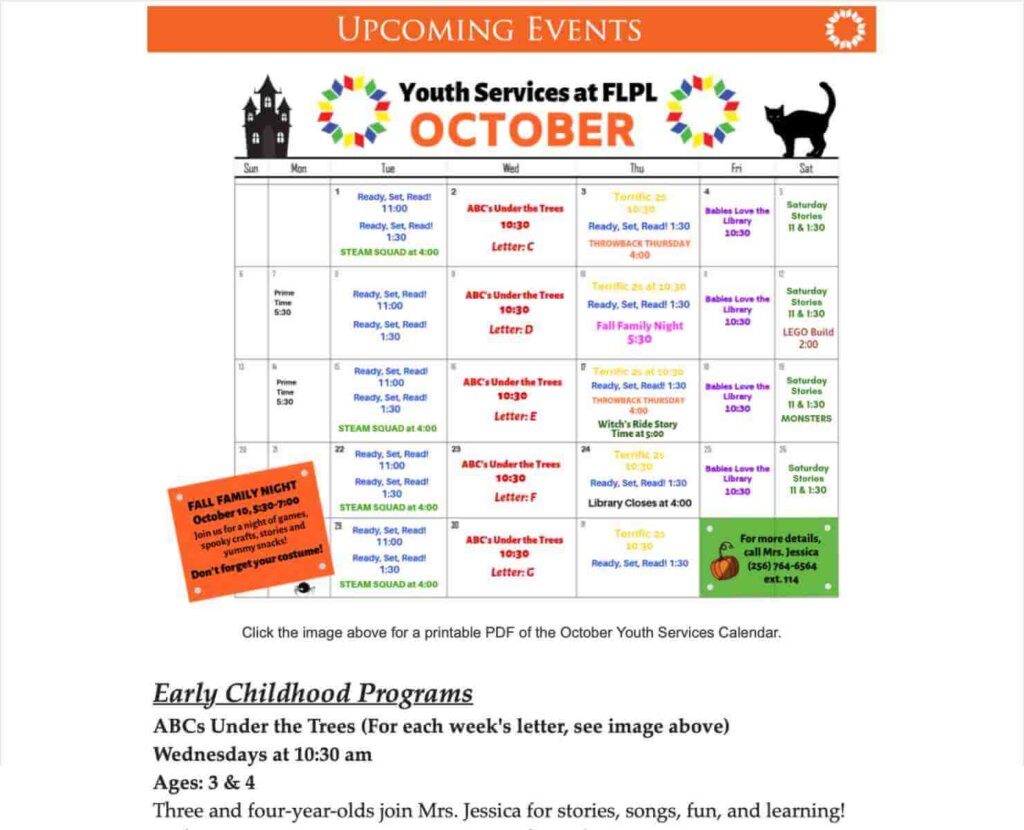
Key Takeaways: Our children’s events were consistently well-attended, and this regular, monthly email newsletter contributed to that success. Parents knew that at the end of each month, they would get an email with the next month’s programs. If you want to build a following for your nonprofit newsletter or for your nonprofit itself, consistency is key.
4. Weekly Update Newsletter from tnAchieves
This nonprofit newsletter is from tnAchieves, an organization that offers scholarship support and mentorship for high school seniors and college students in Tennessee. Their email list is mostly the students they serve, their parents, and their teachers, so they send out weekly updates about important opportunities and deadlines.
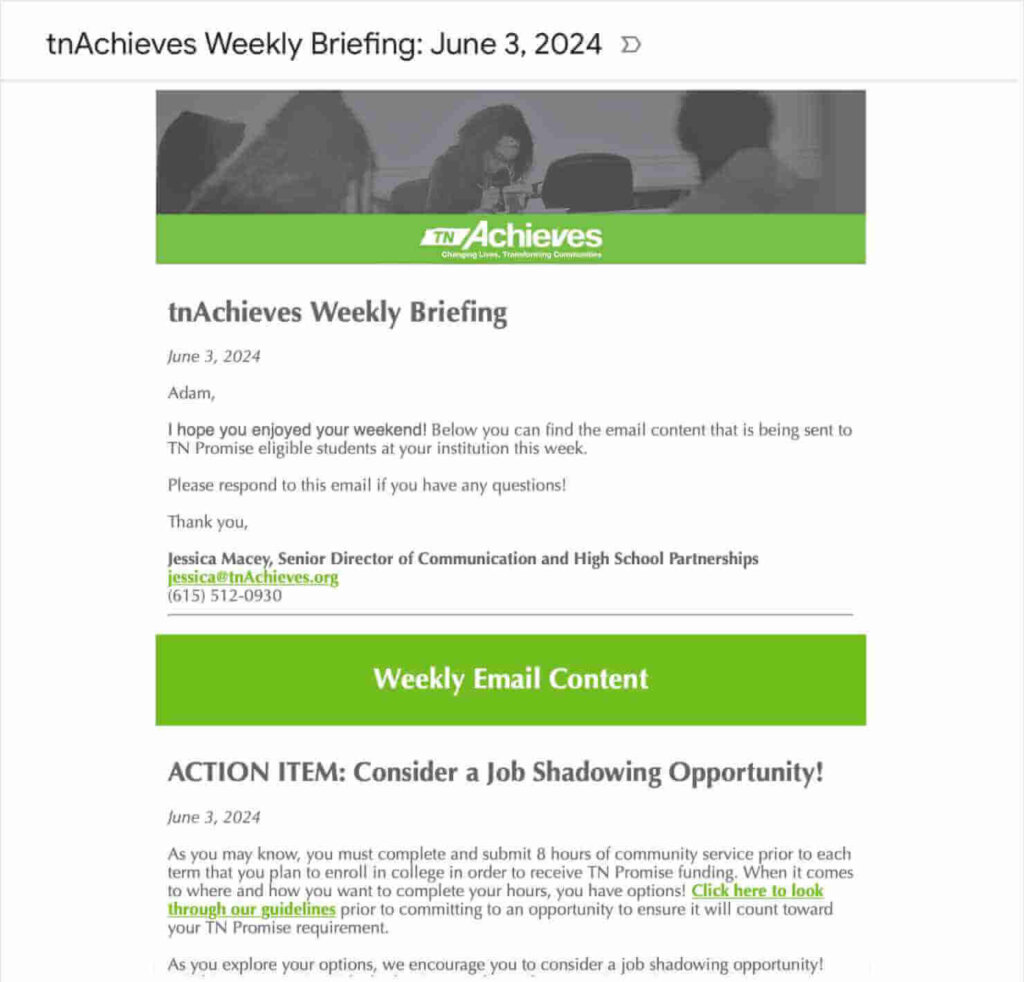
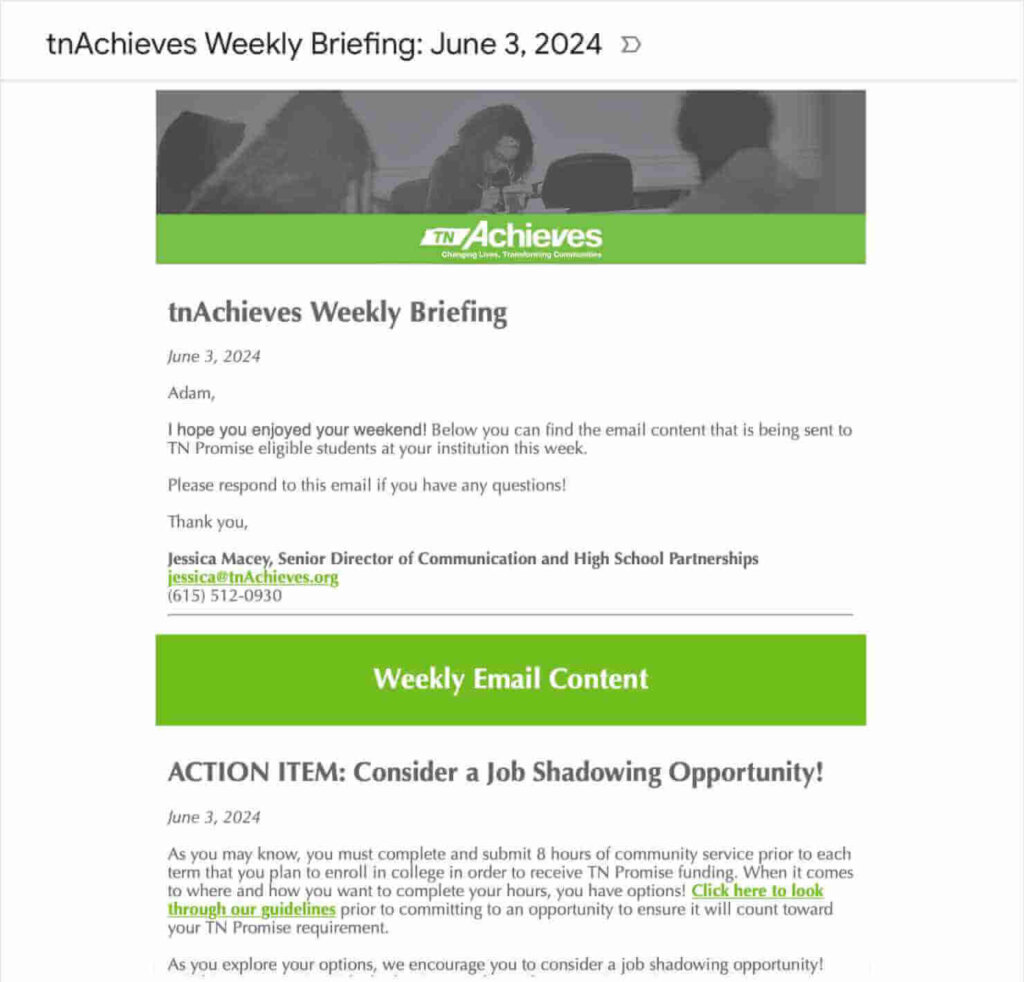
The footer of the email features a reminder section with important upcoming deadlines, all of which include links for more information:
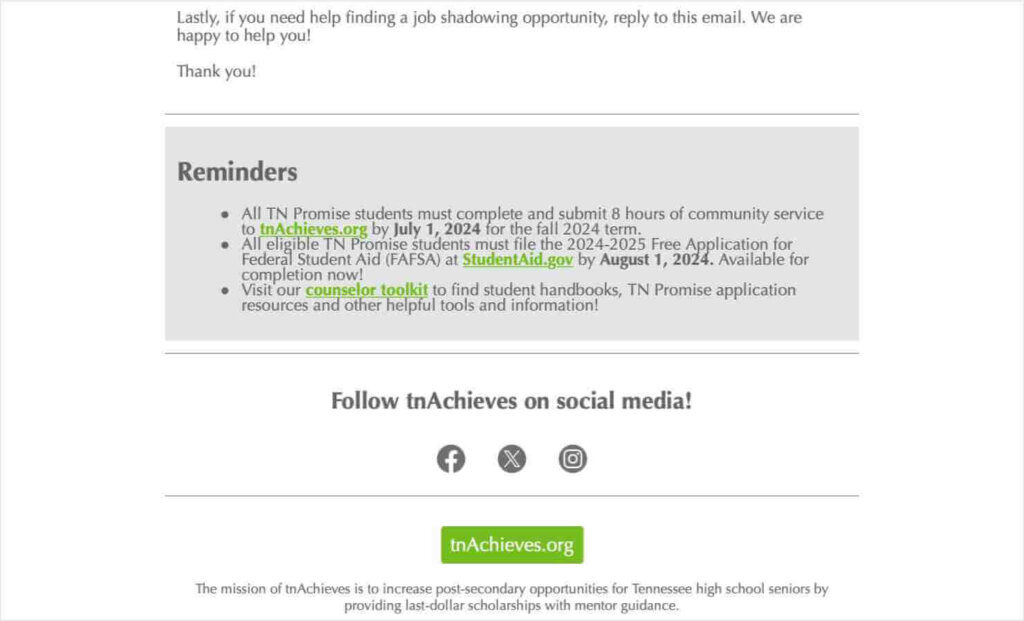
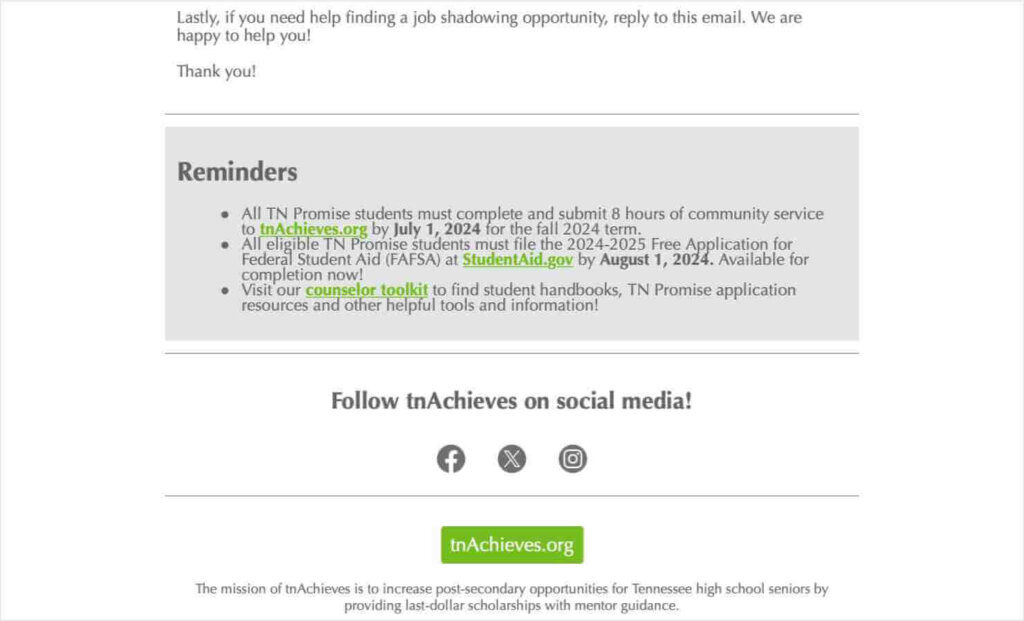
Key Takeaways: Know your nonprofit newsletter’s audience and tailor your messages to their needs. Here, tnAchieves focuses entirely on what students need to know: opportunities for college financial aid and important upcoming deadlines. They also make themselves easily available for questions and assistance. In fact, the email mentions twice that you can simply reply to the email with any questions.
How to Start a Nonprofit Newsletter (6 Steps)
If you already have a nonprofit newsletter and just want to improve it, feel free skip ahead to the tips & best practices section.
Hopefully, the examples above have inspired some great nonprofit newsletter ideas for your own organization. If you’ve never sent out an email newsletter, don’t worry. Below are the 6 basic steps for learning how to start a newsletter for a nonprofit organization:
Step 1. Choose an Email Marketing Service
In order to manage a subscriber list and send out bulk emails, you’ll need to use an email marketing platform. If you want suggestions, check out our article, 7 Best Nonprofit Email Marketing Software (Compared).
The best platforms will include a drag-and-drop email builder, easy-to-use templates, reports on each email’s performance, and more helpful features.
My top recommendation for beginners is Constant Contact. Their plans start at $12 a month for up to 500 contacts. They also offer a 60-day free trial, so you can make sure it’s the right choice for you.
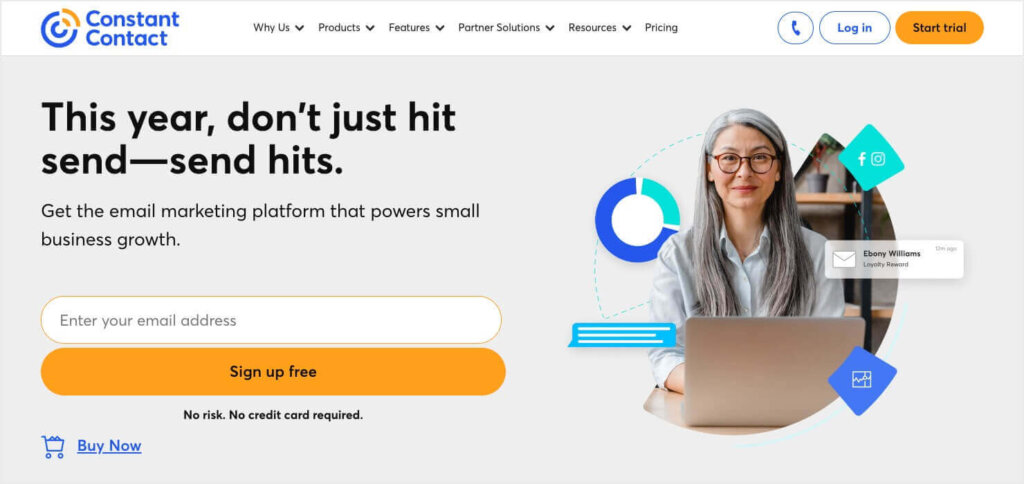
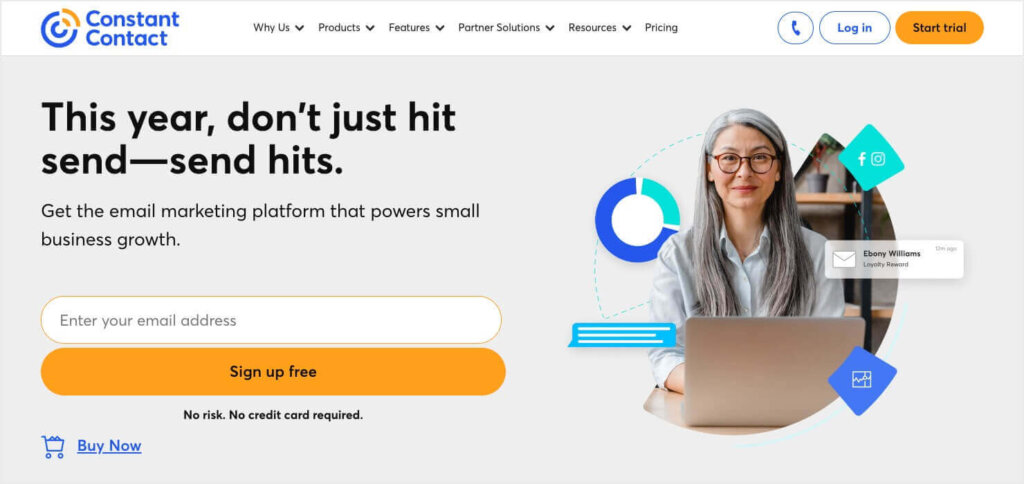
If you need to start with a free plan, then I suggest you go with Brevo (formerly Sendinblue). Their free plan allows you to send up to 300 emails per day. When you outgrow that limit, their paid plans start at $9 a month for up to 5,000 emails per month.
Step 2. Collect Email Addresses
Your nonprofit can’t send out a newsletter if you don’t have an email list. Get your list started by asking for emails from your main stakeholders, such as:
- Existing donors
- Volunteers
- Event attendees
- Partnering organizations and businesses
- People you serve
- Social media followers
Make sure you have permission to add these addresses to your newsletter list. Getting explicit permission is always the best practice, and it’s actually the law in many countries.
Your website is another powerful tool for building your email list, especially if you use OptinMonster.
OptinMonster is the best software available for turning your website visitors into email subscribers. You can use our popups, floating bars, inline forms, and more to encourage visitors to subscribe to your nonprofit’s newsletter.
Our nonprofit customers see huge success by using our software. For instance, the American Bird Conservancy (ABC) used OptinMonster to display popups like this one for their Bird of the Week newsletter:
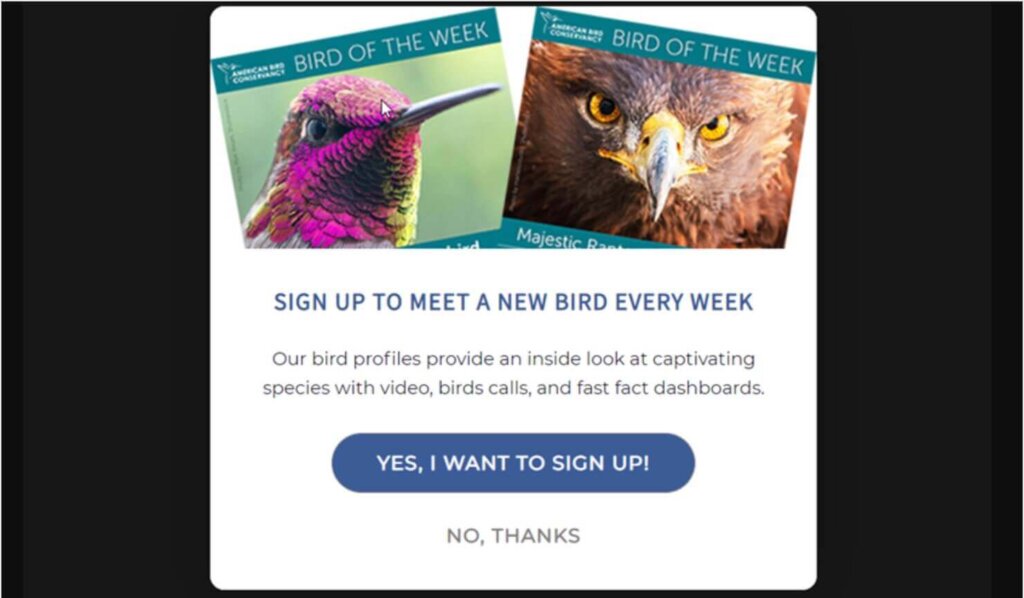
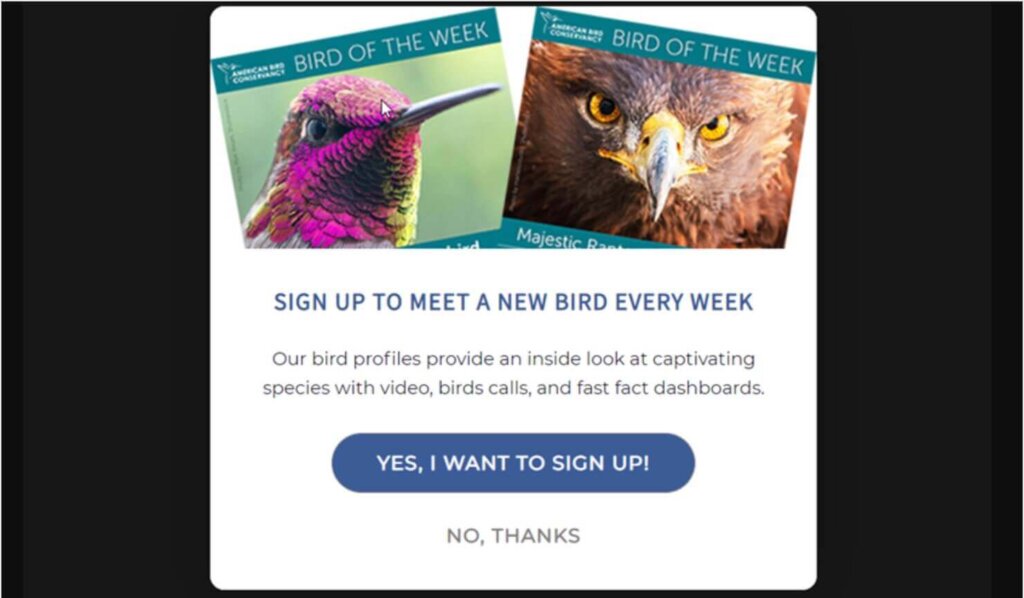
With OptinMonster, ABC doubled their email list and increased their onsite lead generation from under 100 emails per month to over 1500.
Step 3. Decide on Your Nonprofit Newsletter’s Content
Next, you need to decide what information and stories your newsletters should include. Your content will depend on your mission, goals, and audience. It’ll also depend on how much time you have to create your content.
Here are a few examples of the types of content you might include in your nonprofit newsletter:
- Impact Stories: Highlight stories of individuals or communities positively affected by your nonprofit’s work.
- Volunteer Spotlights: Feature dedicated volunteers and their contributions.
- Upcoming Events: Announce fundraising events, workshops, and community activities.
- Program Updates: Share progress and updates on ongoing projects or initiatives.
- Donor Recognition: Acknowledge and thank major donors or sponsors.
- Calls to Action: Encourage readers to donate, volunteer, or participate in events.
- Educational Content: Provide articles or tips related to your nonprofit’s mission.
- Behind-the-Scenes Stories: Offer a glimpse into daily operations or introduce staff members.
- Success Metrics: Share statistics and achievements to demonstrate impact.
- Resources and Tools: Provide useful resources or tools for supporters and the people you serve.
You may choose 1 or 2 of these to include in every newsletter, or you could cycle through different types of content. Start with what you’re comfortable with and have time to do well. You can always adjust your approach down the road.
If you’re unsure of what your stakeholders want to hear about, ask them! Surveys and feedback forms are always a great way to better understand your audience.
Step 4: Determine the Schedule for Your Nonprofit Newsletter
Next, you’ll need to decide how often you’ll email your subscribers. If you’re worried about having enough time for email marketing, I recommend starting with a monthly newsletter.
Set a day of the month that your newsletter will always go out. Then, determine how long it will take you to gather the information and create the newsletter. That way, you can mark your calendar for the day you need to start preparing, and you’ll never miss a newsletter deadline.
Step 5. Find or Create a Template
Here’s some good news: You don’t have to design your nonprofit newsletter from scratch each time. In fact, you don’t have to design it from scratch at all.
All major email marketing platforms offer templates you can use as a jumping-off point. Constant Contact, for instance, offers over 200.
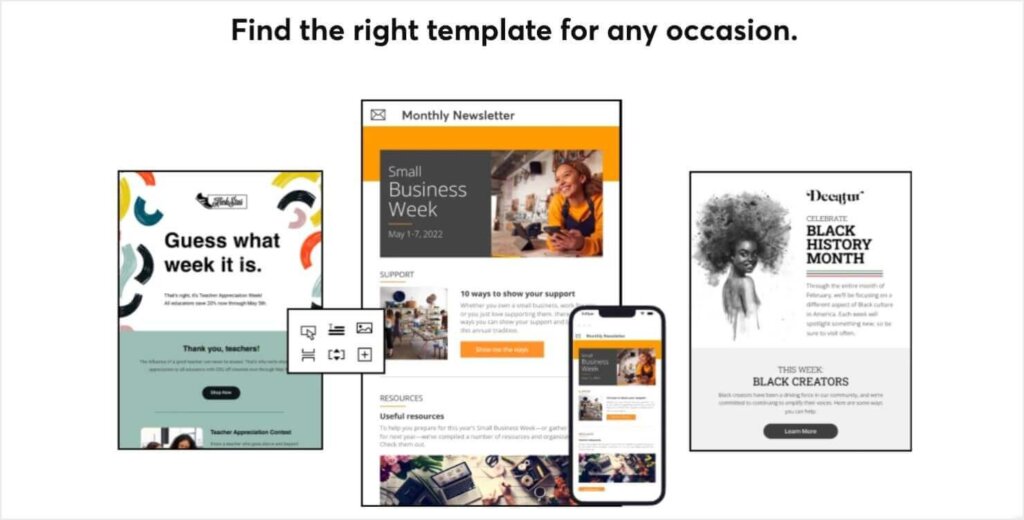
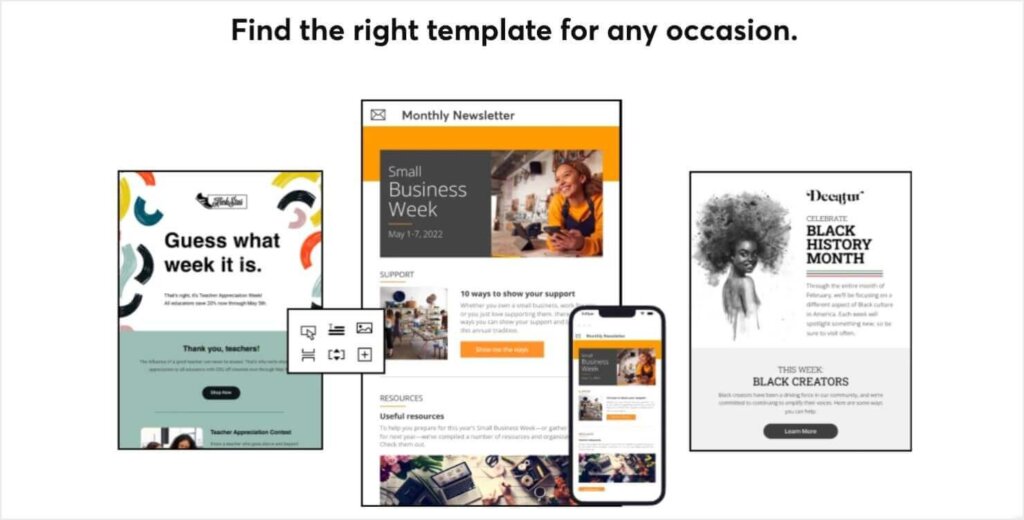
You just need to find the newsletter template that most closely matches the content you want to deliver. Then, customize it with your logo and brand colors.
Once you have a template ready, you can just change the images, text, and links each time to write your newsletter.
Step 6. Monitor & Adjust
Once you start sending your nonprofit newsletters, it’s time to track your success. Your email marketing platform will offer reports and analytics for each email. You can use these reports to monitor how many people open your emails, click on your links, and unsubscribe from each email.
By paying attention to these email metrics, you determine what your audience responds best to and then adjust your newsletter strategy accordingly.
Nonprofit Newsletter Tips & Best Practices
I’ve compiled these tips & best practices from my 15 years of writing, optimizing, and researching nonprofit email newsletters.
Whether you’re starting a brand new newsletter or improving one you already have, you can use these tips to better connect with your subscribers.
1. Write Enticing and Recognizable Subject Lines
Your email subject line is the first thing recipients see, so make it count. Neon One’s report found that nonprofit subject lines perform best when they include positive emotions, such as:
- Relief – Include words like “recovery” or “help”
- Gratitude – Thank subscribers for their support and generosity.
- Pride – Highlight your accomplishments with phrases like “1500 dogs rescued this year.”
- Excitement – Don’t be afraid to use exclamation points. Just don’t use them every time.
- Optimism – Include words like “change,” “hope,” and “future.”
Since you’re sending this newsletter on a regular schedule, you should also consider always starting your subject line the same way. That way, your subscribers can easily recognize it in their inbox.
For instance, I shared an example of a Women for Women International newsletter that shares impact stories. They start each subject line for these impact emails with “Sister Spotlight,” and they include sparkle emojis to highlight the phrase even more.
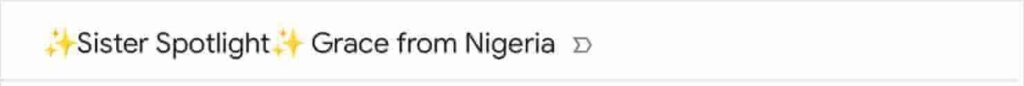
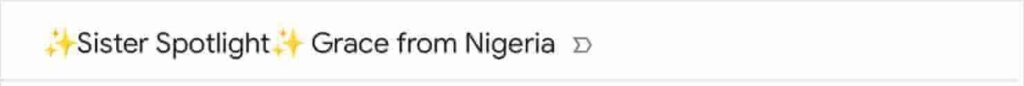
This designation helps these specific newsletters stand out from any of their other marketing emails.
Similarly, if your newsletter always includes the next month’s events or opportunities, that should be clear in your subject line, so subscribers don’t overlook your latest updates.
Bonus Tip: As you continue to hone your nonprofit newsletter, you can use your email marketing software to A/B test your subject lines. Services like Constant Contact let you A/B test with just a few clicks.
With A/B testing, you create 2 variants of your subject line. Each variant is sent to a small percentage of the email list. Your email platform tracks which subject line performs better and then sends that version to your full list.
By A/B testing your subject lines, you’ll improve the performance of that particular email and gradually learn what your target audience responds best to.
2. Experiment with Your Sender Name
It seems obvious to just use your organization name as your sender name. And in fact, there’s nothing wrong with doing that. However, sometimes it’s good for your messages to come from a specific person.
Here are some types of sender names you can try:
- Use the name of your head honcho: We’re not a nonprofit, but here at OptinMonster, we’ve had great success using “Angie at OptinMonster” as our email sender name. Angie is our general manager, and using her name shows that our company is made of real people who want to help our customers.
- Use the name of someone your subscriber knows: For the library newsletter I shared earlier, I used “Ms. Jessica at FLPL” as the sender name. As our children’s librarian, Jessica was the person kids and parents talked to when they checked out books or attended a storytime. By using her name, the emails felt like direct invitations from a friend.
- Use the name of someone you’ve helped: Are you sharing an individual’s impact story? Consider using their name as your sender name, especially if the email is written in their own words. For instance, the “Sister Spotlight” email I just discussed could have used “Grace for Women for Women International.”
3. Add & Optimize Preview Text
Your email marketing software will let you write your own preview text. That’s the short snippet that appears under the subject line in your email inbox.
Here’s an example of how preview text appears in a mobile inbox:
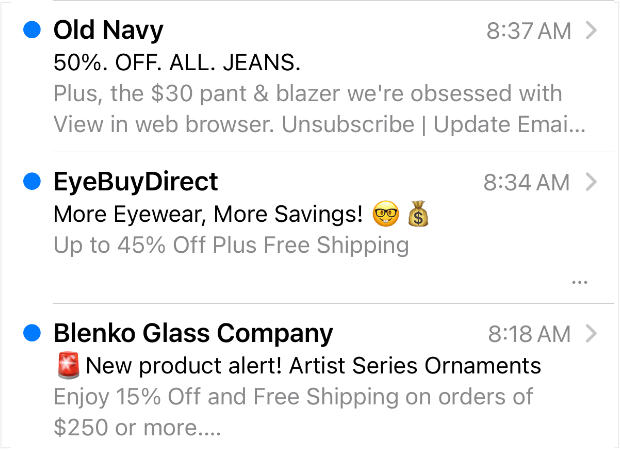
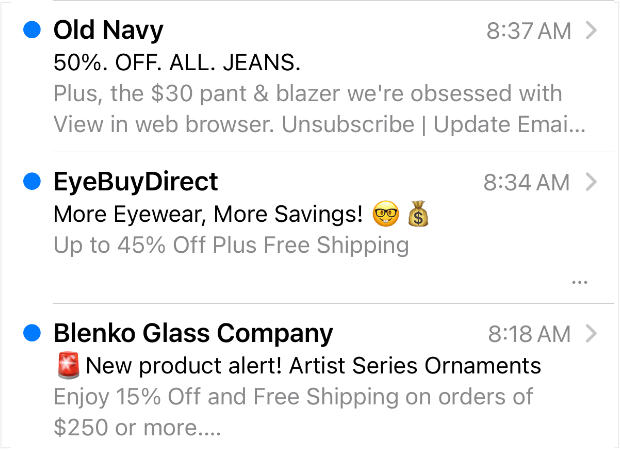
Your preview text is your chance to explain why subscribers should open your nonprofit newsletter.
Neon One found that the following preview text words had the most positive impact on nonprofit open rates:
- Together
- Hear
- Video
- Deadline
Need one more reason to add preview text? Neon One also discovered that fundraising emails that included preview text raised 53.85% more donations than those that didn’t.
4. Include Evocative Images
Your organization works every day to help people, animals, or an important cause. And your subscribers signed up for your nonprofit newsletter because they believe in the work you do.
You can strengthen that connection even further by featuring photos of your work in action.
Here’s an email from Habitat for Humanity. It includes a large photo of a woman named Xochitl in her Habitat-built home.
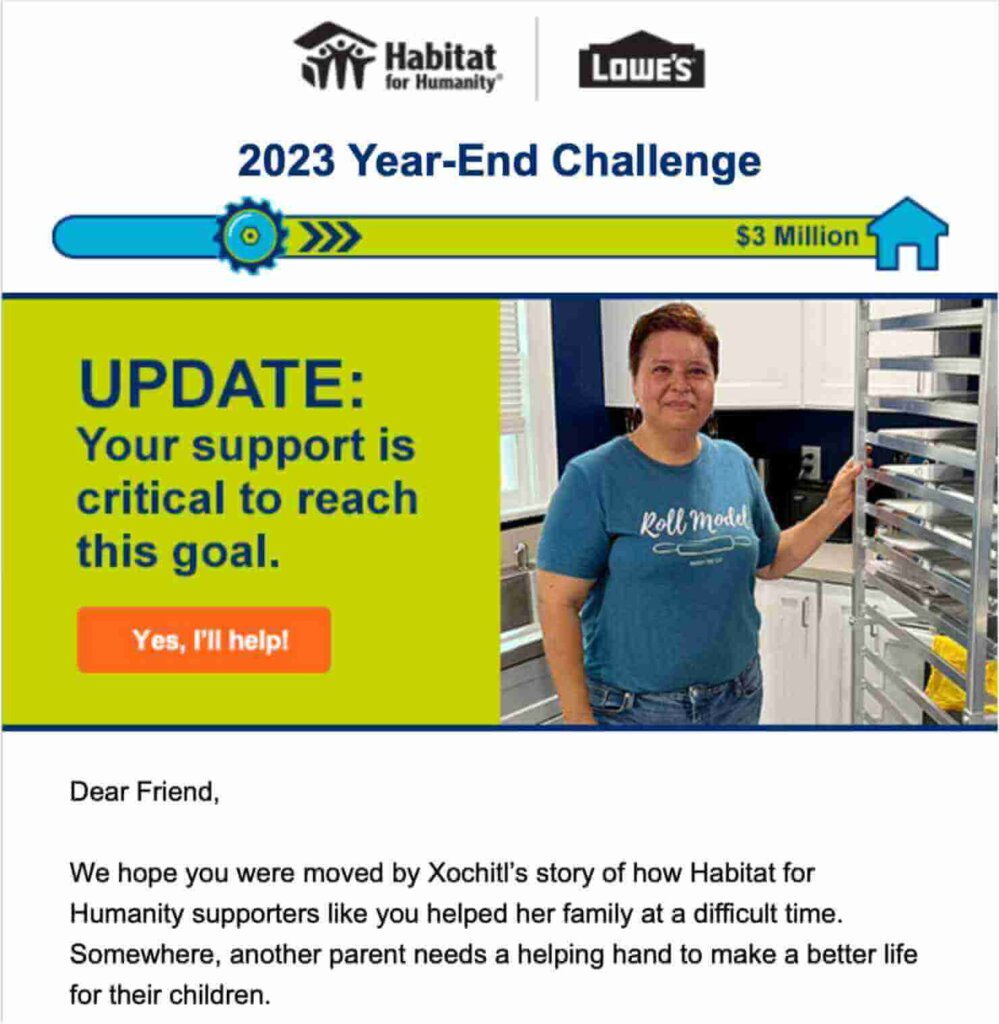
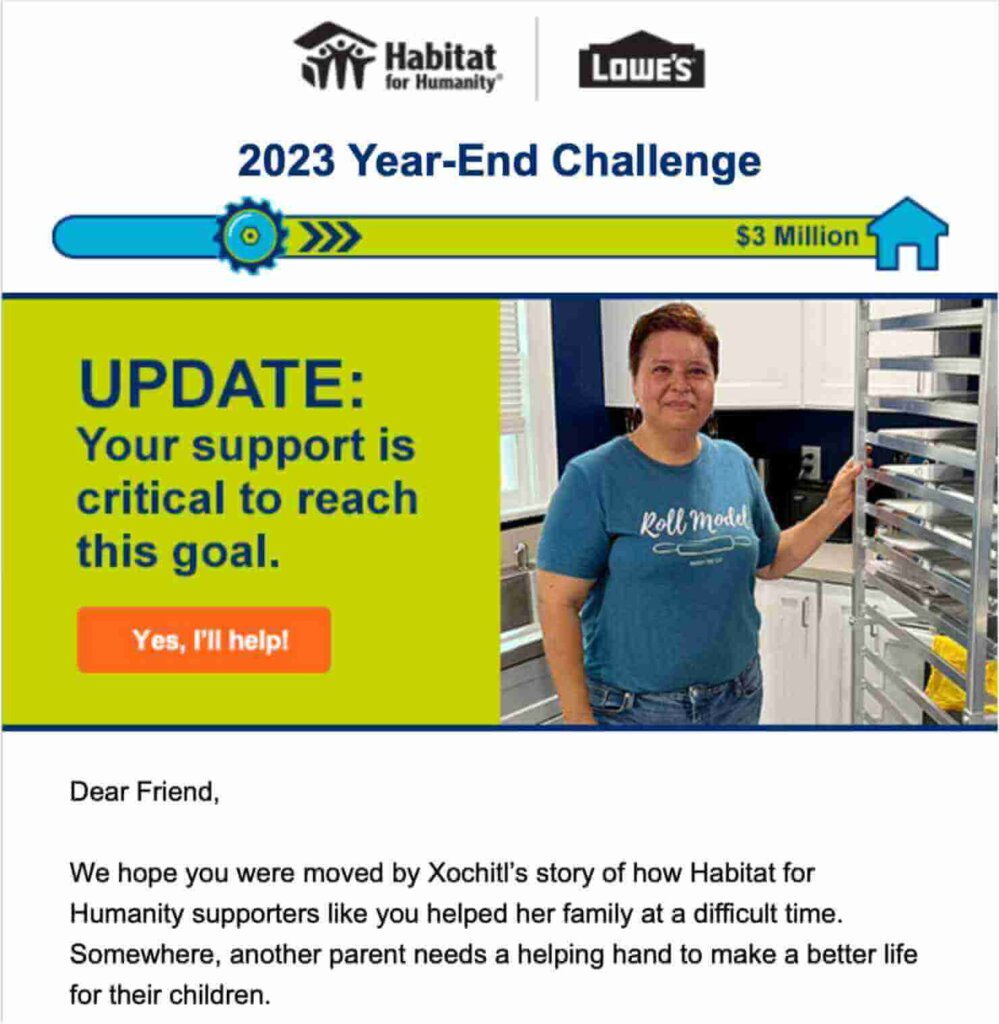
Here are some ideas for photos you can include in your nonprofit newsletters:
- People or animals you’ve helped
- Staff and volunteers working in the field
- Featured donors
- People enjoying events you’ve hosted
- Before-and-after images (e.g. community clean-up projects)
- Infographics illustrating your impact
5. Make Your Nonprofit Newsletter Scannable
Like all content on the internet, your email newsletters should be easy to scan quickly. If you’ve chosen a well-designed template, this goal should be easy to accomplish.
If you’re designing an email yourself, or heavily editing you template, these are some guidelines to follow:
- Use headings: Break up your text with headings so readers can easily find the info they’re looking for.
- Keep paragraphs short: No one wants to read a dense wall of text in an email, so keep your paragraphs brief.
- Use white space: Make sure you include some white space between each element of your email.
- Include photos and graphics: Break up your text with visuals that catch the reader’s eye.
- Use bulleted lists: Lists are another way to break up paragraphs and make text more scannable.
- Use bold text for emphasis: Bolding key phrases and sentences can make your paragraphs easier to scan.
6. Include a Clear Call to Action
Every newsletter should include at least one clear call to action (CTA) for your readers. That action can be:
- To donate
- To visit a specific page on your website
- To follow you on social media
- To take a survey
For more on CTAs, see our guide: What Is a Call to Action + 31 CTA Examples.
While every email should include a CTA, my next tip focuses on being cautious with your donation CTAs.
7. Don’t Ask for Donations TOO Often
If your organization depends on funds from donors, you’ll likely include a “Donate” CTA button in every newsletter. In fact, it’s a good idea to always offer an opportunity to give at the bottom of your emails, so potential donors have easy access.
However, don’t ask for donations too prominently or too frequently in every single email.
Your main goal for a nonprofit newsletter is to tell the story of your organization. In other words, your newsletter should show why your subscribers should want to donate to your cause.
After you’ve sent out a few impact-focused newsletters, THEN you can send your “big ask,” the email that focuses specifically on soliciting donations. Often, you’ll send your “big ask” email during a specific fundraising campaign or for a day like Giving Tuesday.
By the time your subscribers get your “big ask” message, they’ll be excited to donate to an organization that does so much good work. And you’ll avoid exhausting your supporters with too many requests for money.
8. Stick to Your Newsletter Schedule (& Inform Subscribers of that Schedule)
Earlier, I pointed out that choosing a newsletter schedule is a key step in developing a nonprofit newsletter. Now, it’s important to stick to that schedule.
Consistency is key to keeping subscribers engaged, and it builds trust with your organization. If you stray too much from your schedule, your nonprofit will appear unorganized.
On the other hand, adhering to your newsletter schedule demonstrates professionalism, dependability, and a strong commitment to your subscribers.
You should also always let your subscribers know how often you’ll email them. You can inform them of your newsletter frequency on your email sigup form or in your welcome email. If you need to change that frequency, simply notify them in one of your emails.
9. Never Neglect Your Email List
Once you’ve built a decent subscriber base, you may be tempted to just coast on that email list. However, you should always look for more ways to:
- Discover supporters and potential supporters
- Collect their contact information
- Add them to your email list so you can maintain and grow their support
What exactly does this effort look like? It’ll vary depending on your type of organization. But anytime you’re engaging with stakeholders, you should offer the chance to sign up for your newsletter. That might mean including a sign-in sheet at events with a checkbox to subscribe. It can also mean sharing your newsletters on social media and including a CTA to sign up.
And if your website receives significant traffic, you should definitely ask visitors to sign up for your newsletter.
People visiting your website have already shown a high level of interest in your organization, and OptinMonster can help you convert them into subscribers and donors.
I wish I had known about OptinMonster when I worked in nonprofit marketing, especially during times when my subscriber number was stagnant. I didn’t have access to an experienced web developer, but I could have created email signup popups in just a few minutes with OptinMonster’s 700+ templates and easy drag-and-drop builder.
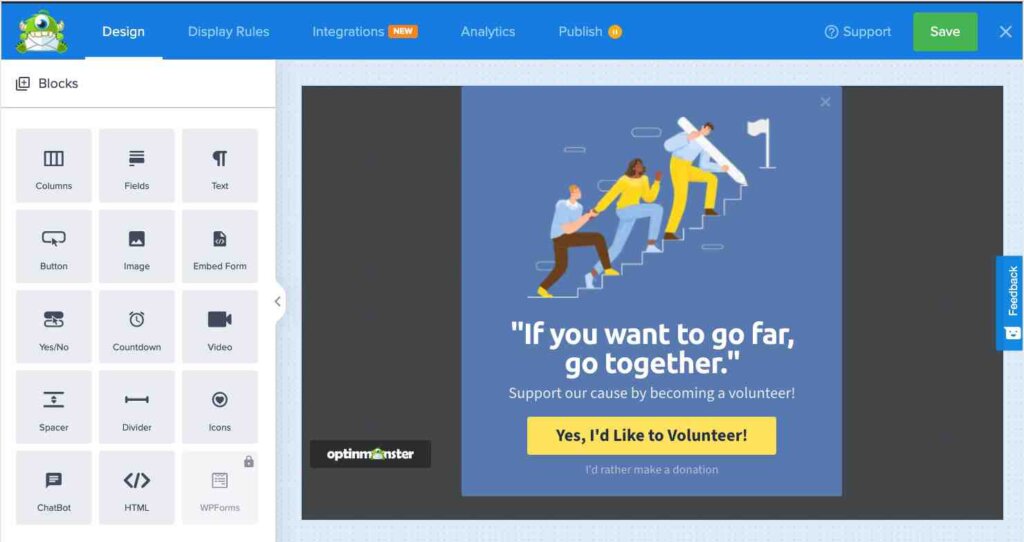
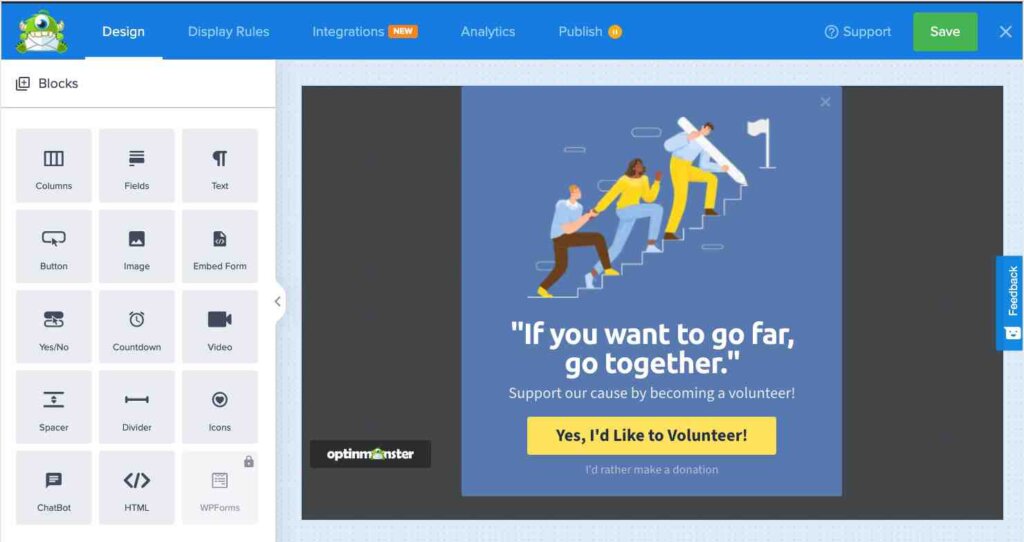
Want to give it a try? Sign up for OptinMonster today, with our 14-day, 100% money-back guarantee.
Tell Your Story With Nonprofit Newsletters
With an email newsletter, your nonprofit can engage your stakeholders, share your success stories, and encourage more people to support your organization.
If you want to continue to learn more about email marketing, here are some resources to help. While they’re not specifically geared toward nonprofits, the information will still help you send better emails:
And if you’re ready to build an email list full of engaged subscribers, sign up for OptinMonster today!
Disclosure: Our content is reader-supported. This means if you click on some of our links, then we may earn a commission. We only recommend products that we believe will add value to our readers.


