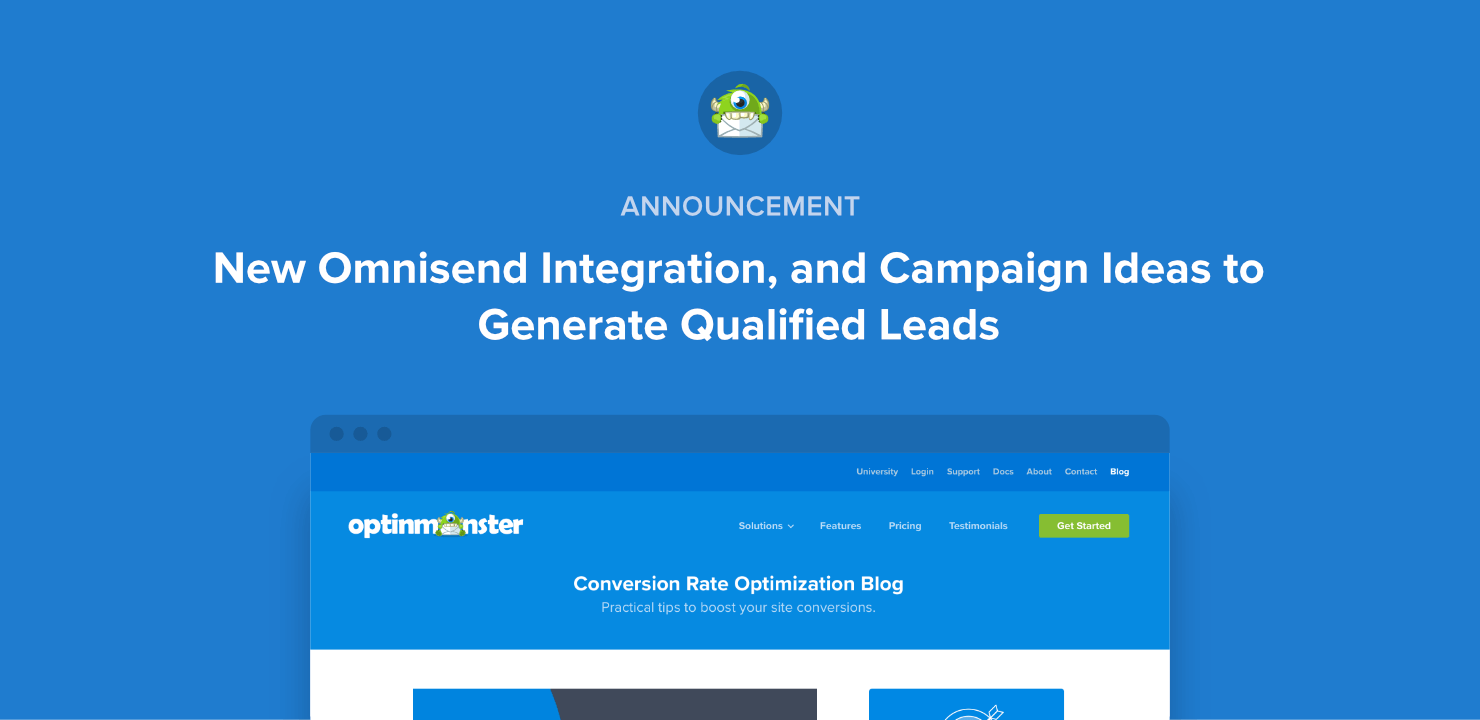Great news!
OptinMonster is now integrated with the popular email service provider Omnisend.
Omnisend is an Email Marketing Provider (ESP) and Marketing Automation Platform focused on helping ecommerce businesses deliver personalized messages through email and SMS.
What does this mean for you?🤔
You’re able to instantly send and collect the leads you generate through OptinMonster, to Omnisend.
So, if you’ve been on the fence unsure about whether to use OptinMonster because you weren’t sure how to pass leads to your Omnisend list, now you can, and with just a few simple clicks.
How to Use Omnisend with OptinMonster
Connecting OptinMonster to your Omnisend email list is a simple and straighforward process.
To send leads to Omnisend, follow these steps:
Step 1. Get your Omnisend API Key.
Before you start, you’ll need an Omnisend API Key. To generate and copy the key from your Omnisend account, follow this simple guide. Make sure to give permission for “Contacts.”
Step 2. Navigate to Integrations and select Omnisend.
Go to the Integrations view in the OptinMonster campaign builder, search for Omnisend, and select it.
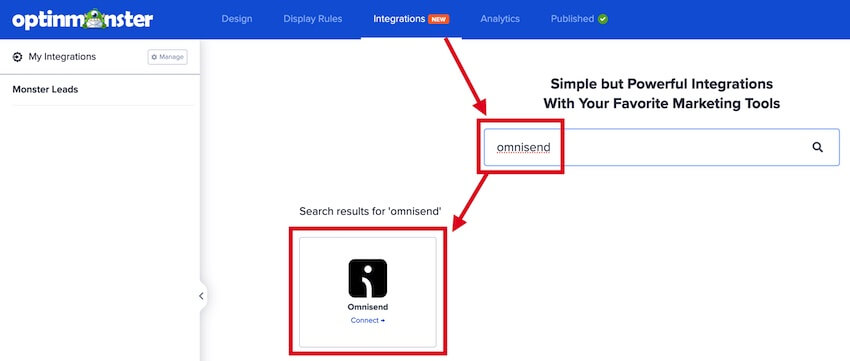
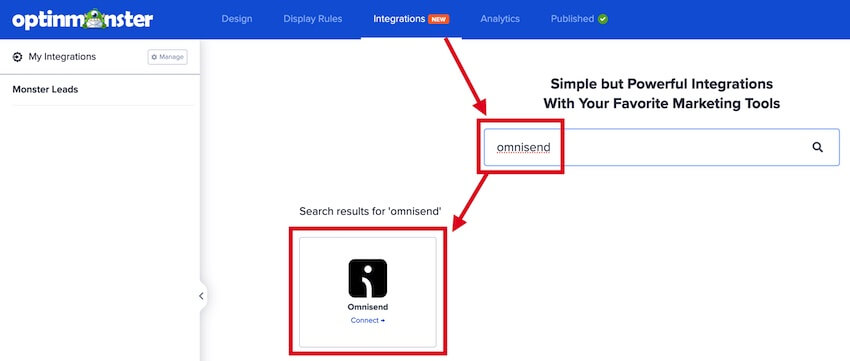
Step 3. Enter your Omnisend Account Name and API Key.
In the appropriate fields, enter an Omnisend Account Name (internal use only) and your Omnisend API Key, then click the “Connect to Omnisend” button.
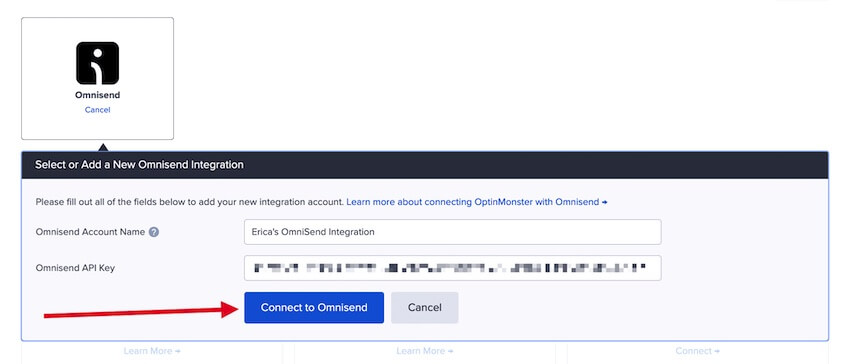
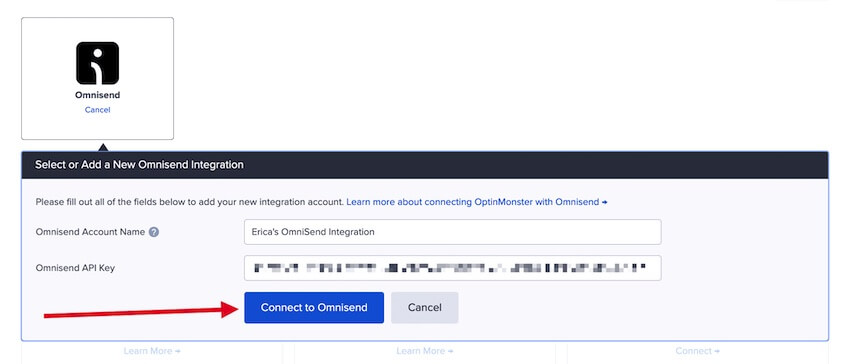
*The Omnisend Account Name can be anything that helps you identify the specific integration within OptinMonster. It’s possible to add more than one Omnisend integration to your account and this is an easy way to differentiate between them when assigning integrations to individual campaigns.
Step 4. Configure Optional Settings
The following options can also be configured for Omnisend:
- Tags: Assign any tags you want by typing the tag name and pressing Enter. Omnisend uses Tags instead of Lists
- Send welcome email: To have Omnisend send a welcome email when a lead is saved, check the “Send welcome email from Omnisend” box (you’ll need to configure the email in your Omnisend account).
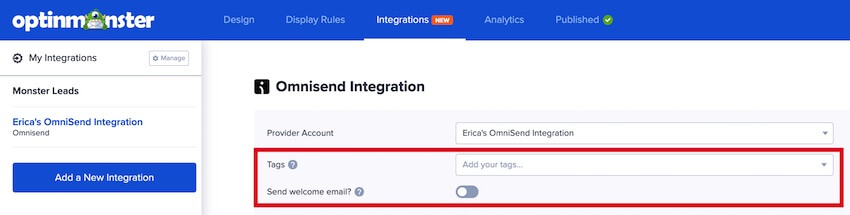
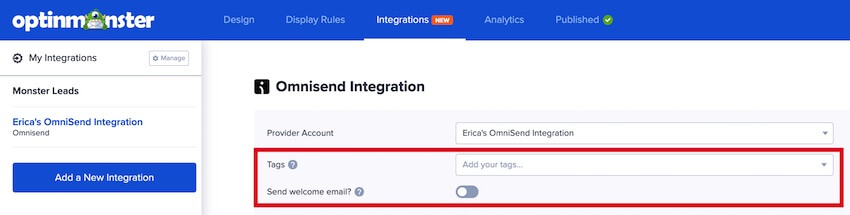
Step 5. When you’re finished, Save your campaign.
That’s it. For a more detailed walkthrough, see our documentation.
Capture Better Leads to Increase Sales Conversations💰
Lead quality plays a big role in the sales process.
If your leads are poorly targeted prospects that share their 4th email address with you, your email list won’t generate much revenue.
However, if your leads are prospects interested in what you have to offer, and you’re able to gather more information from them to use in the selling process… you will have a much easier time to convert, even when sending boilerplate emails.
Easily add radio buttons, phone fields, text areas, number fields, lists, and more to your OptinMonster campaigns, then pass that data on to Omnisend automatically.
Having these additional details about your prospects will help you capture better leads every single time.
Before you begin the OptinMonster integration for Omnisend, please consider the following:
- Custom fields are referred to as Custom properties in your Omnisend account.
- You do not need to create custom fields in Omnisend. OptinMonster will create custom fields once you map your fields.
The following custom fields are reserved in Omnisend and cannot be mapped to:
- firstName
- lastName
- Lead_Source
- privacy_consent
- phone (use the Phone field to send data to this custom field)
- coupon_code (the Coupon Code won when creating a Gamified spin-to-win campaign)
- coupon_label (the Coupon Label when creating a Gamified spin-to-win campaign)
For more details on how to do this, see our documentation.
3 Easy-to-Use OptinMonster Campaign Ideas to Grow Your Omnisend Email List 📩
Once you’ve chosen Omnisend as your integration, it’s time to finally grow your email list.
There are many ways to do that with OptinMonster, depending on what type of website you have, what kind of business you’re running, and what products or services you’re selling.
Let’s walk through some of the most popular and high-converting campaign types, to get you set up for success.
For each campaign type, we’ll give you a real-life example.
Exit Intent® Campaign
Shockbyte, a game server provider from Australia, used an Exit-Intent® campaign to show an offer to website visitors that were about to leave the website or close their browser.
It’s a simple optin popup that asks for a single piece of information (an email address) in exchange for a nice discount, making it easier for the visitor to agree.
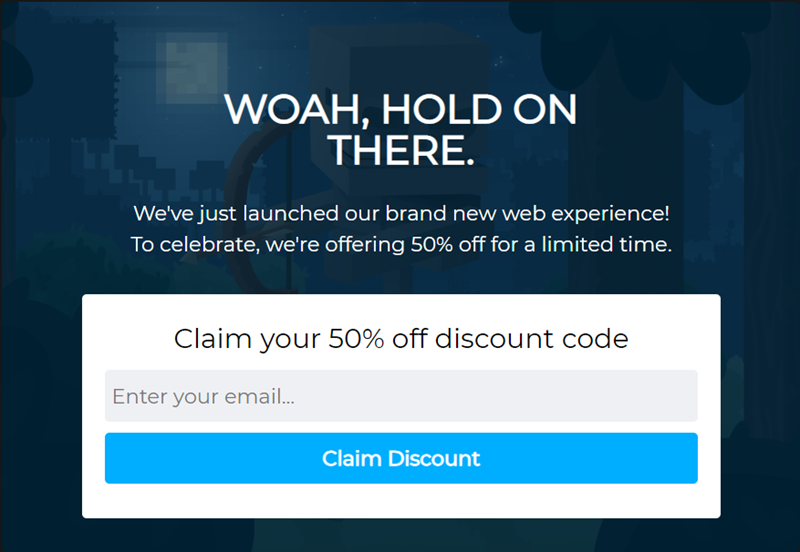
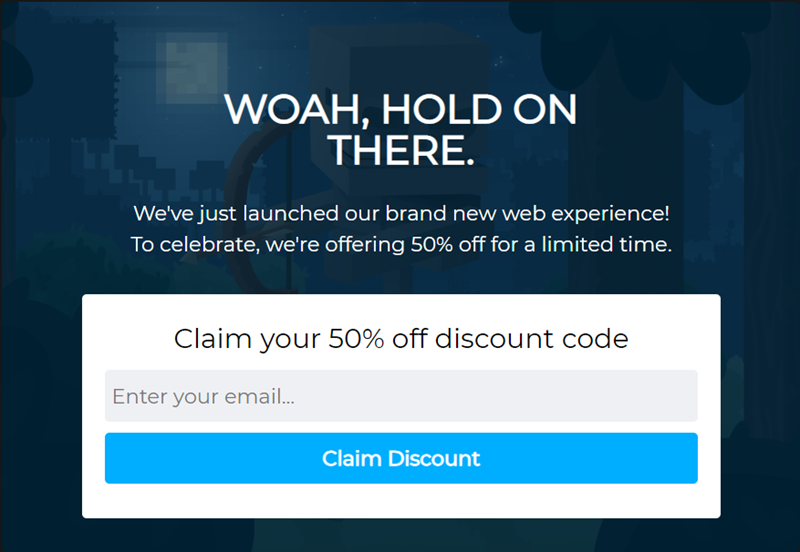
This simple campaign converts at 13.73%.
As you can see, it all comes down to making a good offer, at the right time, in the right place.
“Through OptinMonster’s exit-intent popups, we have more than doubled our sales conversion rate. Best of all is the compound effect of using OptinMonster over a long period of time—more conversions mean more customers, which means more word of mouth.” – Mitch Smith, Managing Director, Shockbyte.com
2-Step Optin Popup Campaign
Cosmetic Packaging Now, a distributor of laboratory-grade cosmetic packaging containers, implemented a 2-Step Optin popup campaign to show an offer to visitors who’ve either been on the page for at least 7 seconds, have scrolled at least 20% of the page, or were going to leave the website.
It used the Yes/No view to segment the visitors: The “Yes” button takes the visitor to the “Optin” view, and the “No” button closes the campaign.
Even though this is an extra step when compared to showing the Optin view alone, it actually prompts interested visitors to follow through with signing up by employing the Zeigarnik Effect.
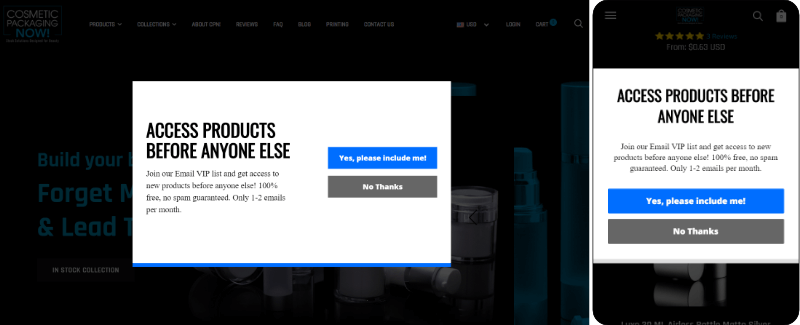
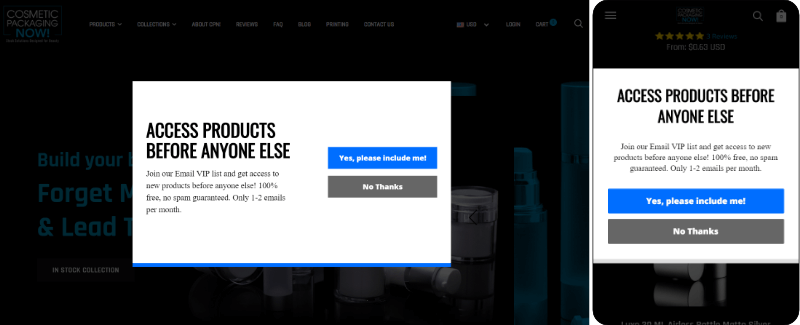
The result? This single campaign increased Cosmetic Packaging Now’s list by 753.8%, growing it from just 396 subscribers to 2,985!
You could easily do something similar on your website, and grow your Omnisend list much faster than your average competitor.
“Our conservative calculation puts our return on investment from using OptinMonster at 49,900%!” – Roman Randall, Founder, Summit Digital Marketing
Content Locking Campaign
Casey Stubbs, founder of Trading Strategy Guides, added a Content Locking campaign to one of his most popular blog posts on bitcoin trading.
Content locking denies access to content until the reader completes a specific action, for example providing their email address. Any content below the placement of the campaign will be blurred out, or removed altogether until the reader subscribes.
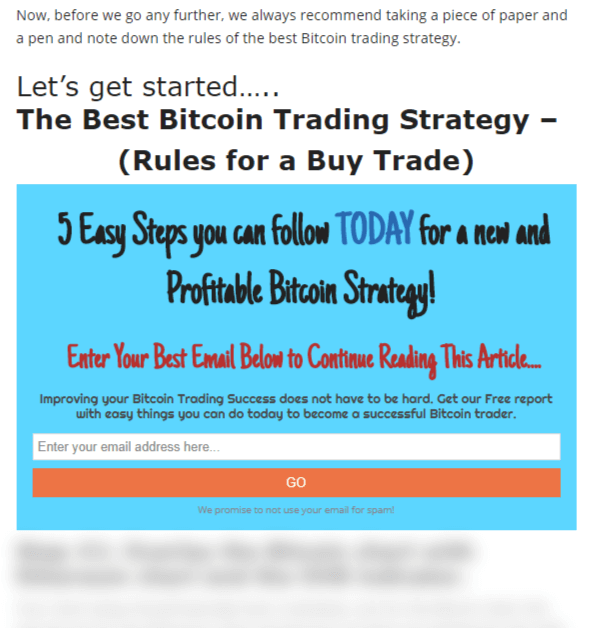
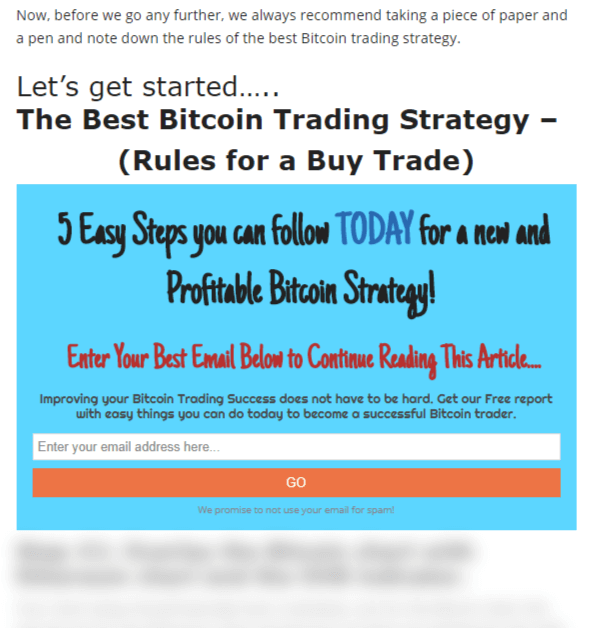
In just under two months, Casey added almost 7,500 subscribers to his list from this single content locking campaign.


Seems easy, right?
That’s because it actually is. OptinMonster makes it super simple to generate leads and grow your email list, even if you have no marketing or design experience.
Here’s what other businesses have done to grow their email list with OptinMonster: