With the massive rise of artificial intelligence, it’s never been easier to create marketing content that converts.
Unfortunately, though, even though it’s never been easier, many marketers still aren’t using AI properly and aren’t getting the type of results they’re looking for.
Instead of turning out amazing content that drives clicks and conversions, they end up with boring, bland marketing materials that can’t get attention.
But when you understand what great marketing content should look like and you understand how to get AI to produce that type of content… it’s so much easier to drive real results in your business.
Which is what we’re going to cover in this guide.
Over the next few minutes, we’re going to give you practical tips to use these powerful tools so you understand exactly how to create AI marketing content that converts.
By the time you’re done reading, you’ll be able to stop churning out content that will never get read (or ranked on Google) and know how to use AI to start driving clicks, leads, signups, and new customers.
Optimize for User Intent
If you’ve never heard the term before, “user intent” helps you take advantage of the motive behind an internet user’s search or activity.
In other words, it helps you predict what they’re really after whenever they run a search on Google or land on your website or funnel.
When you understand a user’s intent, you can more closely match your content to that intent, helping them find exactly what they’re looking for.
The flip side of this is missing the mark and having them click the back button, feeling unfulfilled, and continuing to search.
To give you an example, let’s take a look at the search: how to brew coffee.
It would be easy to perceive their intent as possibly wanting to purchase coffee brewing equipment or supplies, or looking for new ways to make the particular coffee they want to brew.
Their actual intent, though, revolves around seeking information on the best techniques and methods for brewing a great cup of coffee at home.
This is important to understand because you want your content to be relevant and engaging.
You also want to make sure Google is going to serve your content up to people making the search.
Since Google is smart enough to understand user intent, their algorithms will be looking for specific words and phrases that alert them to your content matching the intention of the search.
If the user intent in your content doesn’t match the user intent of the person searching, the algorithm simply won’t serve your content to that part.
That’s a huge missed opportunity for you.
But if you write with the right intent, you have an opportunity to rank at the top of the search results.
Like this example:
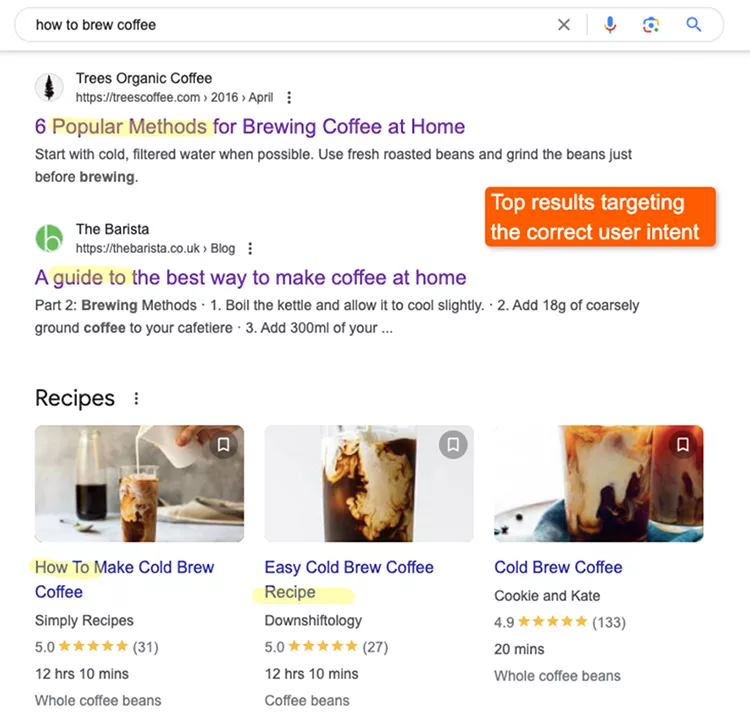
If you write for the wrong user intent, though, you’ll be ranked way behind.
Check out this example of page 4 of the search results:
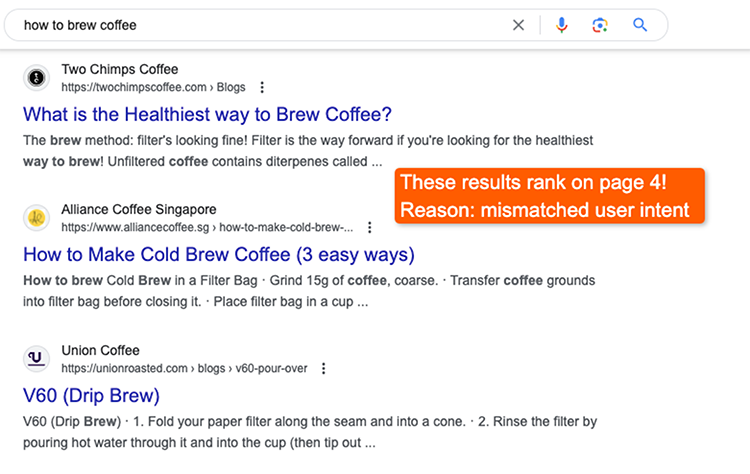
You can use AI to match the user intent for a piece of content, helping you avoid this major mistake.
To start, simply ask AI what the user intent looks like:
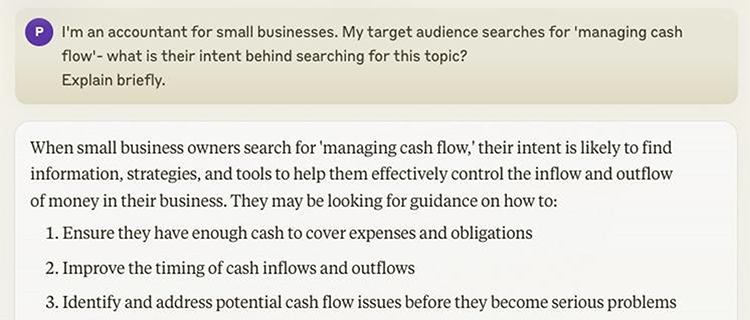
This is going to give you some insight into the intention behind the user’s search.
But you can take what is being output and dive even deeper into it, getting even more insight into the user intent.
To do that, you’ll want to provide AI with more information.
This is where understanding your audience plays a critical role.
In order to get more effective output, you’ll want to provide AI with your target audience demographics, like their age, gender, location, etc.
You’ll also want to provide different search queries related to the keyword that you’re attempting to create content for.
Then, provide as much context around your topic as you can.
If you provide the AI with information about your industry, your niche, or a specific problem that your audience is trying to overcome, the output you get will be significantly more usable.
You can also ask the AI tool to try again if you realize that the output doesn’t quite match what you know about the user intent.
The key, though, is understanding what the person is looking for when they perform the search.
When you can match your content to that person’s desires, your content will get way more traction.
Contextual Product Placements
Another major problem marketers face is publishing content for the sake of publishing content.
Even if it’s amazing and people love to read it, it’s still missing one key element: a conversion point.
The content only exists to be read.
When, in a perfect world, it’s there to grab someone’s attention, engage with them, showcase how you can help them solve a specific problem, and then offer a paid solution to that problem.
Most AI, though, won’t mention any products unless you directly instruct it to do it.
Then, when AI injects mentions about the products, they tend to feel awkward and out of place.
So instead of naturally flowing through the content and people feeling like your recommendations were organic, the recommendations tend to feel forced.
A good piece of content will not only engage your audience but also flow naturally enough to generate interest in the products or services you’re promoting.
It should be done contextually.
To help you see what this looks like in action, here’s an example.
I searched for “how to brew coffee”:
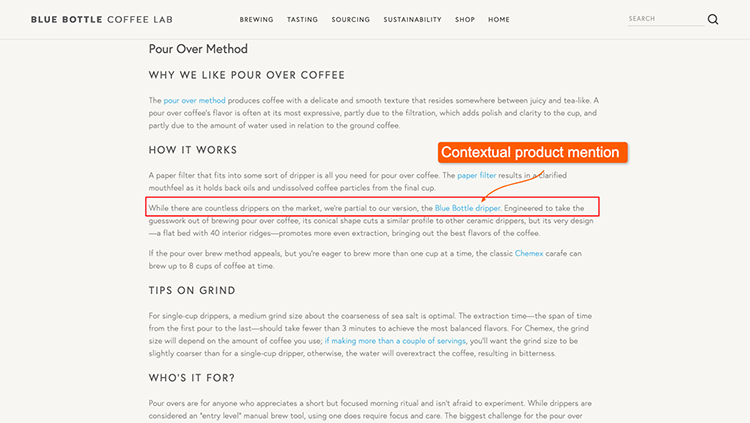
Inside of the article is a recommendation for a specific product that I might be interested in.
Even though my original intention was to find information that would teach me how to brew coffee, there are thousands of different products that could be recommended — that I might also be interested in.
In this example, the article I found helped me learn about pour-over coffee, its benefits, how to get the best flavor, and how to choose the best coffee for this specific method of brewing coffee.
It also mentioned a product that would help make brewing pour-over coffee even easier.
And it did it in a way that fits with the context of the rest[ of the article.
It didn’t feel out of place or forced.
Another blog that I read, though, didn’t do this.
They missed a major opportunity to promote a product or service — the conversion event.
So even though they grabbed my attention and got me to engage with the content they’ve published, they missed a huge opportunity to turn that attention into revenue.
Here’s what it looked like:
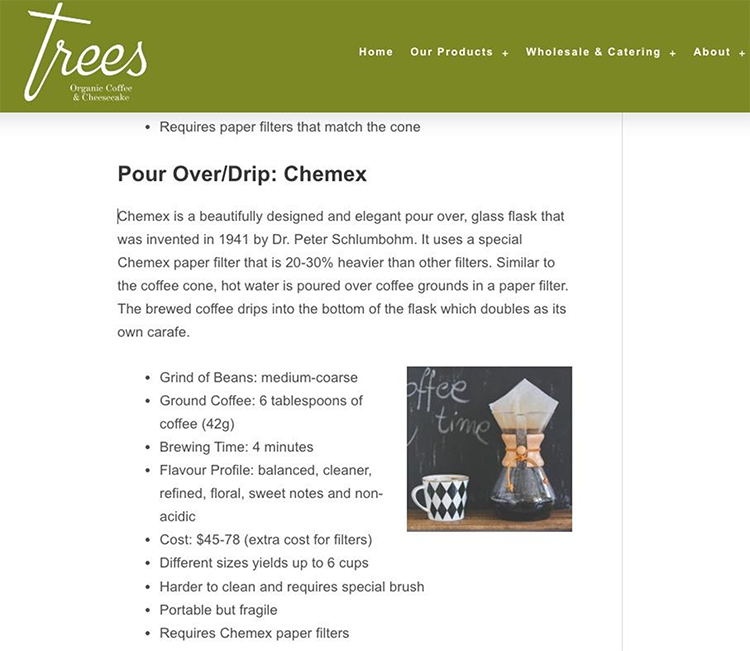
With AI, when you’re using the right prompts, this is an easy problem to fix.
To give you an example, take a look at the prompt below.
I used it to modify the article from the website that missed an opportunity to convert my attention into new revenue.
Here’s what it looked like:
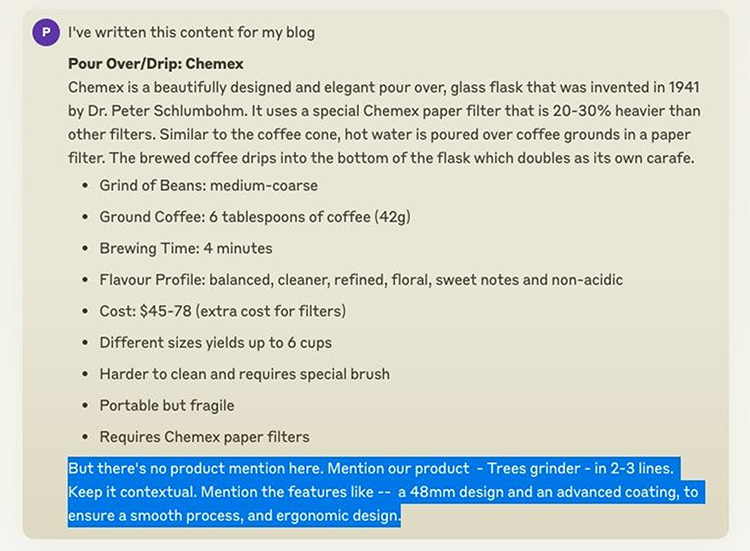
Here’s what the AI gave back:
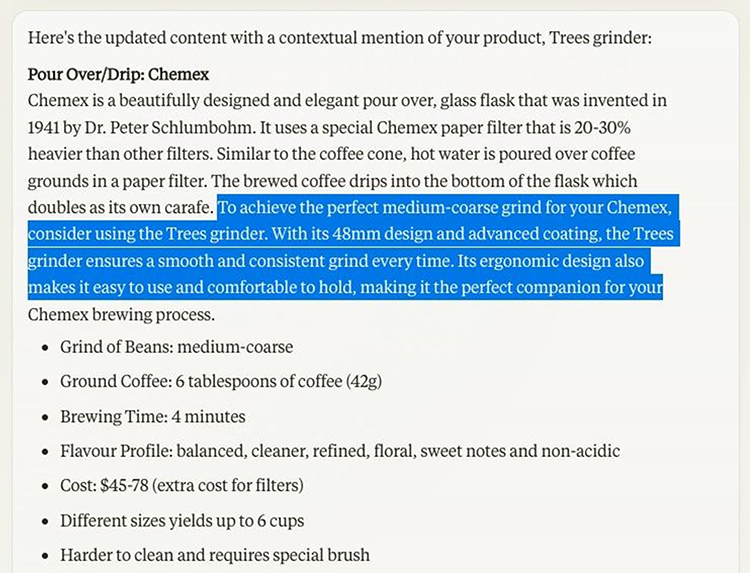
Major improvement.
Instead of just publishing content in hopes that the content ranks well in Google’s search results pages, the content now has a purpose: to drive revenue.
With a small tweak and the help of AI, a standard piece of content was turned into a conversion-focused piece of content that will also still rank in major search engines.
If you have content published on your website, blog, or funnel right now, and you aren’t taking advantage of the attention it’s generating, you can run it back through AI and ask it to provide contextual mentions of specific products or services you offer.
Use AI to Generate Eye-Catching Images
If you’re looking to take your content from “good” to “great”, adding eye-catching visuals is an easy way to do it.
In the past, you would either need to be a graphic designer or hire one and hope they understand the vision you have and can translate it into art that works in your content.
Today, though, you can use AI to create stunning visuals in your content and help immediately set it apart from your competition.
In just a few minutes, you can generate your images without being a graphic designer, just by plugging in a few prompts.
And the images that get generated are top-notch.
Take a look at Akiflow’s blog:
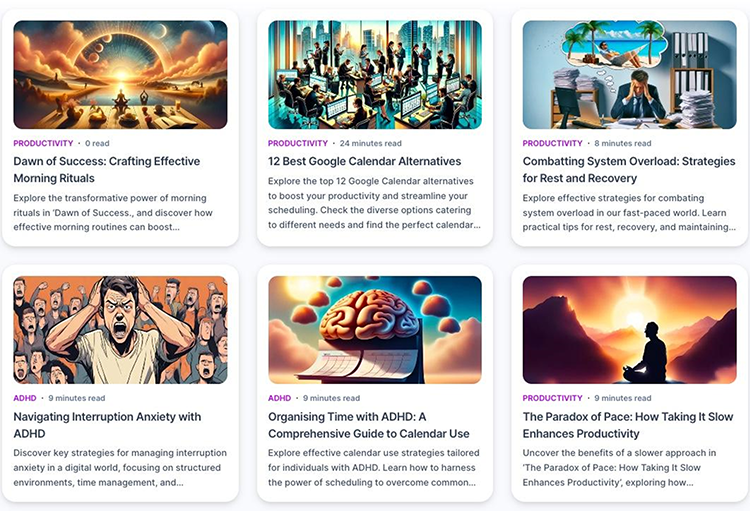
When you visit the blog, it’s pretty clear what their content is about and if you’re looking for something particular you can scan through the images and click on the blog post you want to read.
Or, if you sell physical products, you can use AI to generate product mockups for your content.
Here’s what’s possible with a tool called Narrato:
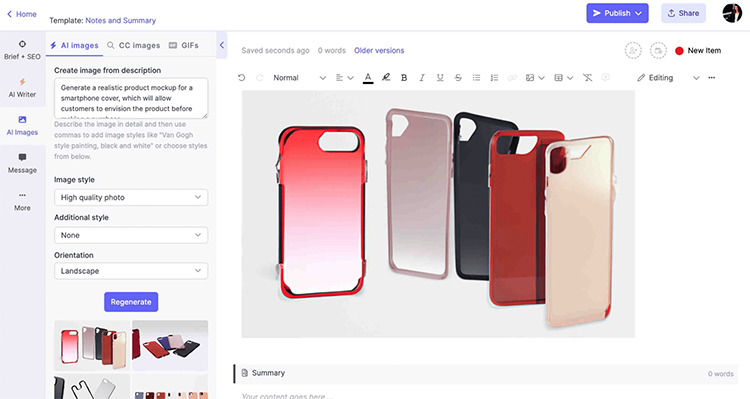
The key to generating these types of images, though, is the prompts that you feed into the AI.
To help you get started, here’s a couple prompt templates you can use:
Generate an image in the style of [Image Style], featuring a [Central Image] surrounded by [Supporting Visuals] that represent key aspects of [Topic]. Use a [Color Scheme] color palette and [Typography Style] to create a cohesive and compelling visual that reflects the value of my content.
Generate a realistic product mockup for [specify product], showcasing its [key features] in a [setting or environment]. Highlight the [unique selling points] and [benefits] to allow customers to envision the product before making a purchase.
For example, if you’re generating images for a blog post on the topic of email marketing, you could use a prompt similar to this:
Generate an image in the style of a flat vector illustration, showcasing a person opening an email with a magnifying glass, an email list, an engaging subject line, a personalized message, and an analytics chart in a grid layout format. Incorporate a blue and green color palette and use icons and bold typography.
To get even more specific, here’s an example of using AI to generate graphics in the yoga niche:
- Generate a serene image of a person practicing [yoga post] on a [beach/mountain/garden] at [sunrise/sunset]. Incorporate elements of nature, such as [trees/ocean/flowers] and use a soft, warm color palette to evoke a sense of tranquility and mindfulness.
- Create an image depicting the benefits of yoga, such as [increased flexibility, stress relief, improved balance]. Use a minimalist style with simple illustrations and a calming [color scheme] to communicate the positive effects of regular yoga practice.
Or, in the hospitality industry:
- Generate an inviting image of a [luxury hotel room/cozy bed and breakfast/modern hostel], showcasing the [unique amenities/design features/location]. Highlight the [comfortable bed, scenic views, stylish decor] and use a [warm/cool/vibrant] color palette to create an appealing and welcoming atmosphere.
- Create an image featuring a [delicious meal/cocktail/local specialty] from the [hotel restaurant/bar/nearby dining options]. Use appetizing colors and realistic textures to showcase the quality and appeal of the cuisine, enticing potential guests to book a stay.
And for a SaaS tool:
- Generate an image illustrating the [key benefits/features] of your SaaS tool, such as [automation, collaboration, analytics]. Use a clean, modern design style with bold colors and simple icons to communicate the efficiency and value of your software.
- Create a visual representation of your SaaS tool’s [user interface/dashboard], highlighting its [intuitive design, customization options, integrations]. Incorporate [brand colors, logos, and design elements] to reinforce brand recognition and showcase the user experience.
With these simple prompts, you eliminate the need for being a graphic designer — or hiring one — while getting eye-catching visuals for your content.
You can play around with the prompts, too, to test and tweak the outputs you get from Narrato.
If the image isn’t quite what you’re looking for, ask the AI to do it again with a few small adjustments until the image is ready to go.
Then plug it into your content and turn it from “good” to “great” without all the headaches.
Write Email Nurturing Content
Now, whether you realize it, or not, every email that you send to your audience is content, too.
And if you’ve sent emails for any length of time, you know a single email just won’t cut it.
You need to be regularly engaging with your audience.
One of the easiest ways to do this is with an email nurturing sequence that gets fired off when someone becomes a new subscriber or customer.
With the right sequence, you can keep people engaged, moving them through your customer journey without having to hire a copywriter or being an expert copywriter yourself.
If you’re new to nurture sequences or want to see an example, take a look at this:
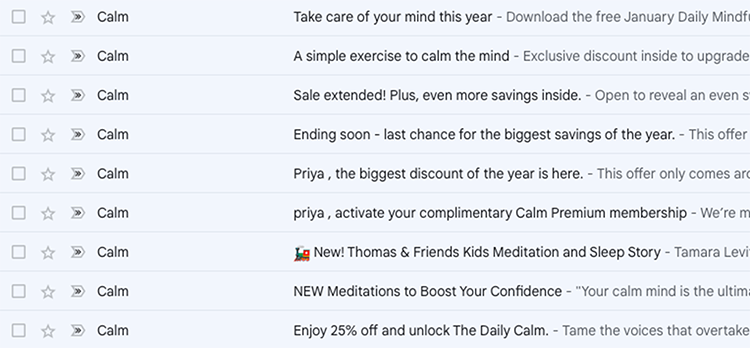
The sequence above is from Calm and focuses on a mix of informational content, personal engagement, and weaving in promotional offers to help drive revenue.
All this happens while reinforcing the core values and offers of the Calm brand.
It can be done with AI, too.
Check out this prompt:
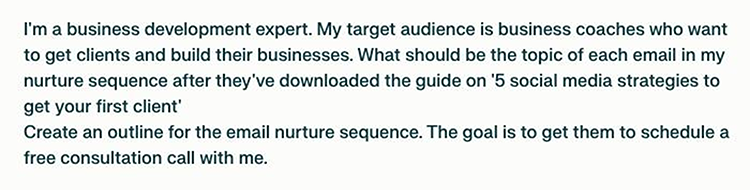
By telling AI what you do and who you serve, you can start building an email nurture sequence in just a few minutes.
The key things to cover here are what your business involves, who your target audience is, what they want to achieve or problems they want to solve, and then asking AI to generate a series of email topics to be used once they’ve taken whichever action you had them take.
You’ll also prompt the AI to generate an outline for each email with your goals built into it.
Once the outlines are generated you can either write them yourself or ask the AI to start filling out the outlines they’ve created, tweaking each as they’re output.
When I plugged that prompt into AI, here’s what got returned:
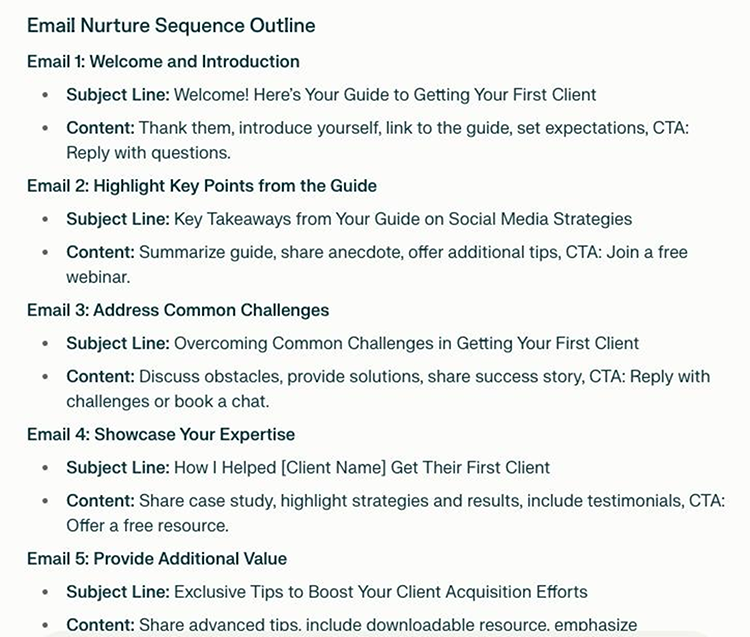
This is a great starting point for a nurture sequence.
To get started, write down your target audience and how they’re going to join your email list. That could be via trial signup, downloading specific content, clicking an ad, etc.
Then write down your goals in the sequence. That could be selling your products and services, establishing a relationship with your audience, or other goals.
Finally, think about how many emails you want the AI to produce..
Then, once you have it written down, feed that into the AI inside of ClickFunnels 2.0 and take the sequence that’s been output and plug it into a fully automated nurture sequence.
If you haven’t already tried ClickFunnels 2.0, click here to start your free 14-day trial now.
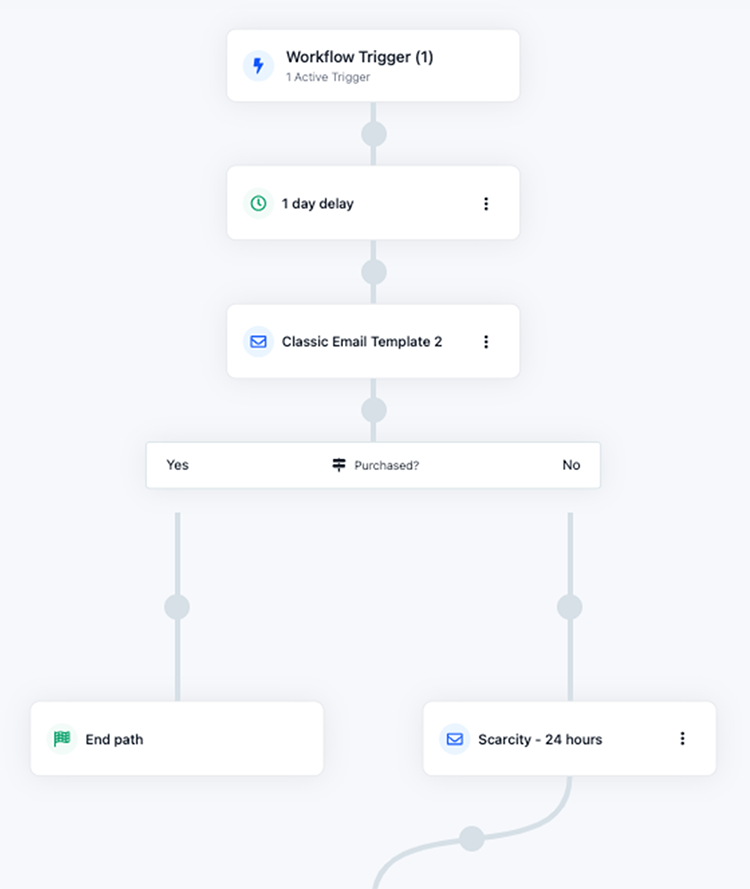
When you start your free trial, you’ll gain instant access to a library full of professionally designed email templates ready to plug your sequence into:
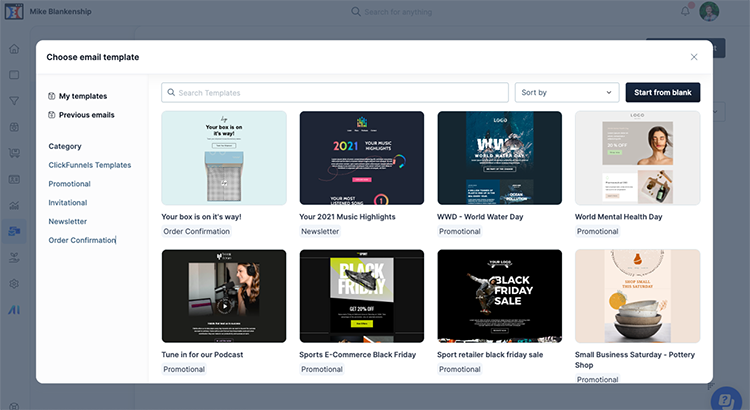
Then you can edit each of the emails in your sequence with the built-in drag-and-drop visual editor:
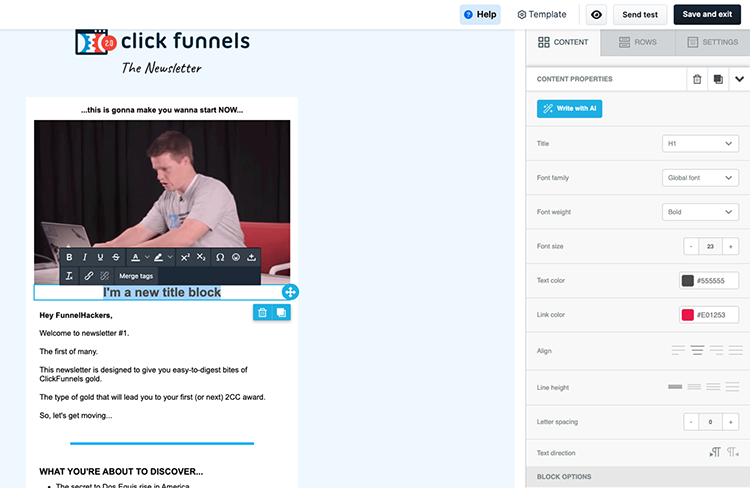
Based on your input, the subject line can be generated with just one click:
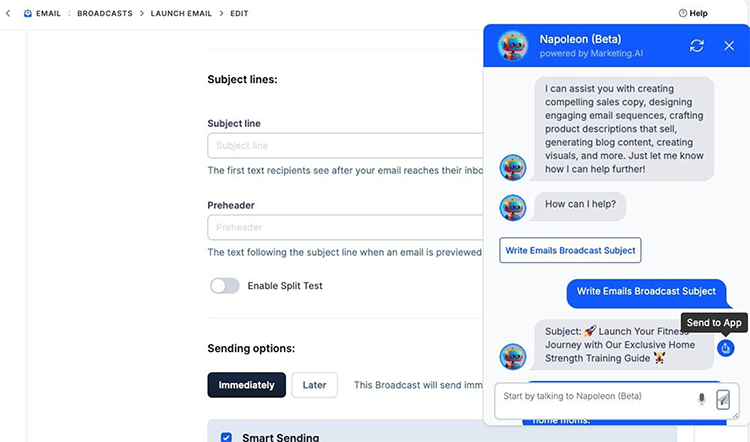
You can even ask our AI to write subject line variants to run A/B split tests to see which subject line performs the best:
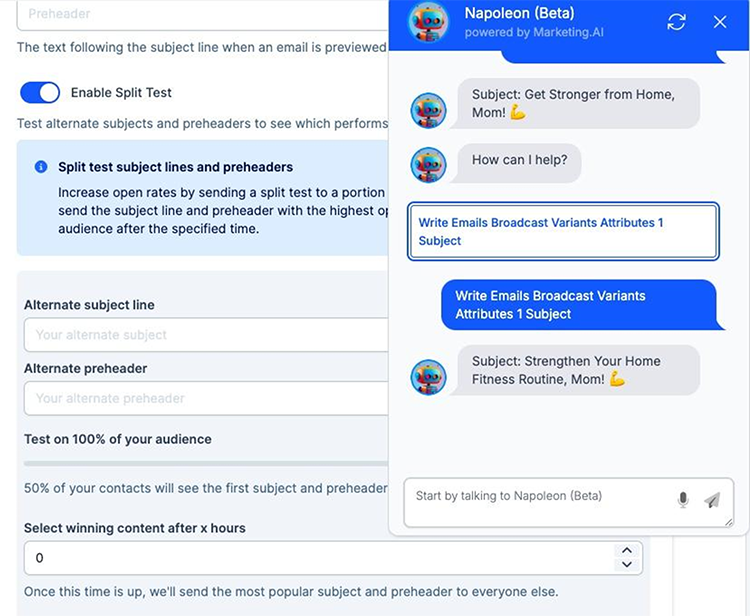
Then you can ask our AI to write the email content for you, based on the outline you provide:
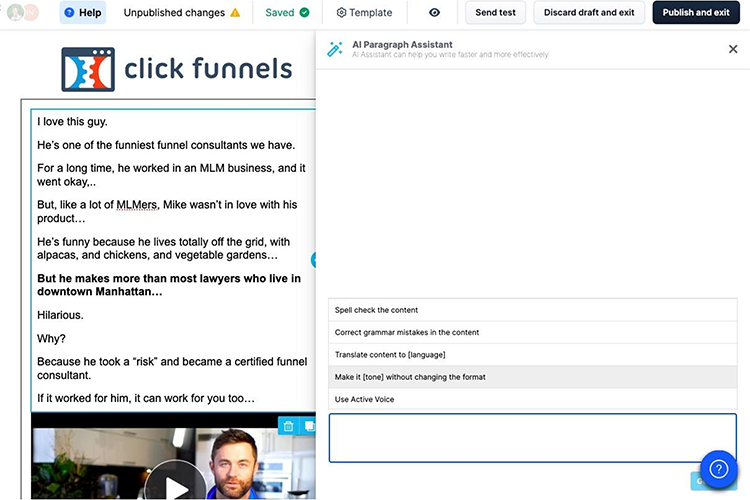
Here’s what it looks like when you ask the AI to write an email using a professional tone:
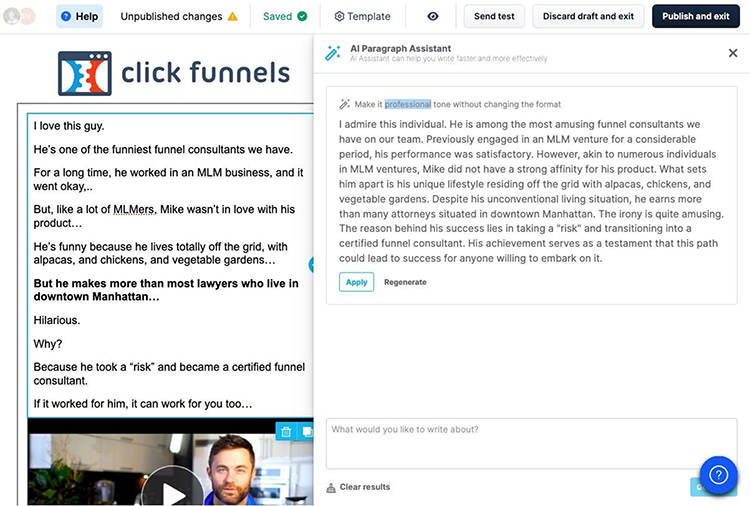
That’s better than most professional copywriters can put together and you don’t have to wait around for weeks (or even months) for a great copywriter to build the sequence for you.
You can give our AI a test run with a full-featured 14-day trial of ClickFunnels 2.0.
Click here to see how powerful it has become and start your free trial now.
Leverage Customer Insights
When it comes to producing “great” content, half the battle is understanding what your audience wants to see. The other half is delivering it in a way that’s engaging.
The best content is something that people can relate to, that’s been written from their perspective, with their needs and pain points in mind.
You can accomplish that by learning from what your potential customers are saying or what your actual customers say about products and services like yours.
To find this information, you’ll need to become a fly on the wall.
You can look at what your potential customers are saying by visiting places like Reddit, Youtube and Facebook comment sections, forums, Amazon reviews, etc.
To help you understand what this looks like, let’s assume you run a summer camp or blog for teenagers and you want to write content related to activities they can do in their free time or during holidays, but doing it in a way that helps with personal development.
Let’s take a look at Reddit using this example:
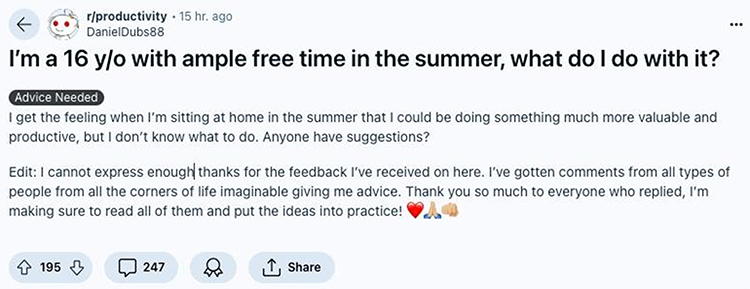
You can feed this content into AI tools to help you identify common pain points and questions your target audience has. That can then be turned into content that’s relevant to your audience.
The Reddit post above has a ton of comments, making it great for research:
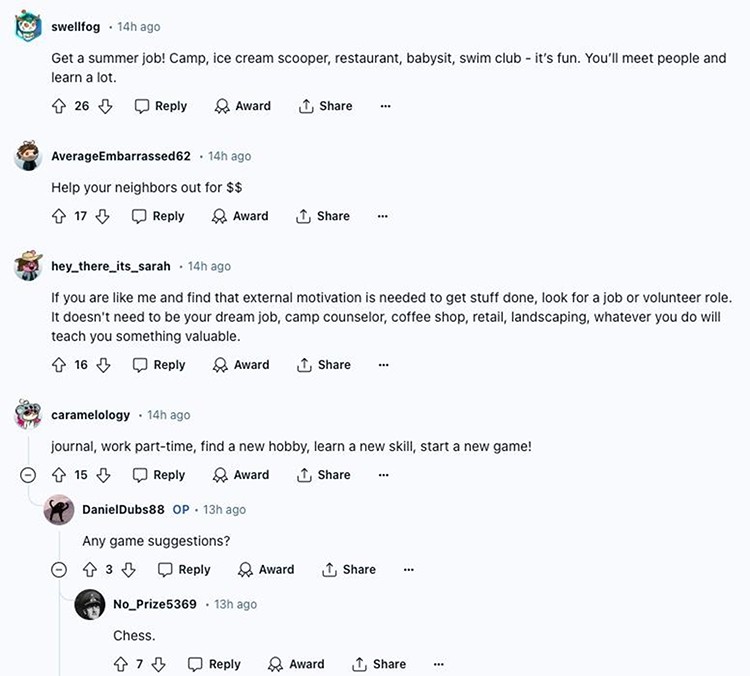
But sifting through all of these comments is incredibly time-consuming.
Instead of sitting in front of a computer for hours trying to uncover gold nuggets, let’s ask AI to do the heavy lifting for us:
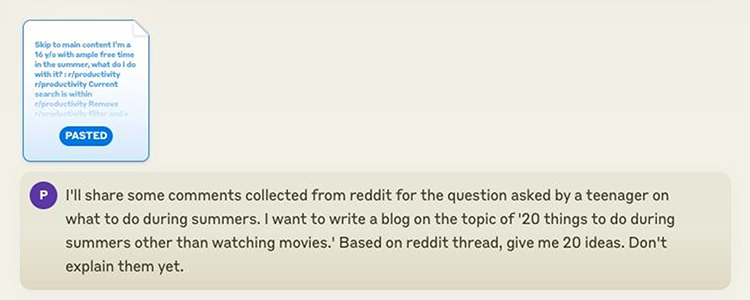
This is what the AI returned based on the prompt above:
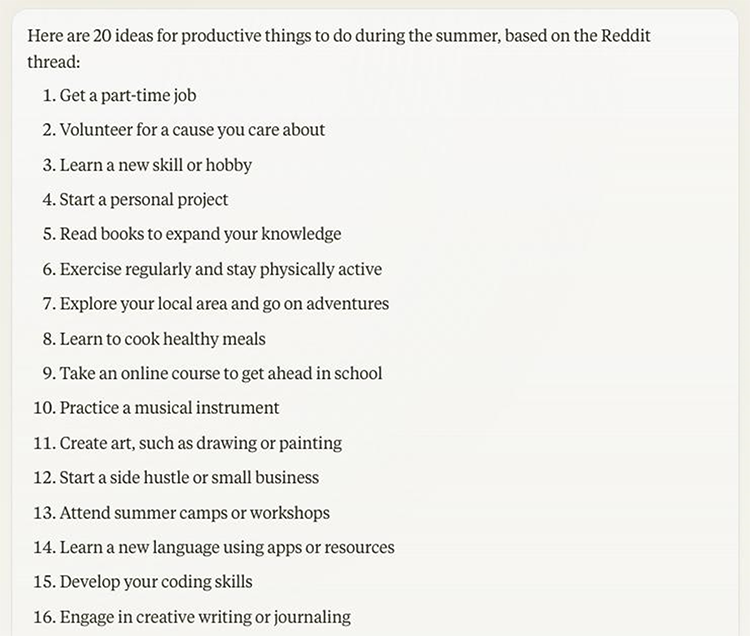
This made the job of collecting ideas incredibly easy.
And each of these ideas can be fed back into AI to convert them into blog posts, emails, ads, video scripts, you name it.
Since the ideas are pulled directly from what people in your audience are already saying they’re looking for, you know the content will be highly relevant and engaging.
But with a combination of each of the strategies in this guide, you’ll be taking your content from “mediocre” or “good” to “great” with a few prompts and clicks of the mouse.
Then you can plug that content into your blog or funnel using a tool like ClickFunnels 2.0.

