By Sean Tinney June 13, 2024
Let’s get right to the point. Increasing traffic to your blog is challenging. Writing an amazing blog is only half the battle. For readers to find your content, you need to cut through the online clutter.
So, how much online clutter are we talking about? According to GrowthBadger, there are over 600 million blogs out there, ready for you to sink your teeth into. And Master Blogging suggests that each day, over 7.5 million posts are made by bloggers online. That’s a lot of content to cut through to find what you are looking for.
To stand out, you need to do more than just write an amazing piece of content (although that’s a great start, and we’ll talk about that as tip # 1). The truth is that there is a strategy behind getting more traffic for your blog. And I have compiled the top 15 strategies for you.
Some of these strategies you may have heard before, but they are very important tips. Sometimes a reminder is all it takes when you are trying to figure out how to get traffic to your blog.
But I included some powerful, lesser-known strategies, too. These could be game changers, helping people who have already covered the basics increase blog traffic quickly.
Stop letting your best work go to waste. Use these tips to maximize each piece of content you write and get more traffic to your blog.
Wondering how to increase blog traffic? Try these tips
Blogs are one of the most cost-effective ways to get more people to your website. Today’s consumers crave information and they are super technology-savvy. Plus, they’re spending over six and a half hours online every day! And remember those stats I already shared? The way I see it, readers want to find your content. So, why not make it easier for them to do so by following these blog traffic tips?
1. Create great content to increase blog traffic
I know, this one seems so obvious. But trust me, it’s not as obvious as some people think. Plus, with more and more writers using artificial intelligence to churn out piece after piece, you need to know what to do to make your content stand out.
It boils down to four things, representing Google’s EEAT philosophy. Here’s what that means.
- Experience: Experience means sharing your personal experiences and insights. When you write from experience, your content feels authentic and relatable. This makes your readers trust you because they can tell you’ve “been there, done that.”
- Expertise: Expertise is about showing your knowledge and skills in a particular area. It’s like saying, “Hey, I know a lot about this topic!” This is important because readers want to learn from someone who knows what they’re talking about.
- Authority: Authority is about being recognized by others as a go-to source for information. This can come from credentials, endorsements, or being well-known in your field. Authority helps because people are more likely to trust and share content from a reputable source.
- Trust: Trust is the foundation of all the other elements. It’s built by being honest, transparent, and consistent. Trustworthy content is free from misleading information and shows that you care about your readers’ best interests.
By focusing on Experience, Expertise, Authority, and Trust (EEAT), you can create content that stands out and attracts and keeps readers. When readers find your content reliable and valuable, they’re more likely to share it, which increases your blog traffic. So, remember these principles every time you write, and watch your blog grow!
2. Find keywords that are easier to rank
Don’t skip keyword research. This is an important step in making sure your content can be found organically. You can use tools such as SEMrush or Ahrefs to perform keyword research.
I recommend starting with a broad topic you want to write about. For example, “write a blog”.
Here are the results of my initial research in Ahrefs.
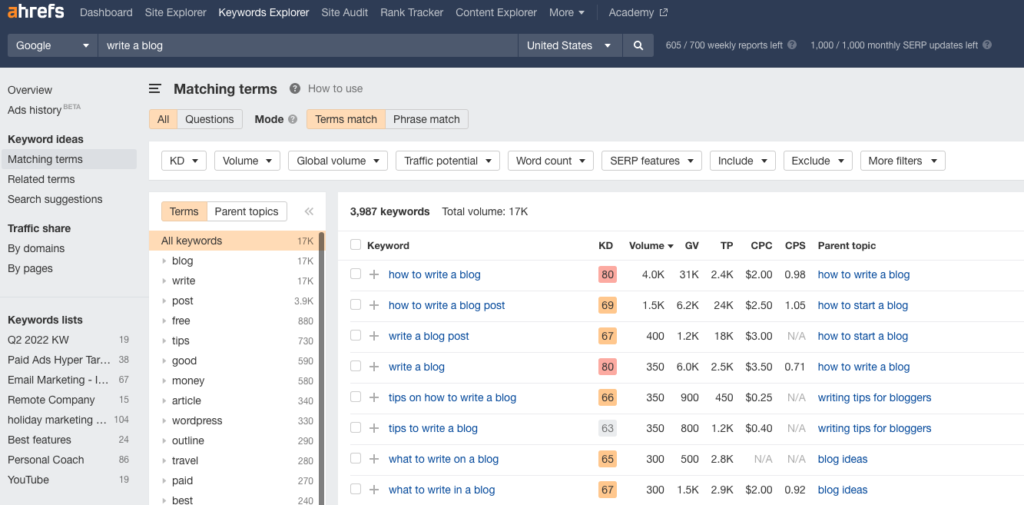
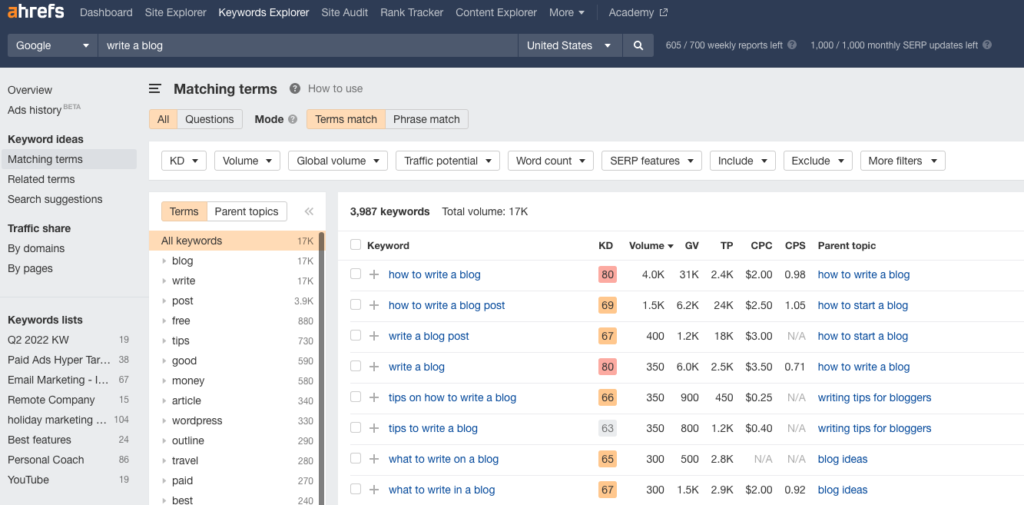
Next, condense your search by finding keywords that are easier to rank for. In this example I changed keyword difficulty to anything below 50. Here are the results:
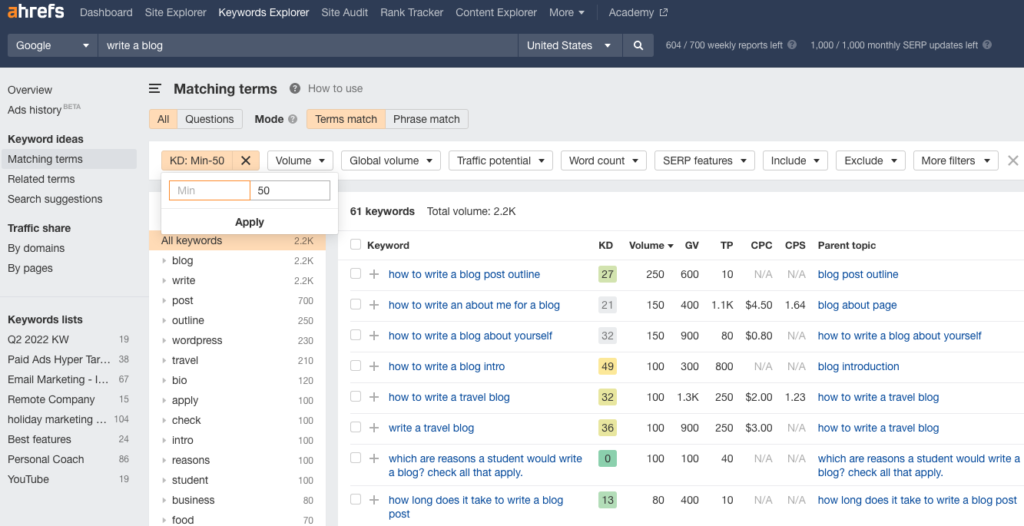
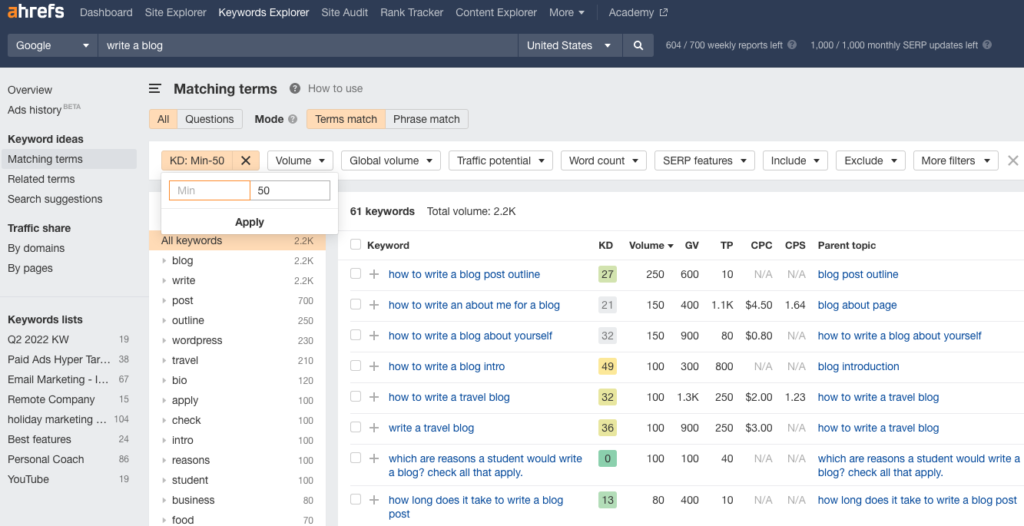
Once you’ve got your keywords, use them in your blog where it makes sense. Add them to your blog post title, subhead, throughout your post, and in image alt text. Make sure your title and subheads are relevant to your content, and that your keywords fit naturally into the body of your post.
Whatever you do, don’t jam keywords into blog posts just for the heck of it. That’s called keyword stuffing, and it can get your blog banned from Google searches.
3. Write your blog based on search intent
To write based on search intent you need to understand why readers are making that search and what they want to learn.
But you’re not a mind-reader, so how can you know exactly why someone made a search query?
The good news is you don’t have to — search engines already figured that out for you. Search engines such as Google and Google Trends use their algorithms to rank posts based on which content best answers a reader’s intent. All you have to do is search your main keyword in Google and see how it ranks the top 10 blog posts. Then write your post based on the same intent.
Here’s a great example: If I want to write a blog post on “dinner ideas for families”, what type of recipes should be included? The answer — recipes that are “quick and easy.” Eight of the top 10 posts for this search are dinner options that are quick and easy to make.
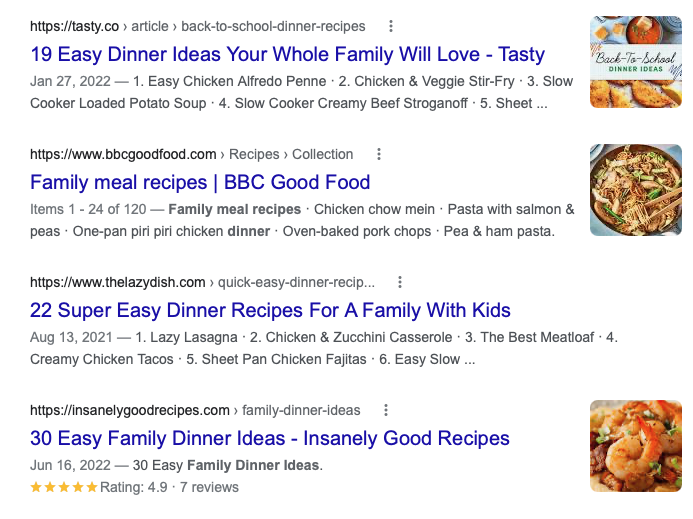
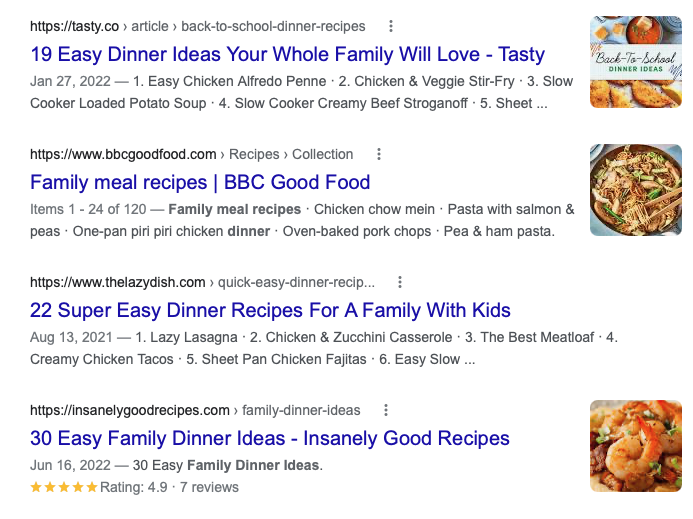
4. Optimize existing blog posts
Just because a blog post is published doesn’t mean your work is done. Existing blog posts are “low-hanging fruit” opportunities for improvement.
Check out the results of this post — How to write and set up confirmation emails — that I optimized on June 30, 2022, almost immediately we started seeing an increase in impressions and clicks to this page.
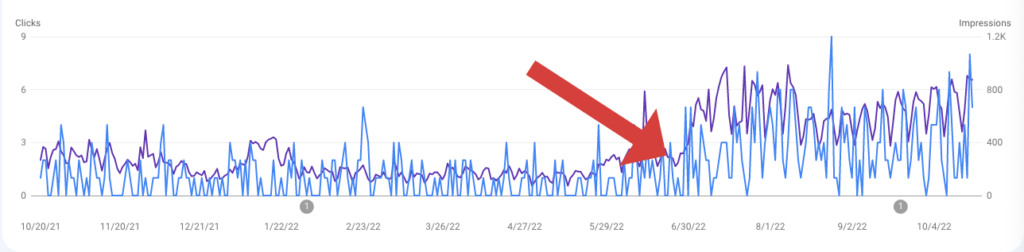
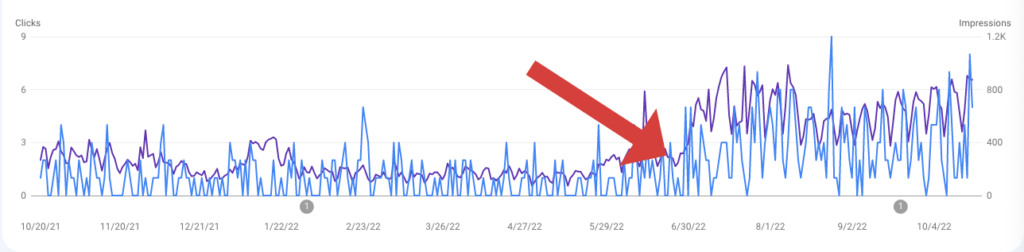
There are several ways to optimize a blog post. Here are just a few tips:
- Make sure your main keyword is in the title
- The blog post should answer the readers search intent
- Use other keywords you want to rank for naturally within the blog
- Place keywords in the alt text of your images, if it makes sense
- Add something new that adds value to the reader. This could be a video, picture, or additional content.
You’re reading a blog post that was optimized
Full disclosure, this blog you’re reading — I optimized it. Here why and what I did to update it; maybe it will help you.
First, I performed keyword research in Ahrefs to make sure I was targeting the right keywords. I discovered I wasn’t. The previous version of this blog post targeted keywords like “drive traffic to your blog”. Check out my previous headline:


That’s not what people were searching for. They’re typing “increase traffic to blog” into Google.
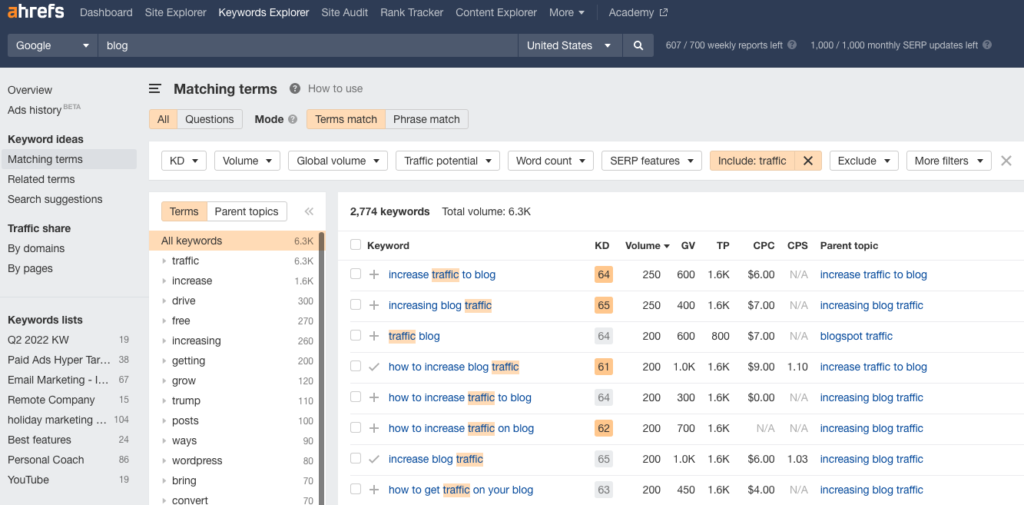
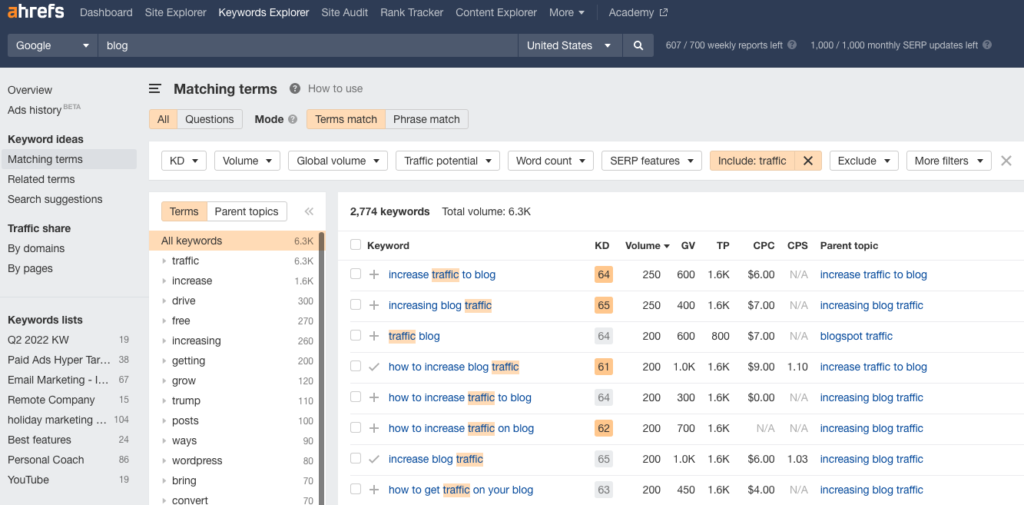
So I updated my headline and revised some of the copy to reflect how people search.
I also evaluated the top blog posts for “increase traffic to blog” and found those other post’s content provided more value to a reader than mine.
Always remember when writing a blog, content is king. With so many blogs being published, you have to make sure your content provides more value to the reader than the other posts or you won’t be shown to searchers.
So what added value am I providing in this post? Proven tips from my own experience that you won’t find anywhere else. So keep on reading!
5. Post a video of your content on social media
Posting a link to your blog on your social media channels is pretty obvious. But you can take it a step further by producing a short video highlighting the main benefits of your post.
Check out what AWeber’s Pam Neely did with her blog post — Email Writing Hacks: 6 Writing Tips for Any Kind of Email. She created a short educational video highlighting the main benefits of her blog post which she shared on our social media channels.
Creating the video is quick and easy with a tool like Lumen5.
6. Explore interactive content
Interactive content like quizzes, polls, and calculators can significantly increase engagement and keep readers on your site longer—readers will move on from your blog if you don’t engage them in the first ten seconds.
This type of content encourages participation and can make your blog more memorable, too.
For example, if you run a fitness blog, you could create a quiz titled “What’s Your Ideal Workout Routine?” This provides value to your readers but also increases the likelihood that they’ll share the quiz with friends, driving more traffic to your blog. Trust me on this one.
7. Make it easy for people to share your blog
Include social sharing links on all of your blog posts so readers can easily share your content on social media. Consider including Click to Tweet links in your posts, too. These help people share the best nuggets of your expertise from your blog posts on Twitter. Prioritize sharing buttons for Facebook, Twitter, Instagram, and Pinterest.
Here’s an example from Copyblogger. They include social sharing buttons at the top and bottom of their posts.


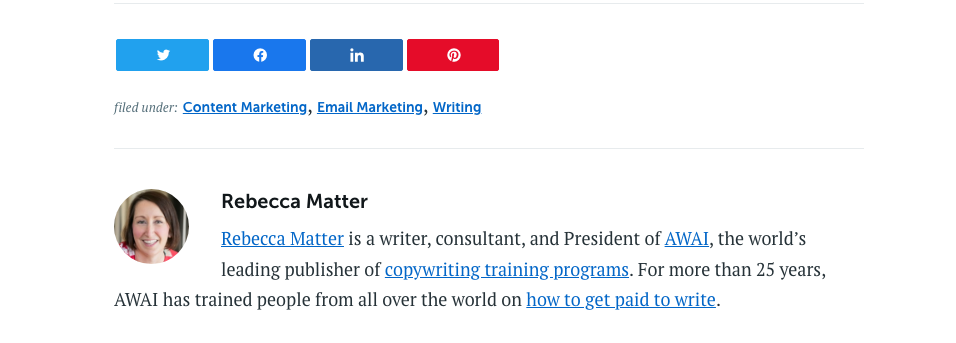
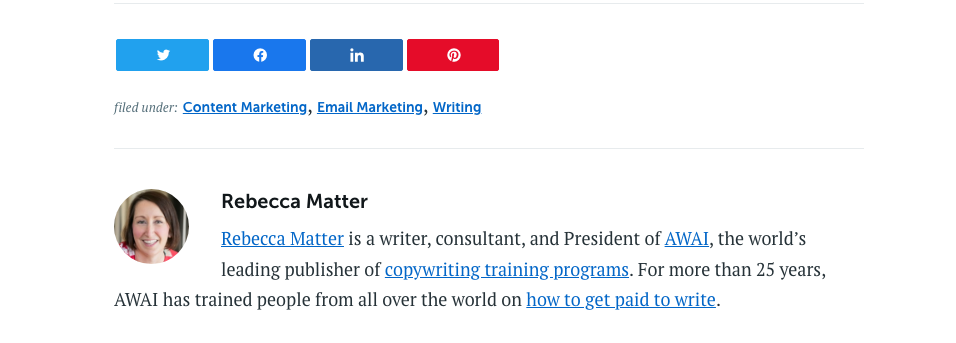
8. Leverage user-generated content
We’re hearing more and more about user-generated content (UGC) these days and for good reason. It’s a super-powerful way to increase blog traffic. Encourage your readers to contribute by hosting a contest or asking them to share their stories or tips related to your blog’s niche.
For example, if you have a cooking blog, ask readers to submit their favorite recipes and feature them in a weekly roundup. This provides fresh content with minimal effort on your part and encourages contributors to share your blog with their own networks, expanding your reach.
9. Collaborate with micro-influencers
Just like you want your readers to engage with your brand with UGC, you want others to talk on your behalf. Collaborating with micro-influencers can be a cost-effective way to boost your blog traffic. Micro-influencers with smaller but highly engaged followers—10k to 100k—can help you reach niche audiences.
Reach out to influencers in your niche and propose a collaboration, such as a guest post, an interview, or a social media takeover. This can introduce your blog to new readers who are already interested in your topic.
For example, if you have a travel blog, partner with a travel influencer to co-create content, or host a joint giveaway. Their followers will likely check out your blog, increasing your traffic and potential follower base.
10. Recommend other blog posts
Keep your readers on your site by recommending more valuable content at the bottom of each blog post.
There’s software or plugins that you can use which will either randomly show posts, blogs related to the current post, or it can show the most recent content.
Here’s an example you’ll find at the bottom of our blogs.
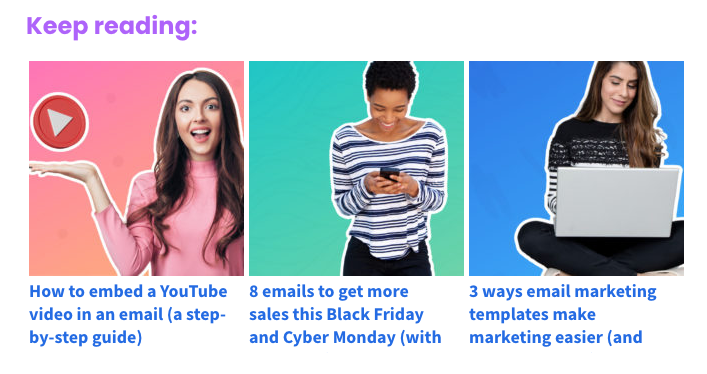
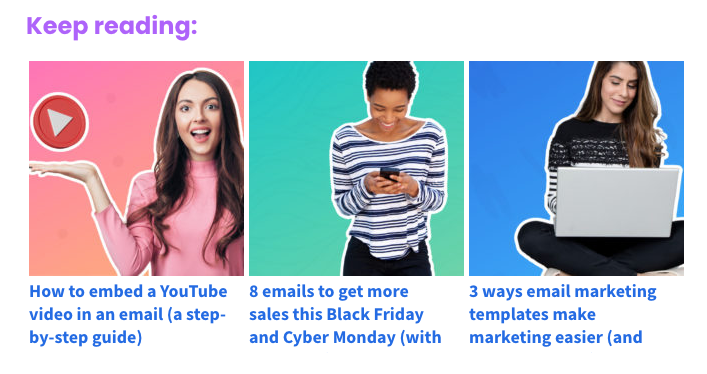
11. Become a guest blogger
Guest blogging gets your content in front of newer, bigger audiences and positions you as a thought leader. It’s one of the most effective ways to drive your blog traffic.
To get started, make a list of blogs similar to yours, that you read regularly, or written by influencers in your space. Then reach out to offer them a post they don’t already have. Bonus points for writing a niche post offering content you’re specifically qualified to discuss—remember EEAT?
Another way to find guest post opportunities is to comment on industry blogs and offer your expertise to other commenters. The comments section is a great way to network.
12. Run Facebook ads
I’ve got a secret. You can’t increase your blog traffic with a Facebook post. Here’s why: Facebook limits your followers from seeing most of your posts so they can make money. And they don’t show any of your posts to non-followers.
You may want to run a paid advertising campaign to increase traffic on your blog post using Facebook.
But don’t worry; you won’t have to spend much to get more eyes on your content. You can run a Facebook traffic campaign for just a few dollars daily.
Here’s an example of a Facebook ad campaign we recently ran. Each new visitor to our blog on increasing Etsy sales during the holiday season costs us only $0.44 each.
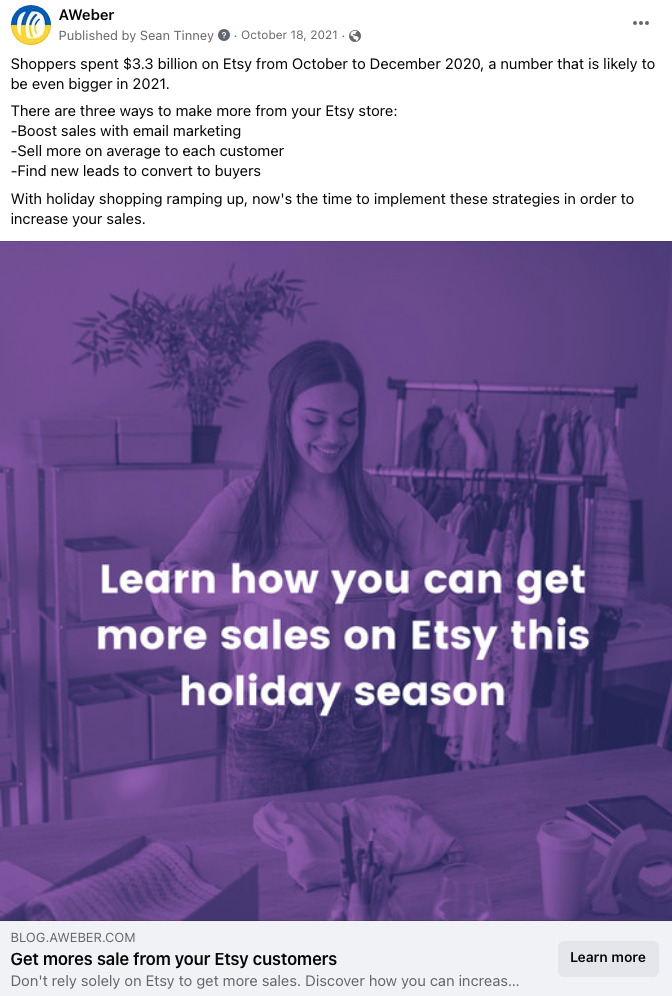
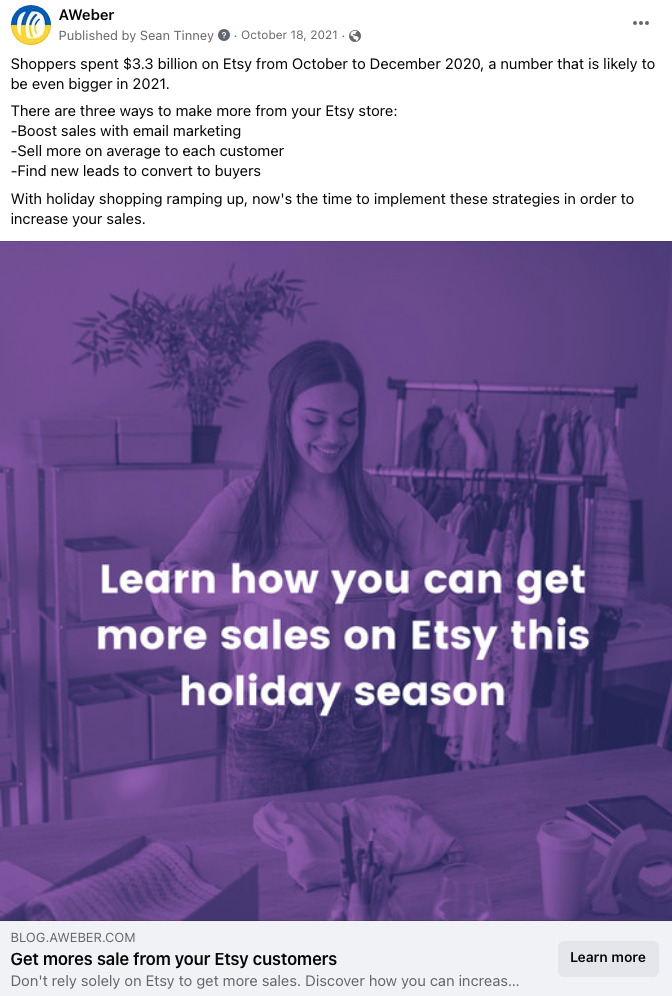
13. Automatic triggered blog emails
If someone took the time to sign up for your email list, they will most likely love your content. So don’t keep them waiting; share your latest blog post with them immediately.
If you’re writing content fairly frequently, you may not want to set up an email every time you publish a new blog post. Luckily, most email service providers (ESP) are able to use your blog’s RSS feed to send your latest blog posts in an automated email. You can set these emails to go out on a daily, weekly, or monthly cadence.
But that method doesn’t get your blog in front of your audience, the minute you publish it.
There is a way to trigger an email to be sent the minute you publish your blog, with no additional work. As far as I know, the only ESP that has an automated blog-triggered email is AWeber.
Here’s how to set it up:
14. Collect email addresses on your blog
It’s never too late to start capturing your reader’s email addresses. That’s why adding a sign up form to your blog is one of the most important things you can do to turn one-time website visitors into returning (and loyal!) subscribers.
Here’s an example from Ramit Sethi. He promotes his best content in his sign up form to keep new site visitors coming back.
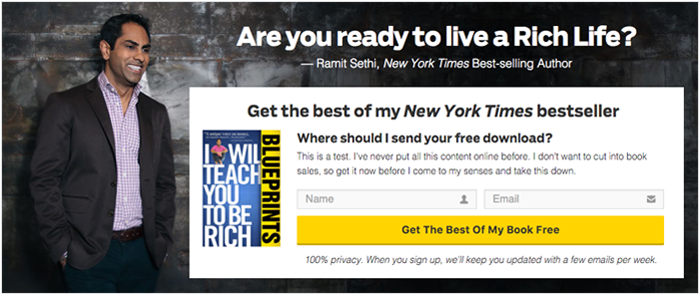
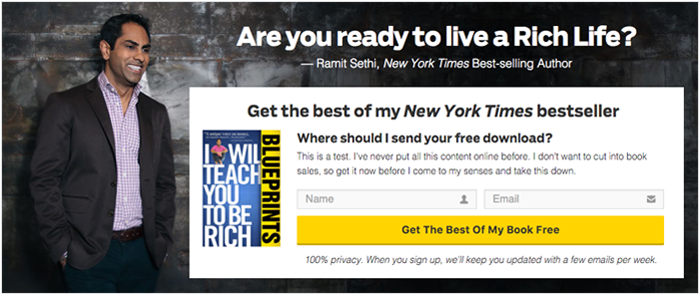
Related: How one blogger gained 120,139 email subscribers
15. Reference companies and people in your post — then reach out to them
This is a little trick of the trade. Share examples, or data, or samples from other people or companies in your blog post. Then reach out to them and tag them in your social post to highlight that example. Don’t ask them directly to share your post; by highlighting them in your post, they may want to share it with their audience.
But be reasonable with who you’re mentioning. Referencing the New York Times and expecting them to share your post is unrealistic.
16. Answer questions on Quora
Once your blog is published, search Quora for information related to the topic—signing up for an account is totally free. Provide an answer and link to your blog for more details. This is a great way to increase your domain authority, too.
A search for “increase blog traffic” shows several potential questions where I can help the person asking the question and anyone else seeking the same answer.
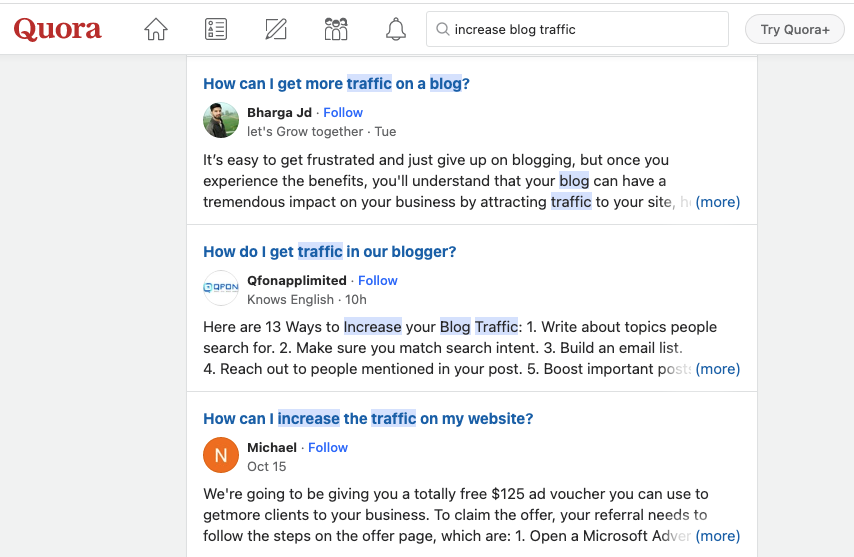
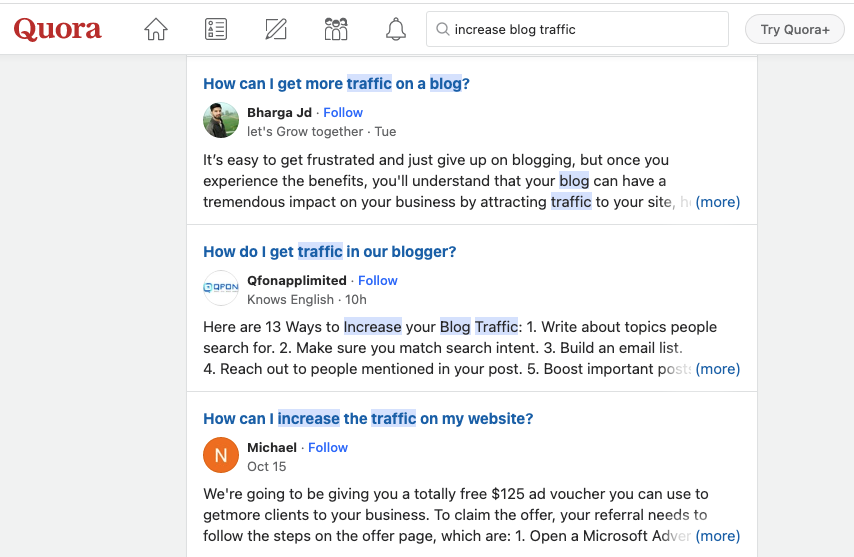
Go forth and drive traffic to your blog
Blogging is hard work. It requires time, dedication, and an obscene amount of coffee if you’re like me. You owe it to yourself to do everything you can to promote your blog and get your content in front of the right audience.
Ready to use email marketing to drive more traffic to your blog? Sign up for AWeber to get started today.

