A few short years ago, using AI in marketing was something a lot of people talked about — but very few people actually did it successfully.
Today, though, generative AI has advanced far enough that using it as the foundation of your marketing materials is not only easy to do but incredibly effective, too.
To see what we mean, take a look at these stats:
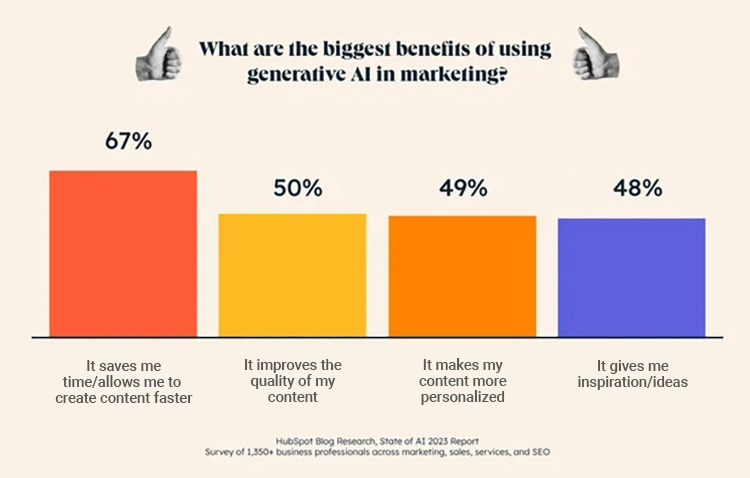
More than 67% of people polled say that AI helps them save time by creating marketing assets even faster, while a staggering 50% say it improves the quality of their marketing.
Another ~50% say it helps make their content more personalized and gives them inspiration for new ideas to test in their marketing.
And if you’ve never tried AI, or you’re looking for ways to start using it more effectively, we’re going to break down exactly how to use it in your email marketing to drive more subscribers and sales.
By the time you’re done reading, you’ll understand how to dramatically improve your email marketing in less time and without having to hire an expensive copywriter or marketer.
Idea Generation
When it comes to building email marketing campaigns, one of the most difficult parts has to be coming up with ideas for your emails.
Especially when you’re having to come up with new ideas on a regular basis.
With the help of AI, though, you have an endless supply of ideas ready to go.
You can either take them directly from your favorite AI tool or use what you get as inspiration.
To get started, there’s a few things you’ll need to provide:
- Target audience: Define your target audience, including their demographics, interests, and pain points.
- Email campaign goals: Specify the objectives of your email campaigns, such as driving sales, increasing engagement, or promoting a specific product or service.
- Content categories or themes: Provide a list of content categories or themes that align with your brand and audience, such as educational content, product spotlights, customer success stories, or how-to guides.
You don’t necessarily have to give everything but you do want to be as detailed as possible.
The more you’re able to feed into the AI, the more you’ll get back and the more specific that output will be — from ideas to content.
For instance, here’s an example of a prompt you can run:
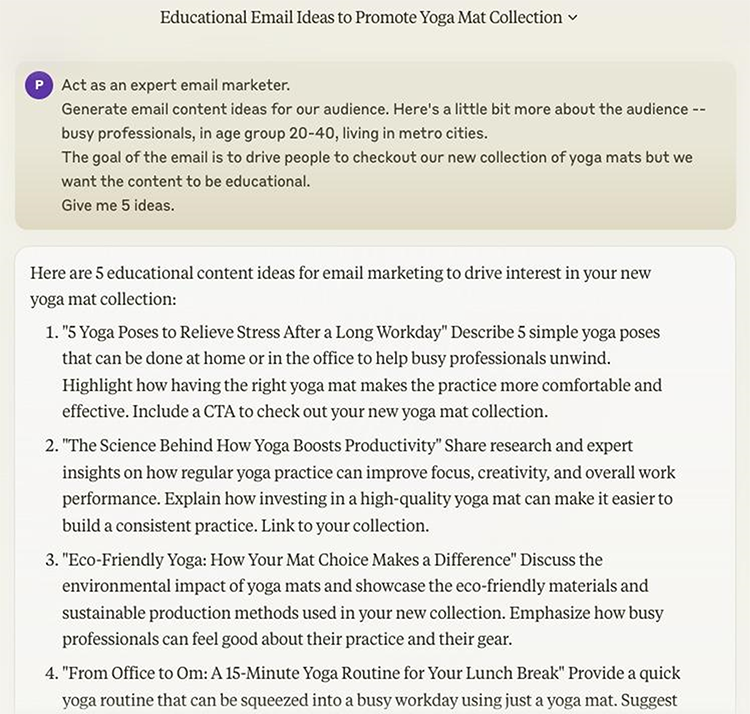
To get started, here’s the prompt I used:
Act as an expert email marketer.
Generate email content ideas for our audience. Here’s a little bit more about the audience — {{add audience details}}
The goal of the email is to {{goal}} but we want the content to be {{content theme or category}}.
Give me {{number of ideas you want}} ideas.
You can use the prompt for just about any type of email, too.
In this example, we asked AI to identify upcoming holidays and seasonal events related to our target audience — busy yoga-loving professionals.
We asked it to suggest email content ideas for each occasion.
Here’s what we got:
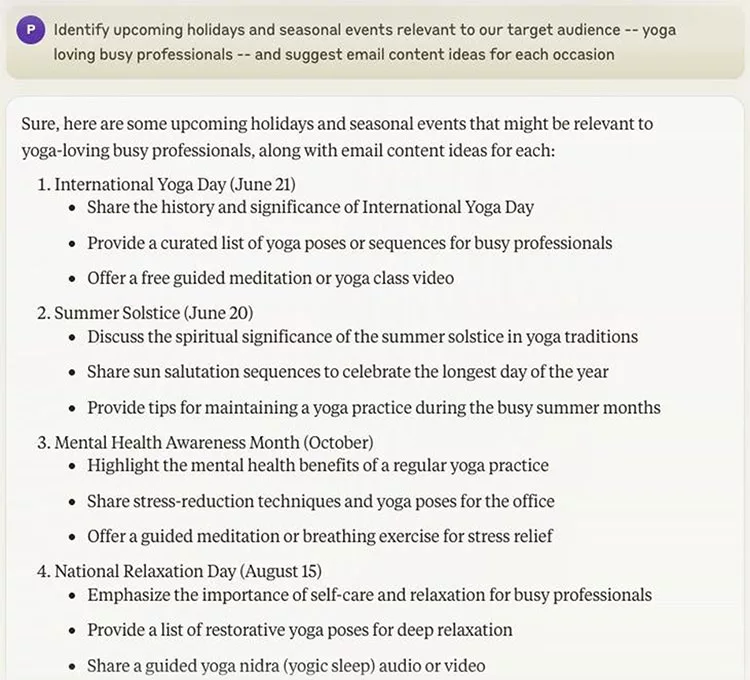
You can use the same prompt we used to start generating ideas for your own email campaigns.
(Or keep reading where we’ll show you how to make it even easier.)
Subject Line Optimization
A good subject line can make or break your email campaign.
When you get it right, your open rates go up and you get more opportunities to engage your subscribers and potentially convert their attention into new revenue.
If you miss the mark, though, your emails will get lost in the sea of spam in their inbox.
Unless you’re a seasoned copywriter, though, coming up with new subject line ideas can feel incredibly difficult.
But with AI you can save both time and energy, while also making sure you’re avoiding spammy words and (ultimately) improving your open rates.
To see how AI can help improve your subject lines, check out these emails from Calm:
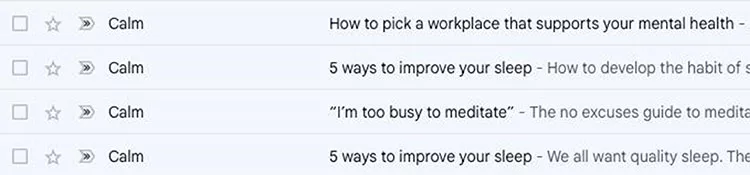
They’re not terrible but they can definitely be better.
Now, let’s assume you want to use these emails for a different market segment — a younger audience who typically doesn’t mince their words.
You can ask AI to make them more relatable:
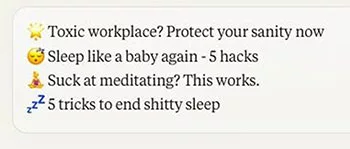
There’s a couple different ways you can use AI to improve your subject lines, too:
- Generate subject line variations: Use AI to create multiple versions of a subject line based on a given theme or message. This can help you quickly develop a variety of options to test.
- Optimize for length: Ask the AI to generate subject lines within specific character limits (e.g., 30-50 characters) to ensure they don’t get cut off on mobile devices.
We saw a bunch of emails from a newsletter that had incredibly long subject lines and asked AI to get to work on shortening them.
Here’s what they originally looked like:
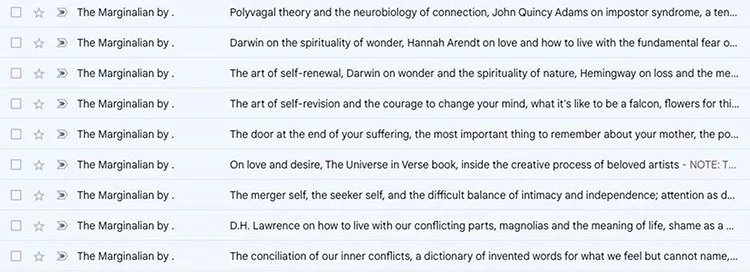
Here’s the prompt that we used and the results we got:
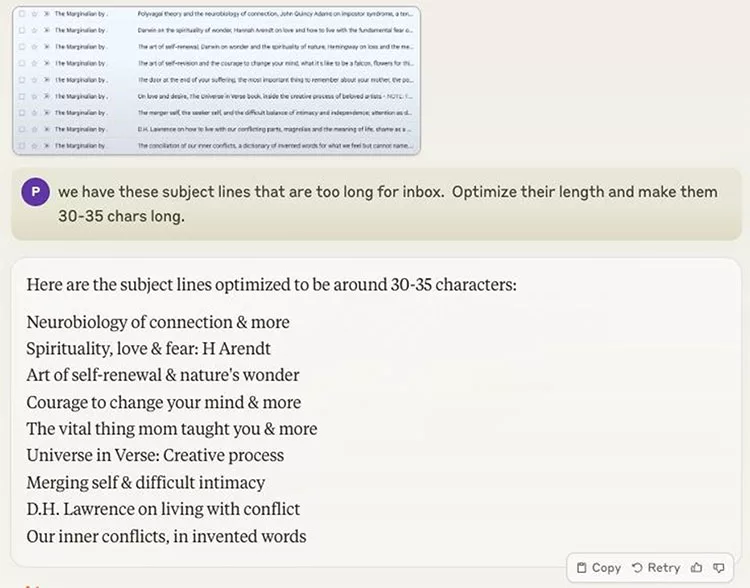
You can see how much more effective the subject lines are — and how much shorter they are, too.
Some may not necessarily be perfect but you get a great starting point.
If you want to improve them even more, here are a couple ideas:
- Add emojis: Have the AI incorporate relevant emojis into subject lines to make them more eye-catching and engaging. The AI can suggest appropriate emojis based on the subject matter.
- Evaluate sentiment and tone: Use AI to analyze the sentiment and tone of your subject lines to ensure they align with your brand voice and evoke the desired emotion in your audience.
Writing Email Copy
Once you’ve used AI to start generating ideas, you can also use it to start writing the copy that you’ll be using in your emails.
Or, if you have customer reviews and feedback, you can use AI to identify common pain points, questions your audience has, or topics of interest that may make great emails.
A simple prompt you can use is:
“Analyze customer reviews and feedback to identify common pain points, questions, or topics of interest that can be used for email marketing.”
It can also be as simple as taking the most commonly asked questions related to your products or services on Google and feeding that into AI.
For example, Olipop, a soda brand recently sent me this email:
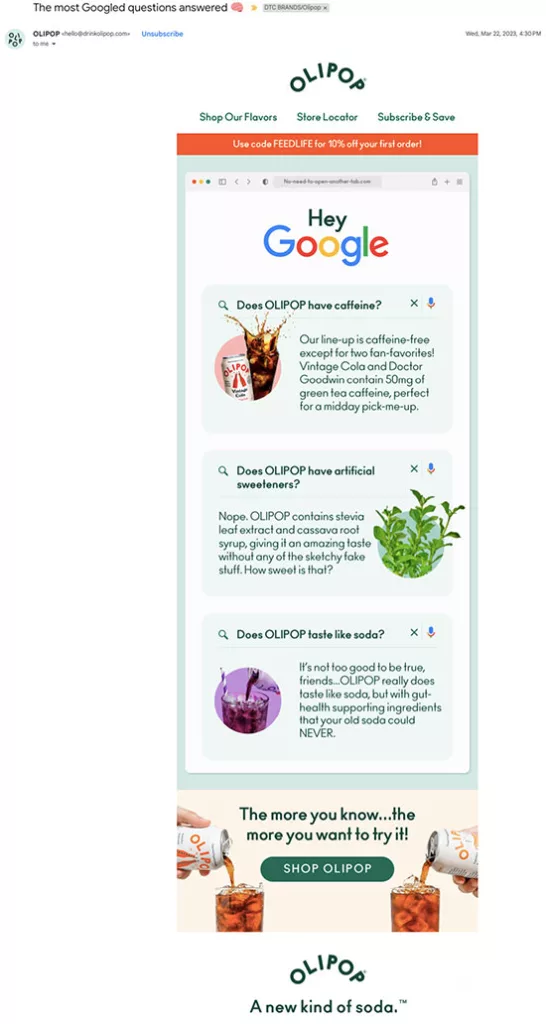
You can get started by feeding AI with your questions and details about your brand, products, or services, and ask it to give you answers.
To make the output as effective as possible, though, there are a few tips you’ll need to follow.
Tip #1: Provide clear, specific prompts to help guide the AI’s output.
As an example, an ineffective prompt would be: “Write an email about our new product.”
The prompt is vague and lacks specific details about the audience, the product, and the goal of the email, so the AI may generate content that is too weak or misses the mark.
A good prompt, though, would look something like this…
“Create an email targeted at [tech-savvy millennials] announcing the launch of our [new smart home security system]. Highlight the [advanced features, easy installation, and competitive pricing]. The goal is to encourage [pre-orders] and build [excitement for the product launch].”
Tip #2: Break down the email creation process into smaller, more focused tasks.
Instead of using a single, broad prompt like: “Write an email promoting our new yoga studio to local residents.”, you can break it down to generate each specific element separately.
- Subject Line Prompt: “Generate 3 compelling subject lines for an email promoting a new yoga studio to local residents, focusing on the benefits of yoga and the studio’s unique features.”
- Introduction Prompt: “Write an engaging opening paragraph for an email introducing our new yoga studio to local residents. Briefly mention the studio’s mission and how it aims to serve the community.”
- Benefits of Yoga Prompt: “Create a section highlighting 3-4 key benefits of practicing yoga, such as stress relief, flexibility, and mental clarity. Tailor the benefits to the interests of local residents.”
- Call-to-Action (CTA) Prompt: “Create a clear and persuasive CTA, encouraging local residents to visit our website, schedule a studio tour, or sign up for a trial class.”
Tip #3: Provide relevant information about your audience, goal, and challenges you’re solving.
Remember, the more information you can give to the AI, the better the output is going to be.
If you want to make your email content as effective as possible with less effort on your part, make sure you’re providing the following information:
- Demographics (age, gender, location, etc.)
- Psychographics (interests, values, lifestyle, etc.)
- The primary objective of your email (inform, educate, promote, convert, etc.)
- Specific desired actions or outcomes (sign-ups, purchases, engagement, etc.)
- Pain points, challenges, or desires related to your product or service
Creating Visuals
As humans, we’re all visual creatures.
And when it comes to reading emails, visuals help bring us deeper into the message.
The challenge, though, comes when you start trying to create these visuals. It’s incredibly time-intensive, costly, and difficult to quickly get the images you’re looking for, especially if your email content changes at the last minute.
The solution is using AI to create the visuals for you.
It’s easy to do, too.
To get started, you’ll want to tell AI exactly what you’re looking for:
- Visual type: Specify the type of visual you need (e.g., header image, product image, infographic, GIF).
- Dimensions: Provide the required dimensions for the visual, ensuring it fits within your email template.
- Brand guidelines: Share your brand colors, fonts, logos, and any other relevant brand assets.
- Content and context: Describe the content and context of the email, including the main message, tone, and target audience.
- Style and mood: Specify the desired visual style (e.g., minimalistic, bold, playful) and the mood you want to convey (e.g., energetic, calm, professional).
- Key elements: List any specific elements or objects you want to include in the visual.
For example, we gave AI this prompt:
“Create a visual for my email where the topic is — A laugh a day keeps the doctor away. I want to show people laughing, and keep it mixed gender.”
Here’s what we got:
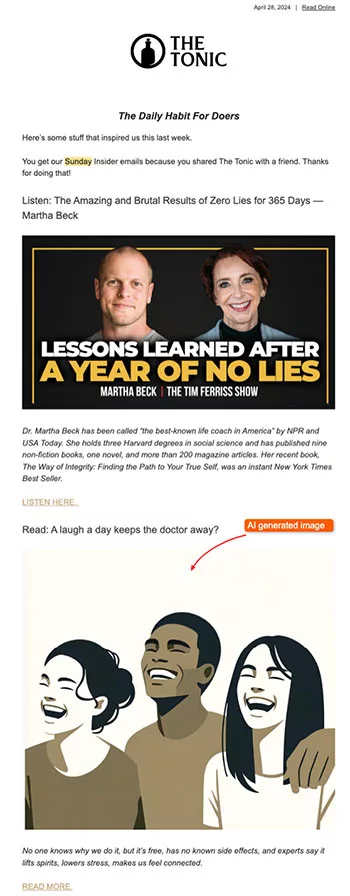
You can pick and choose the style you want with ChatGPT or Midjourney:
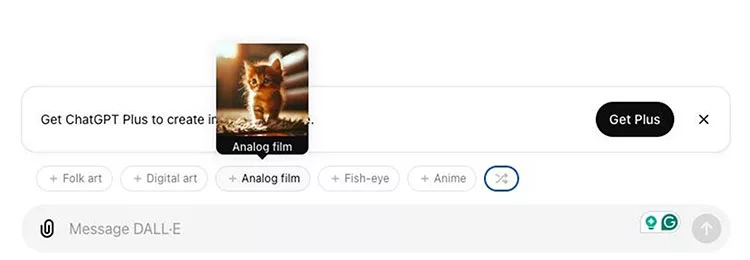
The example above features the “analog film” style while the example below features the “pencil sketch” style.
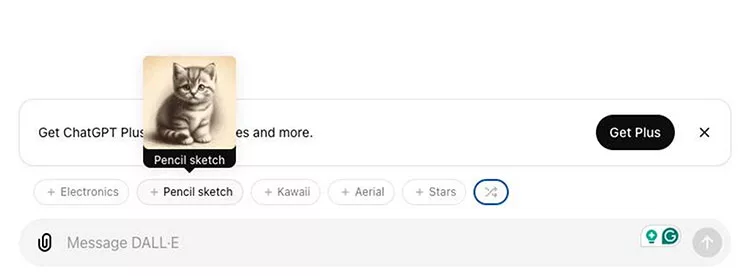
Avoiding the Spam Filter
AI is also great for helping you avoid the dreaded spam filters.
When you use certain trigger words or phrases, email service providers (like Google and Yahoo) will automatically put your emails in the spam folder — so your audience never gets to see them.
AI algorithms can analyze your subject lines and body text to identify these potential spam triggers.
Machine learning models are dedicated to recognizing patterns and characteristics between emails that hit the inbox and those that hit the spam box.
Here’s an example:
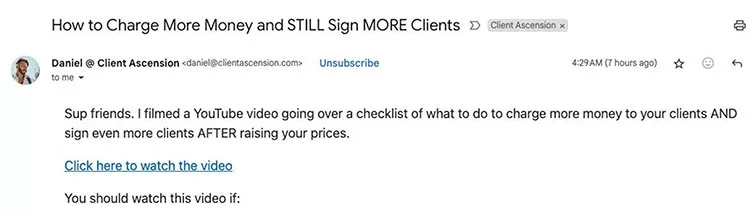
Let’s ask AI if this email has a high chance of being marked as spam:
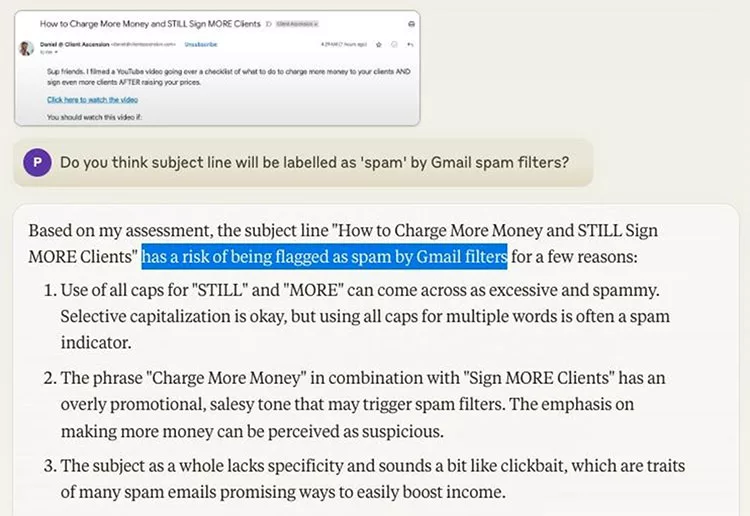
You can see from the output that this email has a high likelihood of landing in my spam box.
Which is exactly where I found it.
Let’s try another one:
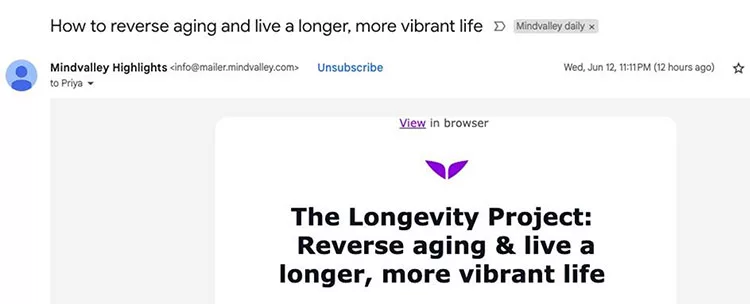
Plugging it into the AI, let’s see if it returns the same result:
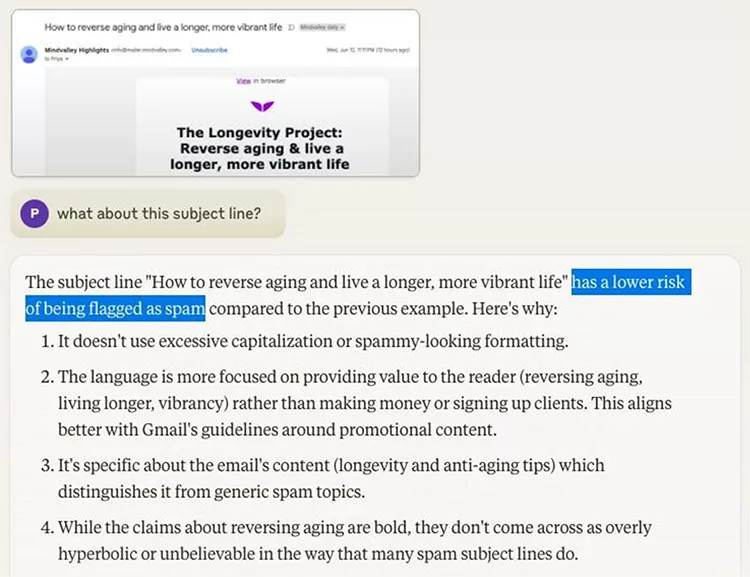
This one performed a lot better during the test, and I found it in my inbox.
For emails that may potentially get marked as spam, you can ask the AI for assistance with preventing that from happening:
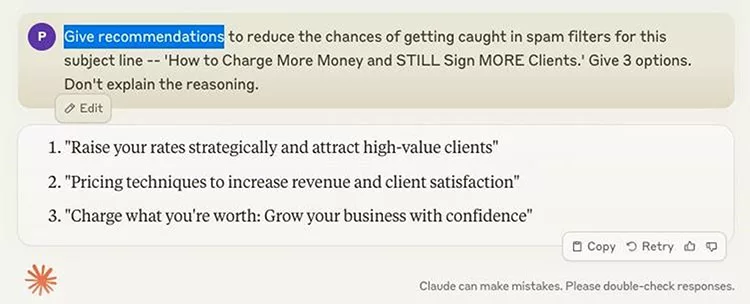
Then you can continue testing and tweaking your subject lines and email copy until your emails have a low risk of being marked as spam, too.
AI-Powered Tools for Email Marketing
If you want to take your email marketing one step further, though, you can use ClickFunnels 2.0 which already has this functionality built-in.
With just a single click, you can start generating subject lines for your emails:
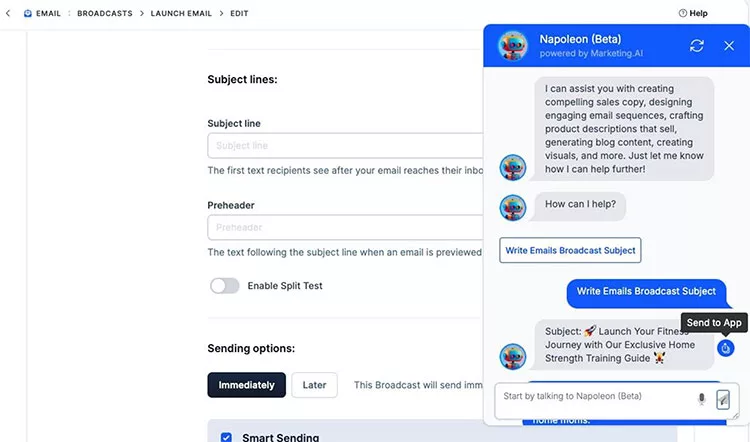
You can even ask our AI to write multiple different variants for A/B split testing:
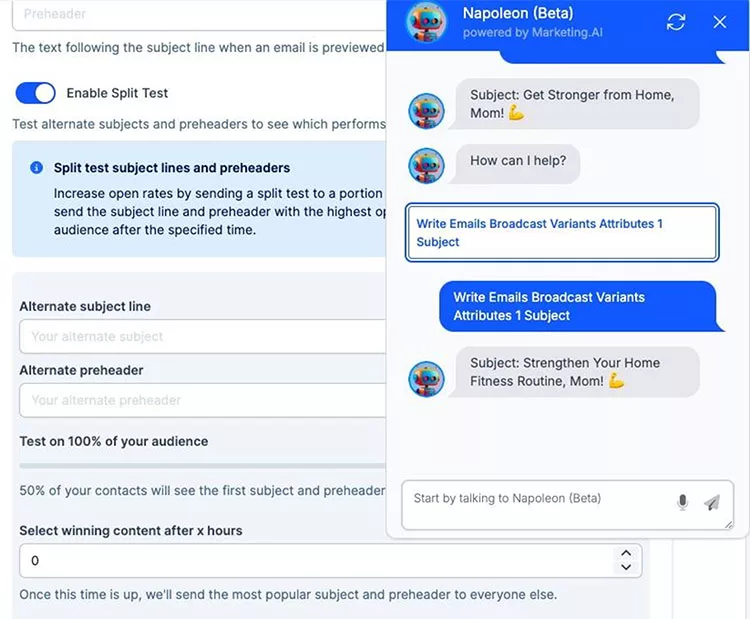
Then, once you have your subject lines, you can ask our AI to write your email copy:
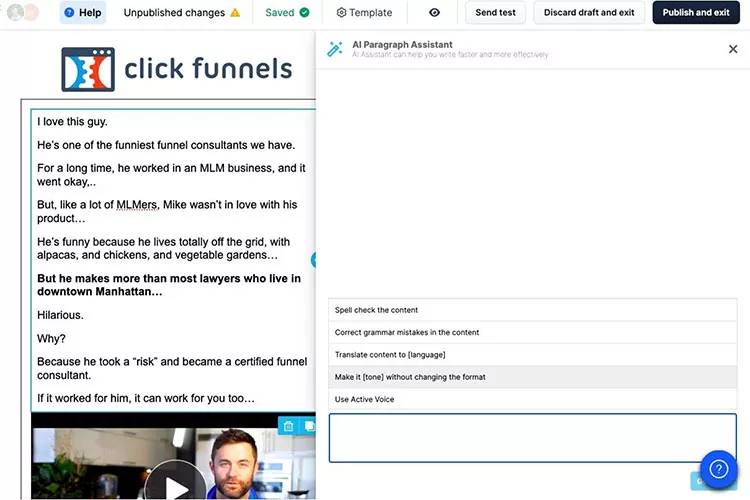
Or, if you want something a bit more professional feeling, you can ask the AI to adapt:
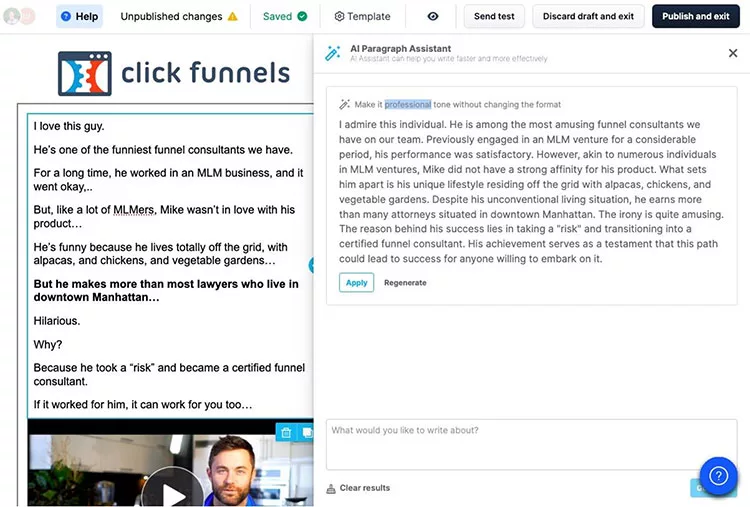
The end result is an email that will hit the inbox, attract attention, get opened and read, and drive clicks to your products and services.
Without having to be a high-level copywriter, designer, or technical wizard.
If you haven’t already experienced it and want to give it a full test run for 14 days, you can click here now to start your free ClickFunnels 2.0 trial now.
With these strategies, though, you can start creating winning email marketing campaigns using AI as the foundation and do it in far less time than you could yourself (or by hiring a team of people).

