Whether you have social media accounts for one brand or many, the process of posting regularly can quickly get overwhelming. Most social media managers must also create content and oversee the strategy, making the management of social networks difficult and time-consuming. If your brand has a profile on many social media sites, problems can quickly pile up.
Luckily, you don’t have to manage social media profiles alone. There are many social media scheduling tools that can help you take much of the repetitive work out of social media management. Many of them help with content curation and evergreen content management for social networks, as well. Let’s look at what these tools do, and then review several of the best.

Social media scheduling tools are automated applications that let you plan and execute future social media posts. While each tool is different, most have you upload the entire post to their app, where they store it optimal times. Then, they post each piece of content under the designated profile or username across your social networks. Some scheduling tools also help you curate content or manage evergreen posts.
Social media scheduling tools are important for most social media managers or small businesses. They help with efficiency by batch scheduling content. By definition, social scheduling tools are set and forget, unless you need to intervene at the last minute or your plans on social networks change.
Due to the automated nature of social media scheduling platforms, they drive efficiency by publishing social media posts regardless of workflow. Most people that use social media marketing tools will have a designated time each week (or whatever their scheduling interval is) where they’ll sit down and set all of the posts for that period. Schedulers relieve some of the pressure and precious time associated with social accounts by providing unlimited sc
How far in advance should you schedule social media posts?


No matter how large business owners’ operations are, you always want to keep a “queue” of content scheduled, whether your social media calendar posts daily, weekly, or monthly. This interval can be determined based on several factors delivered by an analytics tool, such as how far out you plan social media campaigns, staff schedules, and other company needs across social accounts.
There is some danger involved in pre-planning things out too far in advance if circumstances change or trends arise; if something unexpected happens, you’d have to un-schedule or rearrange posts in the tool, which reduces batch efficiency. You’ll also want to find a social media scheduling tool that includes a “pause” button in case you have to intervene. Otherwise, you risk sending out irrelevant or offensive posts, thereby risking your social media profiles.


Social media scheduling tools have a wide variety of features and functions for different social accounts. Some schedulers do things differently from others; Sprout Social will not have the exact same tools as Hootsuite, for instance. Here’s a list of “must-haves” in scheduling tools:
- Scheduling features: It almost goes without saying, but this kind of tool needs great scheduling features that are easy to use to be a successful social media management platform.
- Platforms support: You need to ensure that your social media scheduling tool is compatible with the social accounts that you want to use. While support for some platforms is harder to find, ideally, you’ll be able to use all of your profiles from one or two tools.
- Ease of use: Do you really want to “fight” with your scheduling tool? Hardly anyone does, and that’s the way it should be! Choose a social media calendar that you can easily master, and that lets you quickly make changes when needed.
- The “pause” button: Things happen that we don’t expect, whether it’s major world events, a local tragedy, or even changes in key corporate personnel. Your social media scheduler needs to offer a “pause” button that lets you pivot when time is of the essence.
- Pricing: Finally, make sure that the price is right. As you’ll see below, many social media scheduling tools are part of a larger software package, and therefore included in the price. However, for standalone social media scheduler tools you’ll want to ensure that you get the best value for money.
As with so many things in our industry, there’s a lot of competition among social media scheduling tools. Many of these tools are included in a larger all-in-one tool, such as a social media dashboard. Other schedulers, however, are either standalone or have only a few other features. I’ll tell you which ones are which, and for dashboards, I’ll only talk about key features, platforms supported, and pricing.
1. Buffer


Buffer is a pared-down social media dashboard with significant bulk scheduling features–powerful tools for marketers. You can easily plan and post social media content through a unified “calendar.” This lets you visualize the schedule as items are placed. If there’s a change of plans, you can “pause” posting through the settings page. Content planning is compatible with Facebook, Instagram, Twitter, Pinterest, and LinkedIn.
Pricing: up to three accounts with basic scheduling is free. $5/mo per account for deluxe features or more accounts.
2. SproutSocial


Another popular dashboard, Sprout Social has robust scheduling features for content across platforms for busy professionals. It helps you plan and execute your strategy with a visual calendar, compose posts, including visuals and in-app, and choose the perfect time using real-time analytical tools for optimal engagement. Content suggestions and approval workflows help ensure your curation and approval process work smoothly. A pause button lets you respond to emergencies. Compatible with Facebook, Instagram, YouTube, Pinterest, Twitter, and LinkedIn.
Pricing: From $89/mo
3. Hootsuite
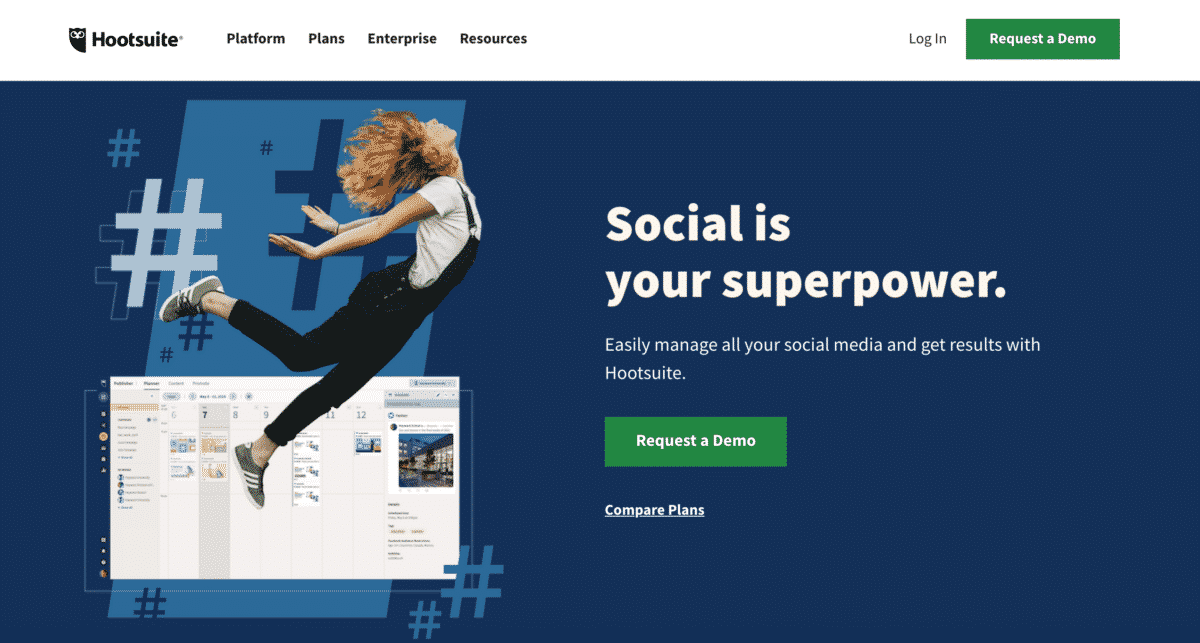
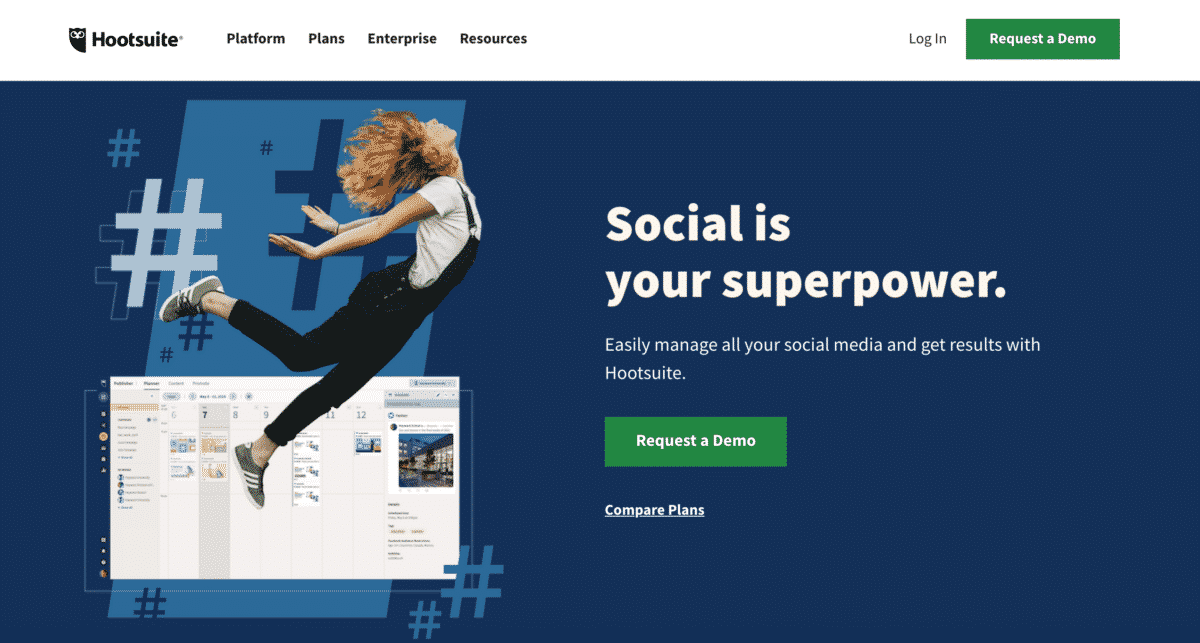
Hootsuite is also a general-purpose social media dashboard to support your online presence. With Hootsuite, you can compose and schedule your posts inside the app, and you can see the schedule with a calendar to show posts per month, week, or day. They also have included collaboration and post-approval functions that help manage team activity, and an “off” button to use when needed. Works with all the major networks and some less popular ones, for a total of over 20 platforms and unlimited posts.
Pricing: Free version lets you support 2 accounts. Paid plans from $49/mo
4. SocialBee
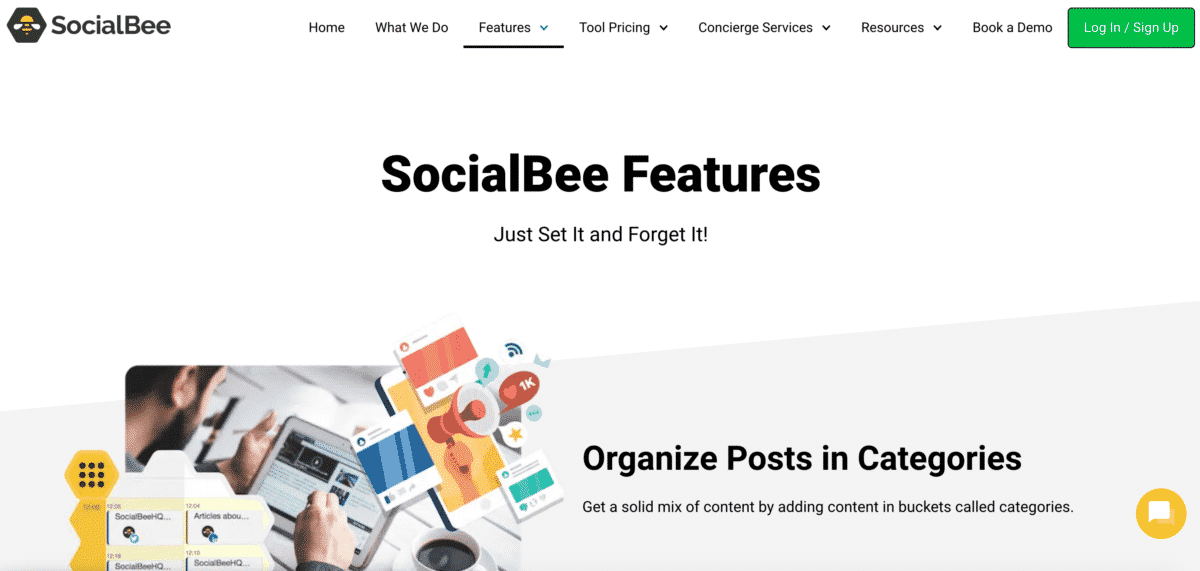
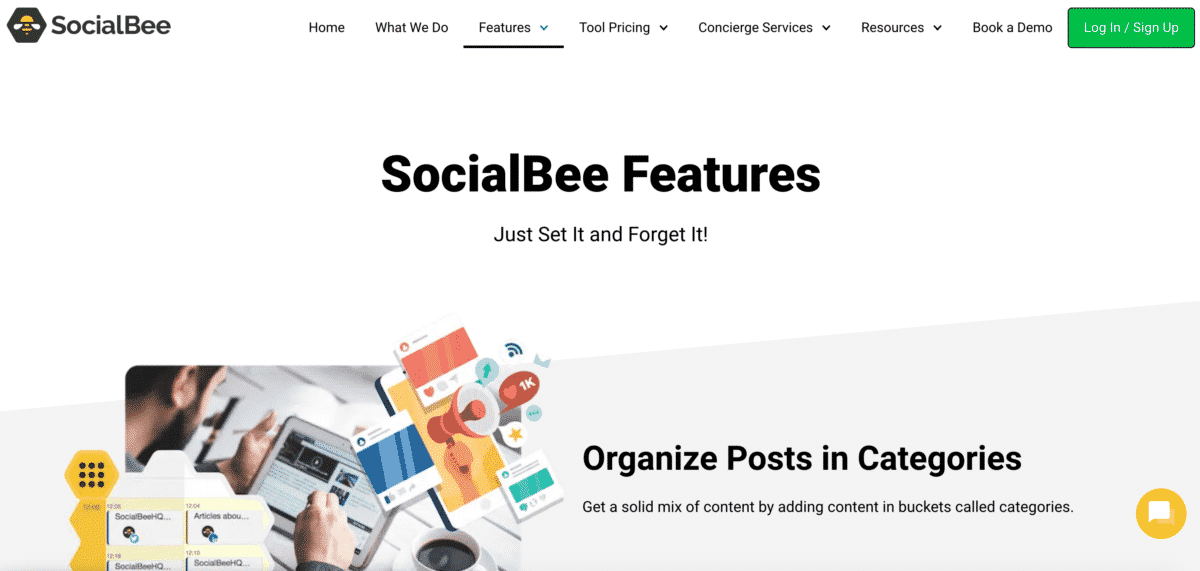
SocialBee is another tool that mostly does the scheduling for content queues. It has a longer list of features than we can list here, but it has all the basics. There’s a Canva integration, advanced content importation functions, and RSS features. SocialBee works with the usual networks, plus TikTok and Google My Business, providing a wide range of options.
Pricing: From $19/mo
5. Later


Later offers a free, easy way to schedule across your social media platforms. Later is equipped to work with social channels across Twitter (X), Instagram, TikTok, LinkedIn, Facebook, and Pinterest. Although it does not qualify as a full social media management tool, it does offer a simple and convenient way to schedule posts to your social media accounts, including the types of posts that are more involved, such as Instagram Reels. Using Later, you can not only post on your social media channels; you can also plan your social channels’ posts, develop your images and captions, and schedule according to the best time on the social media channels you prefer to use. Later is great for people who do not want to incur additional expenses for marketing on their social media platforms, as the limited tool is always free.
Pricing: Limited free, then starting from $25/mo
Further Reading: A Social Media Strategy Template That Works
6. Napoleon Cat


Napoleon Cat is a more comprehensive tool to use for your social channels, as it offers a social scheduling tool in addition to allowing you to develop a consistent social media presence. From developing content and improving team flow, Napoleon Cat can help teams manage social platforms and keep everything clear, organized, and in one place. Whether you focus primarily on Instagram and Facebook, or your social platforms run the gamut, including Google My Business, Napoleon Cat has your social accounts covered.
Pricing: Free 2-week trial, then $32/mo
7. CoSchedule


CoSchedule offers easy drag-and-drop scheduling for your social accounts. Its easy to use social media calendar helps ensure that your social profiles are kept up to date and full. Although CoSchedule does offer other components, as a social media management platform, its primary, key features involve bulk scheduling to make sure that your social media strategy is being carried out by marketing teams without any gaps or overlooked posting days and times. Effectively, CoSchedule helps teams carry out their social strategy consistently, in order to develop consistency across social media networks.
Pricing: Limited free option, then starting from $19/mo
8. Sendible


Once again, Sendible is an all-purpose dashboard, but it works differently from some others, in that it’s geared towards small businesses and agencies and provides advanced analytics accordingly. The calendar feature works across client accounts, so you can see the big picture. It also features an automatic tailoring feature that lets you specify which hashtags or other post feature you use on which social platforms to improve content performance. Queues, RSS feeds, and content suggestions help with both content curation and evergreen content management. Easily reschedule posts as necessary. Compatible with Facebook, Instagram, YouTube, Pinterest, Twitter, and LinkedIn.
Pricing: From $29/mo
Further Reading: What is Social Media Management? And What Do Social Media Managers Do?
9. Agorapulse


Agorapulse is a comprehensive dashboard and a popular tool for scheduling. Compose and schedule your posts on a calendar, while you benefit from the in-app send time optimization (or go manual). Reschedule evergreen content to save time, collaborate with others, and require approval before posting as appropriate. Agorapulse has a mobile app that lets you publish from anywhere, and features a pause button for emergencies. You can even save drafts if you aren’t ready to publish something. It publishes on Facebook, Instagram, YouTube, Twitter, and LinkedIn.
Pricing: From $79/mo
10. MeetEdgar


MeetEdgar is one of the social media scheduling tools with basic features that don’t do much else. It’s best known for content curation and queuing that’s automated. Add your own content and schedule it to publish later, and indicate which posts are evergreen so the app will repost them. MeetEdgar primary focus creates variations for your content automatically, which helps with some network content restrictions. Finally, pause the posting when necessary. Works with Facebook, Instagram, YouTube, Pinterest, Twitter, and LinkedIn.
Pricing: From $19/mo
11. Crowdfire


Social media marketers and digital marketing agencies can use Crowdfire as a more robust social media tool; although it does offer scheduling, it has more advanced features as well that go beyond the essential feature of social media scheduling. A unique one of its advanced features is Crowdfire’s tailoring feature, wherein each piece of content is automatically tailored to suit the platform on which it is being posted. This helps cut down on content strategy, and allows users to schedule content without worrying about how that content will look when placed across multiple social media sites. Like many of its competitors, Crowdfire offers reporting features to determine the best time to publish social posts.
Pricing: Limited free option, followed by a starting rate of $9.99/mo
Further Reading: 17 Best TikTok Management Apps for Scheduling, Analytics & Much More!
12. SocialPilot


SocialPilot is another platform, but it’s less comprehensive overall than some of the others. From a scheduling standpoint, they have the usual calendar-based scheduling to deliver content when it has the best chance of engagement. In addition, SocialPilot has great content curation functions, and an option to post curated content right when you see it, with a couple of clicks. Drafts and repeating post functions round out the scheduling aspect of SocialPilot. Compatible with Facebook, Instagram, Twitter, LinkedIn, Pinterest, GMB, and TikTok.
Pricing: From $42.50/mo
13. Planable


Planable is a uniquely visual social media collaboration and approval platform on which to develop a posting schedule. You and your team can work together on social media content and have planning, feedback, and approval in the same place. You also get a calendar view to see and plan your posts across all your accounts, a grid view for your Instagram, a feed view to see pixel-perfect previews, and a list view for any bulk actions before publishing content.
Pricing: Free to start and from $11/user afterward
14. Planoly


Planoly has two scheduling features: an auto post feature and a “recycling” feature that allows posts to be placed across social platforms, with tailoring to suit each. Scheduling posts is certainly useful for social media efforts, but Planoly sets itself apart from many other social media scheduling apps by providing a means of improving engagement and social media analytics by making sure that social posts are designed to match your audience across different platforms. Planoly’s single dashboard allows you to essentially develop your content and schedule those posts in advance to make sure that content creators are spending less time working on social content and more time attending to business and marketing goals.
Pricing: Starting at $13/mo
Further Reading: The 21 Best Twitter Schedulers to Ramp Up Your Twitter Marketing
15. Promo Republic


Another dashboard, Promo Republic is geared towards franchise and local independent businesses and is a perfect tool for these smaller audiences. It leverages AI to find the best time to post, so you only need to add your desired content to reach your target audience with your content calendar. Plus, you can set posts for multiple accounts simultaneously, making the job go faster. It is unclear if there’s a stop posting function. Works with Facebook, Instagram, Twitter, LinkedIn, Pinterest, and Google My Business.
Pricing: From $9/mo
16. Tailwind


Tailwind is unique among social media scheduling tools in that it only works with visual content, specifically Pinterest and Instagram. It also has a built-in social aspect, called Communities, for Pinterest. On both networks, you get scheduling tools. Pinterest users get composition tools. For Instagram, there’s a hashtag research tool and a visual planner. Finally, there’s a mobile app for android or iOs, and browser extensions to schedule content in advance.
Pricing: Freemium, paid from $9.99/mo
17. Pallyy


Pallyy is a social media scheduler tool that offers basic functionality, rather than a wide range of tools, to streamline and simplify scheduled posts. Although Pallyy does have other tools in its arsenal to improve marketing efforts, its scheduler is simple and allows users to post relevant content with ease. With a comprehensive calendar from which to deliver all of your social campaigns, Pallyy is an easy tool to add to your arsenal of social media marketing strategy tools, in order to boost social media performance and improve your basic analytics scores. Pallyy can be used as a more comprehensive social media management software with advanced analytics, but social campaigns can also benefit from its basic social media posting tools to increase consistency and improve engagement metrics.
Pricing: Free limited plan, paid plans from $18/mo
As you can see, the days of having to schedule massive amounts of posts every day and in real-time are long over. In addition, curating content and recycling evergreen posts has never been easier. With today’s social media scheduling tools, most social media managers can set and forget, freeing up their time for other tasks. Try one out today.
Further Reading: 10 Reasons Why It’s Best to Schedule Instagram Posts from Your Computer (and How to Easily Do So)
Hero photo by Debby Hudson on Unsplash
Actionable advice for your digital / content / influencer / social media marketing.
Join 13,000+ smart professionals who subscribe to my regular updates.

