With the rise of the digital age, app owners and marketers are increasingly driven by the need to understand the impact of their work. It’s important they get feedback and get actionable insights to refine their strategies. If you’ve ever wondered about the effectiveness of your app—how it influences users, how many people benefit from it, and through which channels they discover it—mobile app analytics is the answer.
With mobile app analytics, you get a comprehensive data set and roadmap. Analyzing and shaping your marketing strategies require these tools. No matter if you’re a marketer, a developer, or looking to improve your business, mobile app analytics tools can help you gain valuable insights into user behavior.
As the world becomes increasingly mobile, these tools help businesses reach and engage with their mobile audience more efficiently, driving growth for new and existing businesses. You can maximize revenue, manage data better, and stay competitive with detailed insights into your app’s performance.
Also, don’t forget to check out the blog, App Engagement Benchmarks: Measuring Success in Mobile User Acquisition to learn more about which metrics to monitor for user acquisition and monetization.
Now, let’s explore the 15 best mobile analytics tools and help you choose!
Apple Analytics
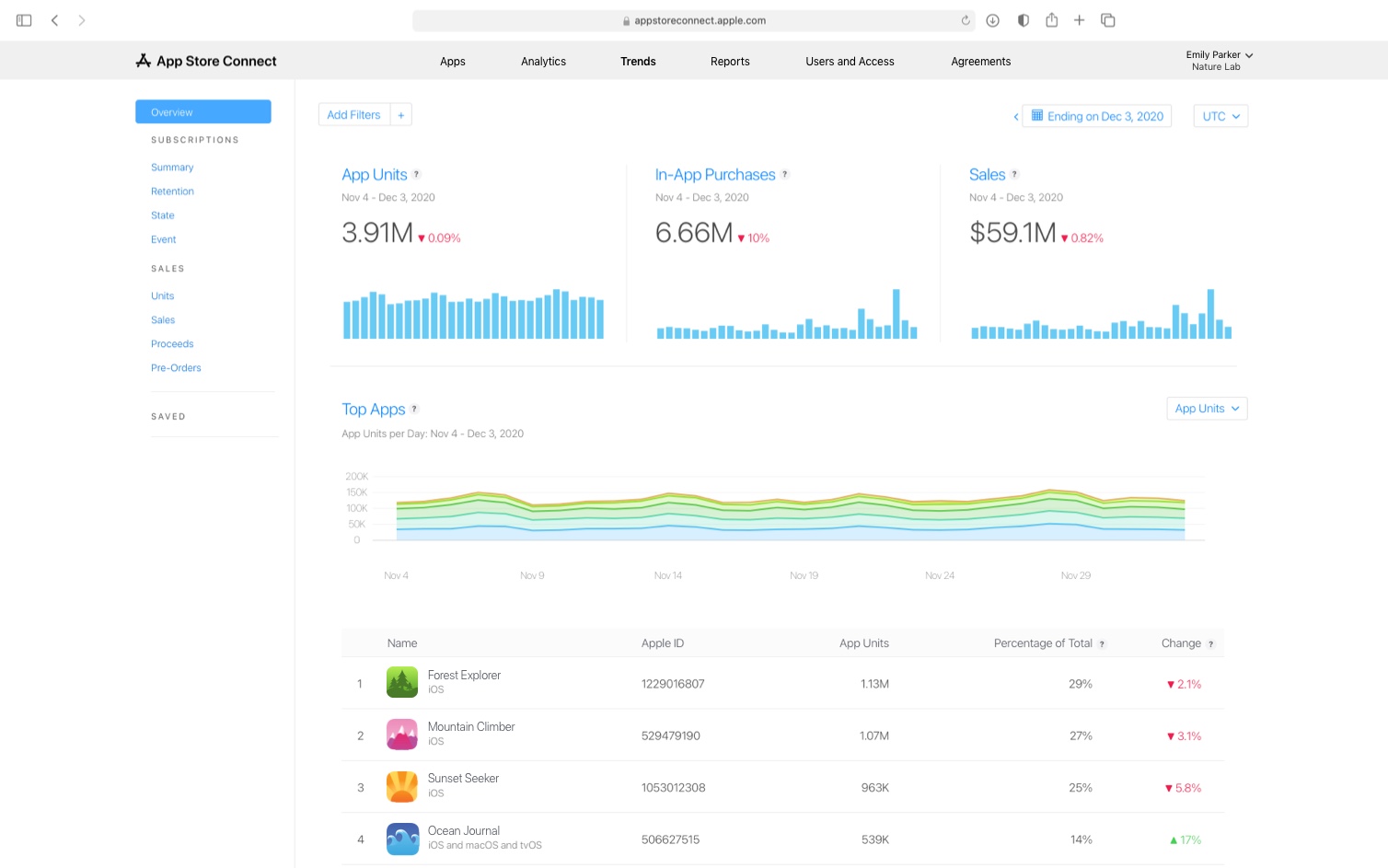
Apple Analytics gives you detailed information on app usage, user engagement, and retention. It tracks sessions, active devices, and retention rates to help developers understand how users interact with their apps. Using Apple Analytics, developers can optimize their apps for better performance and user satisfaction by measuring marketing campaigns and in-app purchases.
Key Features:
- User Engagement: Track user sessions and active devices.
- Retention Analysis: Measure user retention over time.
- Marketing Impact: Assess the effectiveness of marketing campaigns.
- Revenue Data: Access in-app purchase data and revenue generated.
Pricing:
- Free: Available to developers with an active Apple Developer account and at least one app on the App Store.
Pros:
- Detailed Insights: Comprehensive data on user behavior and app performance.
- Integration with Apple Ecosystem: Seamless integration with other Apple services.
Cons:
- Limited to Apple Devices: Only available for apps on the App Store.
AppsFlyer
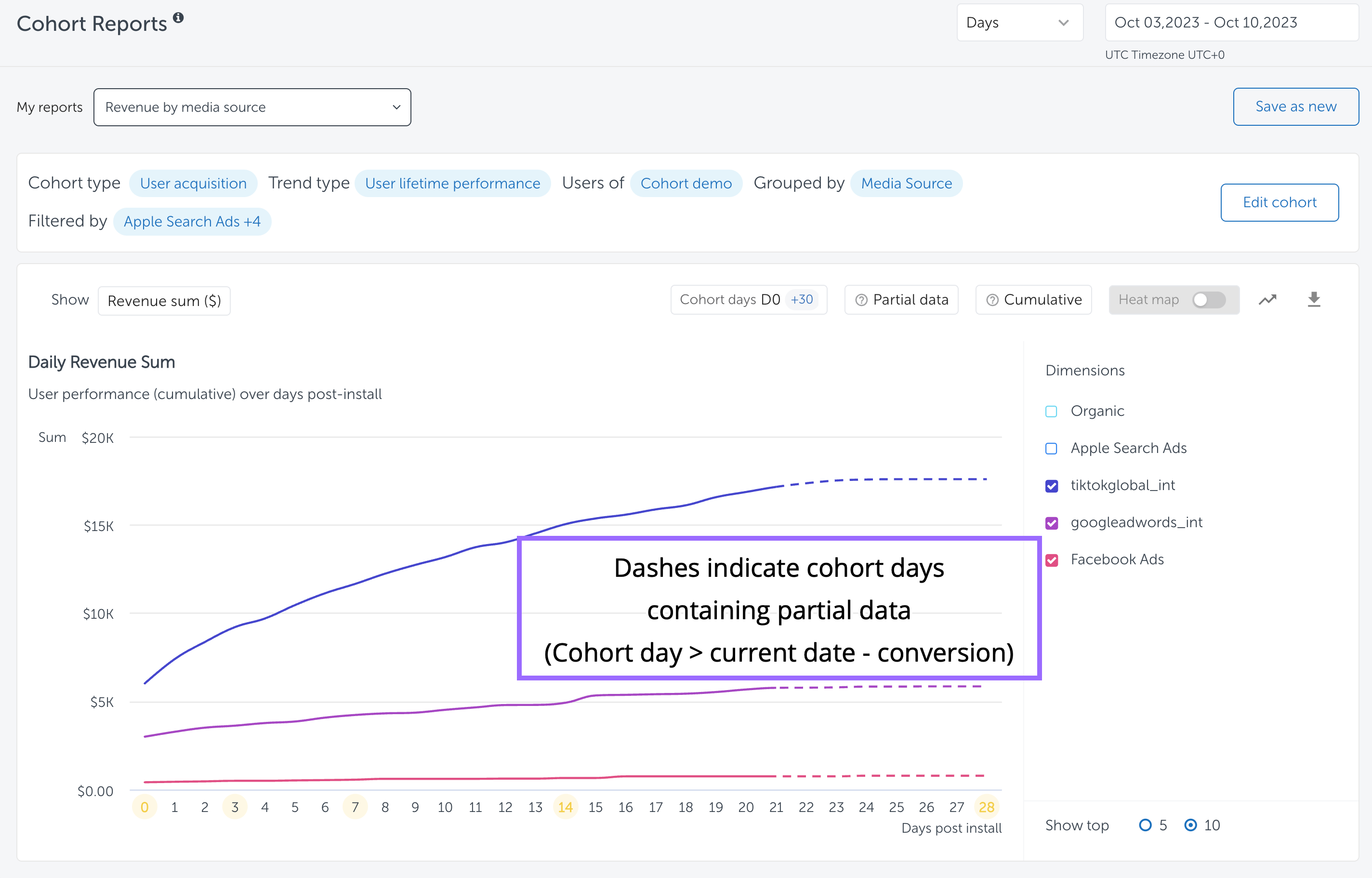
With AppsFlyer, you can track user acquisition channels, analyze post-install behavior, and track attribution. The platform helps marketers understand how well their campaigns are working and optimize their marketing strategies. AppsFlyer helps businesses improve their marketing ROI by providing detailed insights into user journeys and engagement.
Key Features:
- Attribution Tracking: Track user acquisition sources and post-install actions.
- Customer Journey Mapping: Visualize user paths from acquisition to in-app events.
- Audience Segmentation: Group users based on their behavior and interactions.
- Fraud Protection: Features to detect and prevent ad fraud.
Pricing:
- Custom Pricing: Based on app usage and feature requirements.
Pros:
- Comprehensive Attribution: Detailed tracking of user acquisition sources.
- Advanced Security: Robust fraud detection mechanisms.
Cons:
- Complexity: Requires setup and integration efforts.
Branch.io
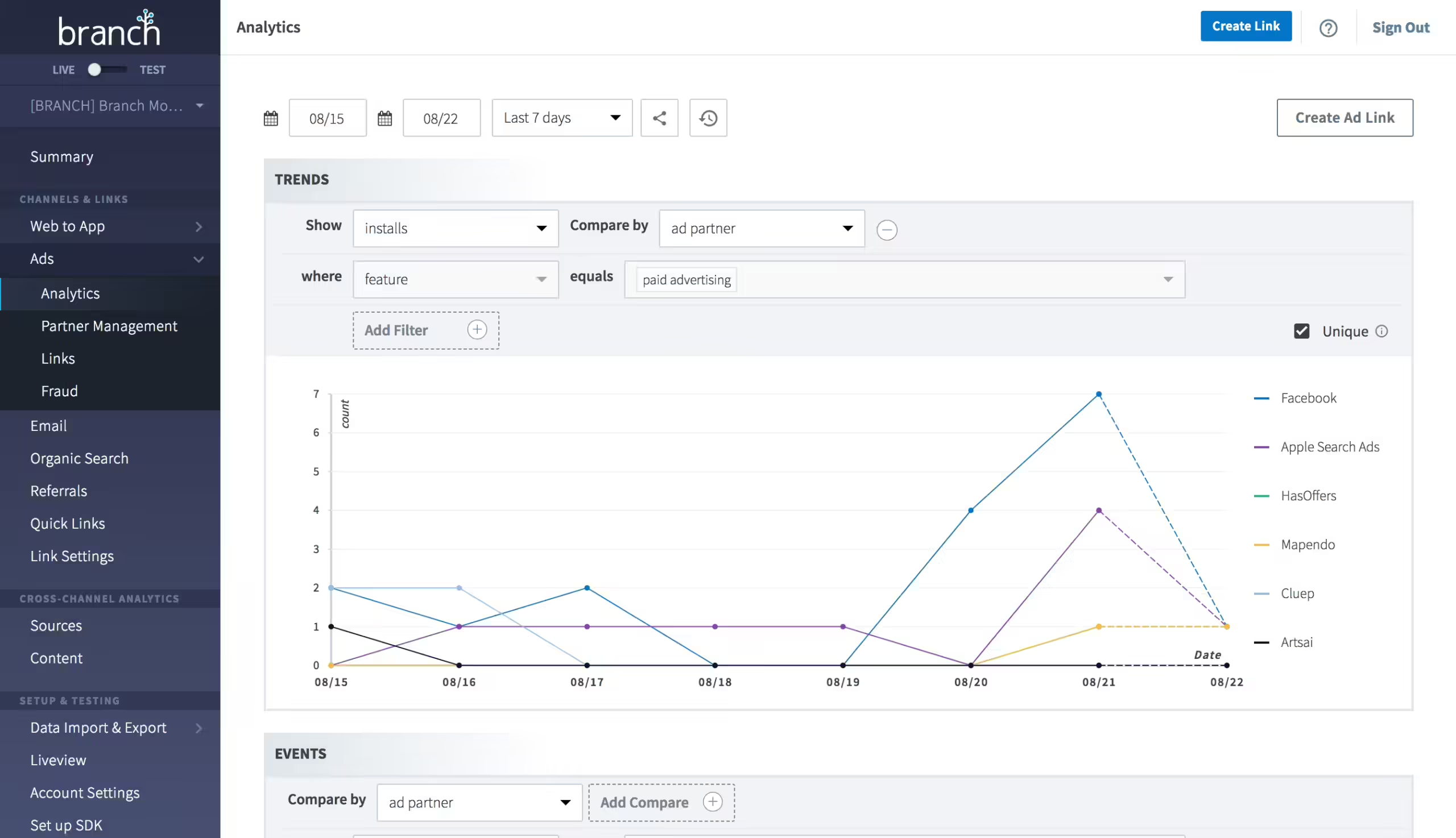
Mobile attribution and deep linking are the focus of Branch.io. It helps create seamless user experiences by linking users directly to specific content within an app. Branch.io gives marketers detailed analytics on user engagement and campaign performance so they can enhance their apps and optimize their campaigns.
Key Features:
- Deep Linking: Direct users to specific in-app content.
- Attribution Analytics: Measure the effectiveness of marketing campaigns.
- Cross-Platform Support: Works across different platforms and devices.
- User Experience Optimization: Improve user engagement with personalized links.
Pricing:
- Free and Paid Plans: Offers various plans based on usage and features.
Pros:
- Enhanced User Experience: Facilitates deep linking and personalized user journeys.
- Versatile Integration: Supports multiple platforms and devices.
Cons:
- Technical Setup: Requires integration effort for deep linking.
Kochava
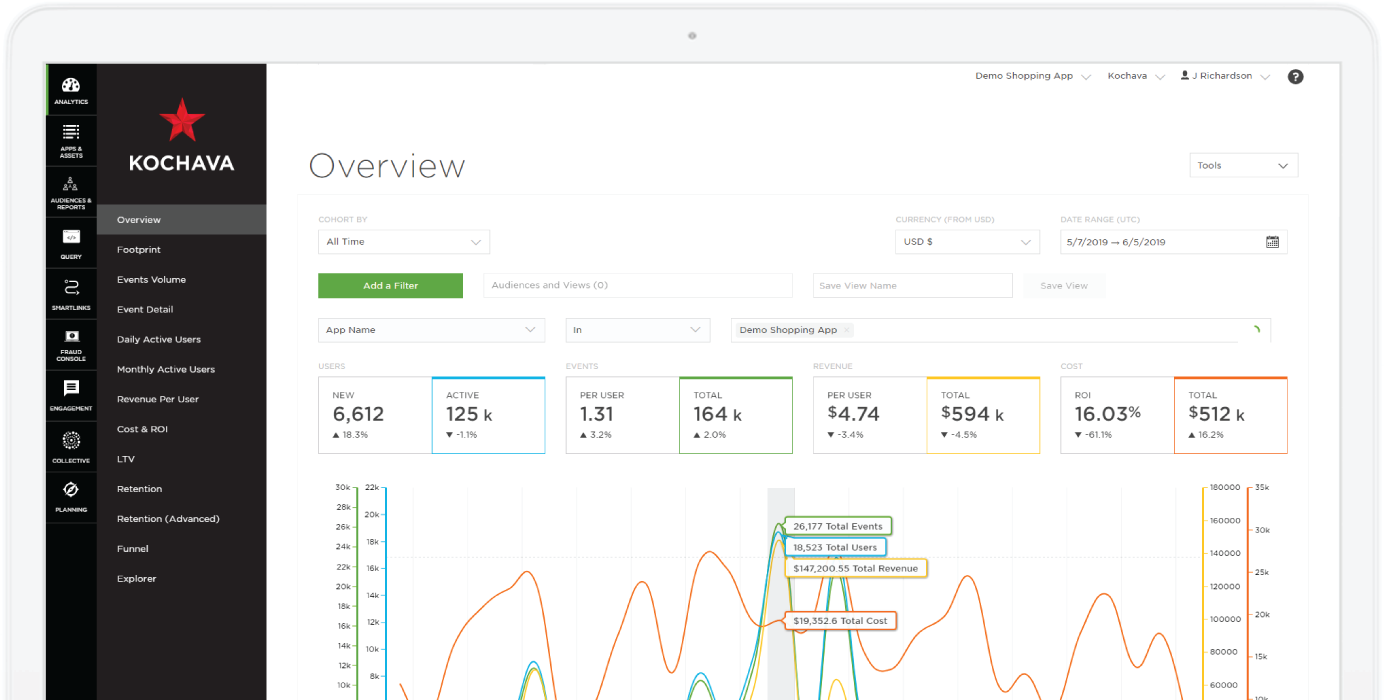
Kochava’s audience platform gives you detailed insights into user acquisition, engagement, and retention on your mobile apps. Kochava helps businesses optimize their marketing efforts and improve user retention through real-time data and advanced audience segmentation. It lets you track user behavior, identify effective marketing channels, and measure campaign success. With Kochava, businesses can make informed decisions based on accurate, timely data, enhancing their ability to attract and retain customers.
Key Features:
- Attribution and Analytics: Track user acquisition channels and in-app behavior.
- Audience Segmentation: Create and target user segments based on behavior.
- Fraud Detection: Identify and mitigate ad fraud.
- Real-Time Data: Access to real-time user data and analytics.
Pricing:
- Custom Pricing: Based on app usage and features.
Pros:
- Comprehensive Analytics: Detailed insights into user acquisition and engagement.
- Robust Security: Advanced fraud detection features.
Cons:
- Pricing: Can be expensive for small businesses.
Adjust
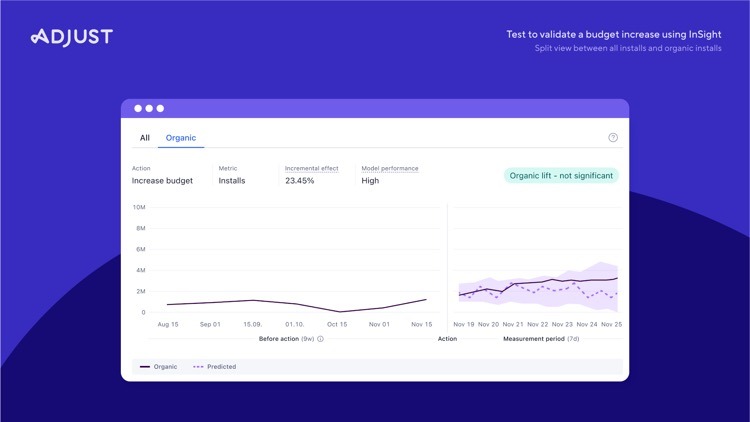
Image Source: Business of Apps
Adjust provides robust attribution and analytics for mobile apps, so marketers can optimize campaigns based on detailed data. Through comprehensive insights into user behavior and engagement, Adjust helps businesses maximize marketing ROI. The platform includes real-time analytics, fraud prevention, and audience segmentation, so marketers can track their campaigns’ effectiveness, identify key user segments, and protect their ad spend. Adjust helps businesses make better, data-driven decisions to increase user acquisition, retention, and app performance.
Key Features:
- Attribution Tracking: Measure the effectiveness of marketing campaigns.
- In-App Analytics: Track user behavior and interactions within the app.
- Audience Segmentation: Group users based on their behavior and engagement.
- Fraud Prevention: Protect against ad fraud.
Pricing:
- Custom Pricing: Based on app usage and feature requirements.
Pros:
- Detailed Attribution: Comprehensive tracking of marketing campaigns.
- Security Features: Advanced fraud prevention mechanisms.
Cons:
- Cost: Pricing can be high for smaller apps.
Singular
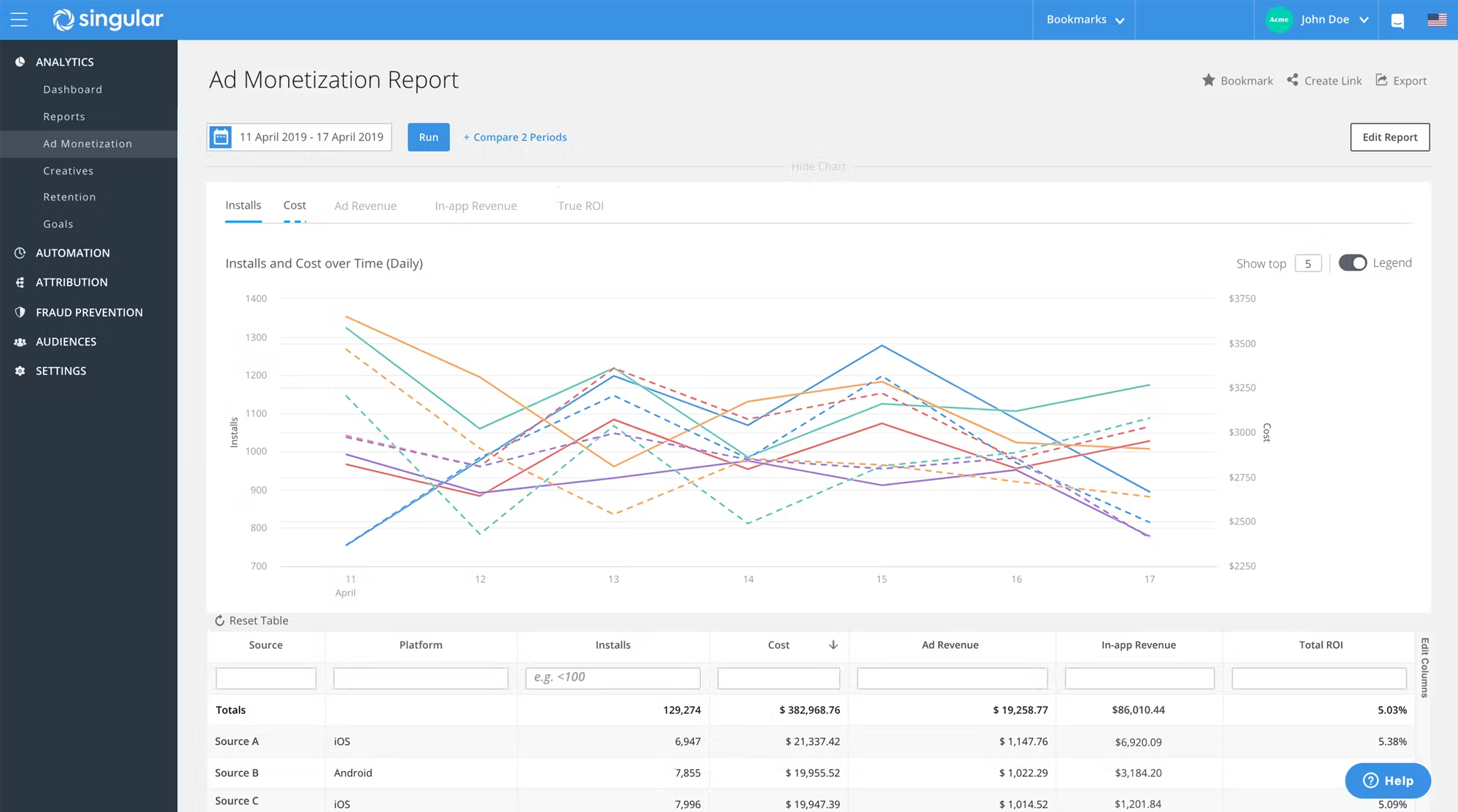
Singular combines marketing intelligence and attribution to give you a holistic view of your marketing. The platform integrates data from multiple sources so marketers can get a comprehensive view of user acquisition, engagement, and revenue. Singular helps businesses track the effectiveness of their marketing campaigns by integrating data from various touchpoints. With its analytics and reporting tools, marketers can make data-driven decisions, improve user targeting, and maximize ROI.
Key Features:
- Unified Analytics: Combines data from multiple sources for a complete view.
- Attribution Tracking: Measure the effectiveness of marketing campaigns.
- Revenue Analysis: Track revenue and return on investment (ROI).
- Custom Dashboards: Create personalized dashboards to track key metrics.
Pricing:
- Custom Pricing: Based on app usage and feature requirements.
Pros:
- Comprehensive View: Integrates multiple data sources for holistic insights.
- Customizable Dashboards: Personalize metrics tracking.
Cons:
- Complex Setup: May require technical expertise to integrate and configure.
Mixpanel
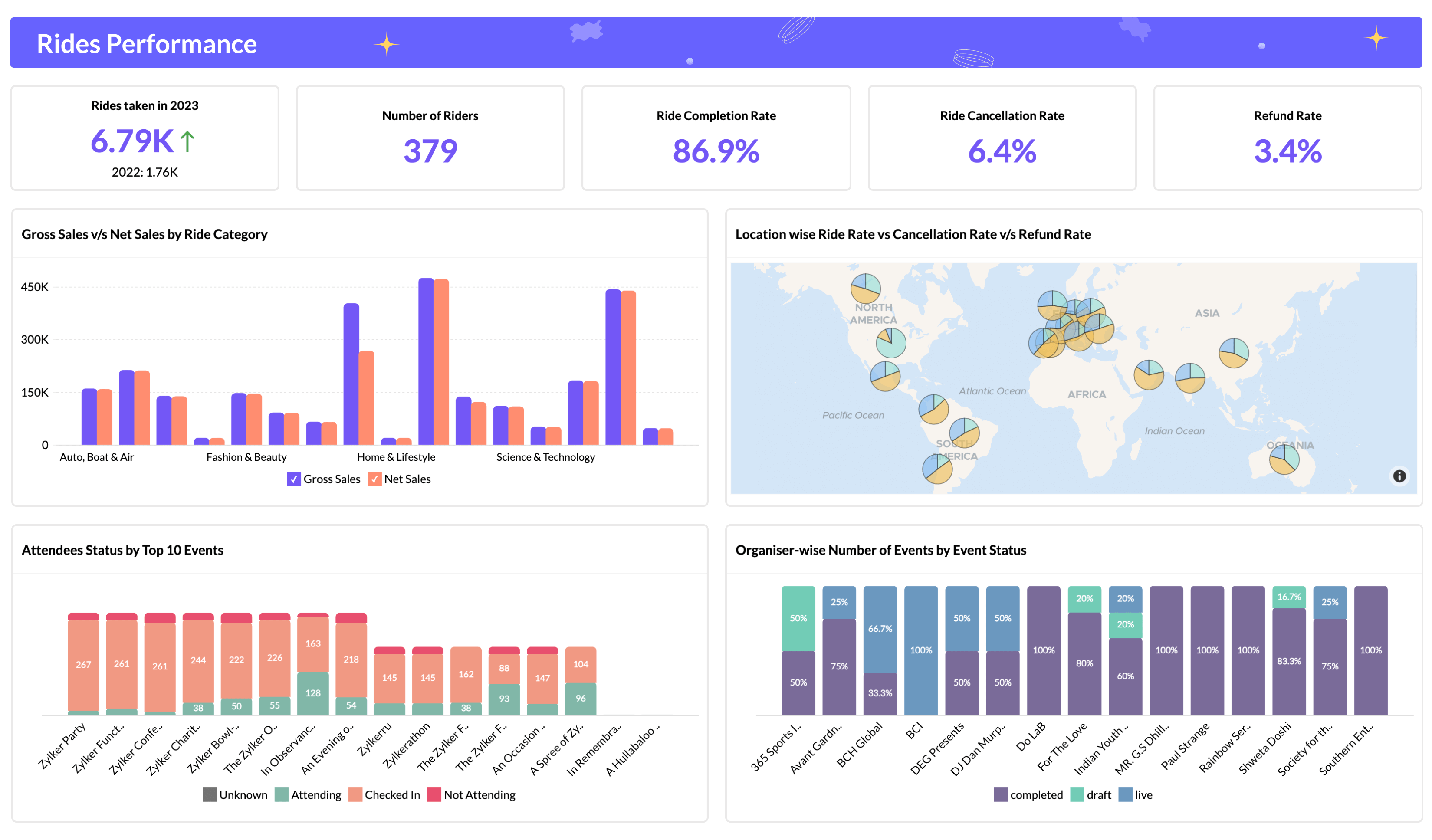
Mixpanel tracks user interactions and lets you make custom reports. Through detailed analytics and segmentation, it enables businesses to create better user experiences and improve engagement.
Key Features:
- User Interaction Tracking: Monitor user actions within the app.
- Custom Reports: Generate detailed reports based on specific user actions.
- Segmentation: Group users by behavior, demographics, and more.
- A/B Testing: Test different versions of features to optimize user experience.
Pricing:
- Free and Paid Plans: Offers various plans based on usage and features.
Pros:
- Detailed Analytics: Comprehensive insights into user behavior.
- Flexible Reporting: Customizable reports and dashboards.
Cons:
- Complexity: Can be complex to set up and configure.
Localytics
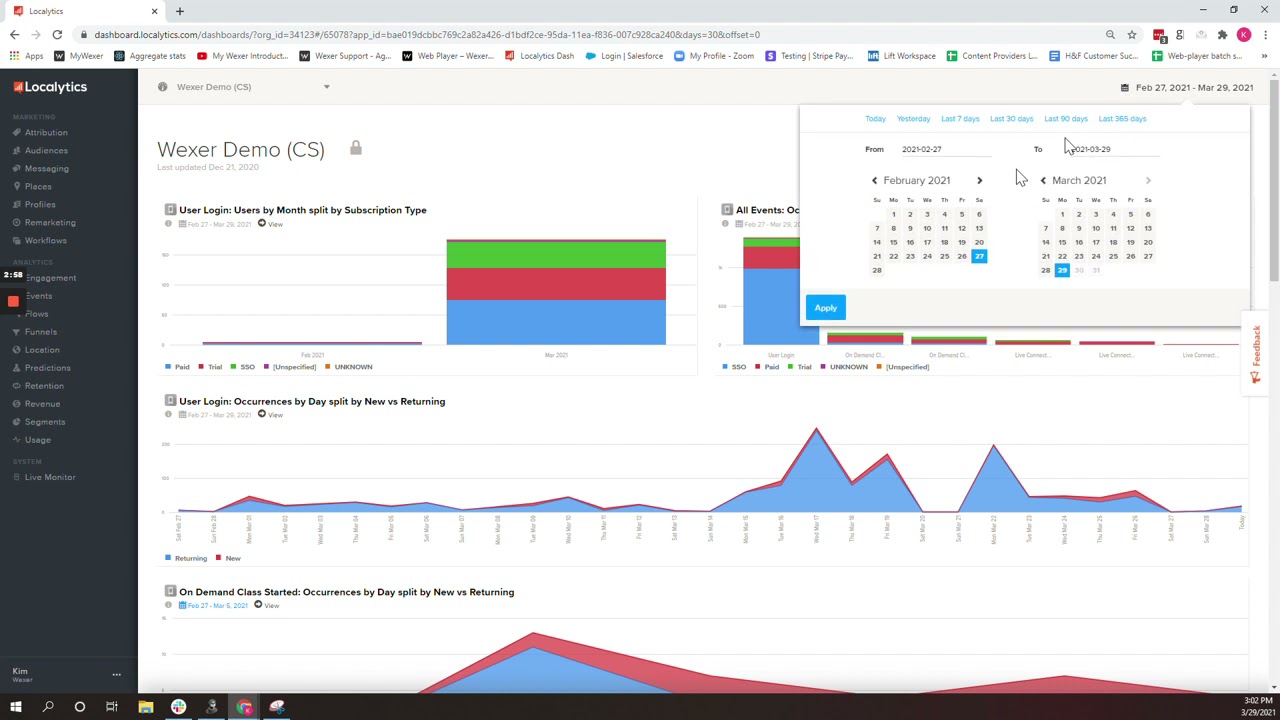
Localytics gives you detailed insights into user engagement and retention. It helps businesses improve user experiences and increase retention rates through personalized marketing and in-app messages by analyzing user behavior and interactions.
Key Features:
- User Engagement Analysis: Track how users interact with your app.
- Retention Metrics: Measure user retention over time.
- In-App Messaging: Engage users with personalized messages.
- Segmentation: Group users based on behavior and engagement.
Pricing:
- Custom Pricing: Based on app usage and features.
Pros:
- Detailed User Insights: Comprehensive data on user engagement and retention.
- Personalization: Targeted in-app messaging to engage users.
Cons:
- Pricing: Can be expensive for smaller businesses.
UXCam

With UXCam, you can analyze user behavior in depth with heatmaps and session recordings. You can learn how users interact with your app, identify pain points, and optimize user experience for better engagement and retention.
Key Features:
- Session Recordings: Replay user sessions to understand their interactions.
- Heatmaps: Visualize user behavior within the app.
- Funnel Analysis: Track user journeys and identify drop-off points.
- Custom Dashboards: Create personalized dashboards to track key metrics.
Pricing:
- Free and Paid Plans: Offers various plans based on usage and features.
Pros:
- In-Depth Analysis: Detailed insights into user behavior.
- Visual Tools: Heatmaps and session recordings for better understanding.
Cons:
- Pricing: Advanced features can be costly.
AppMetrica
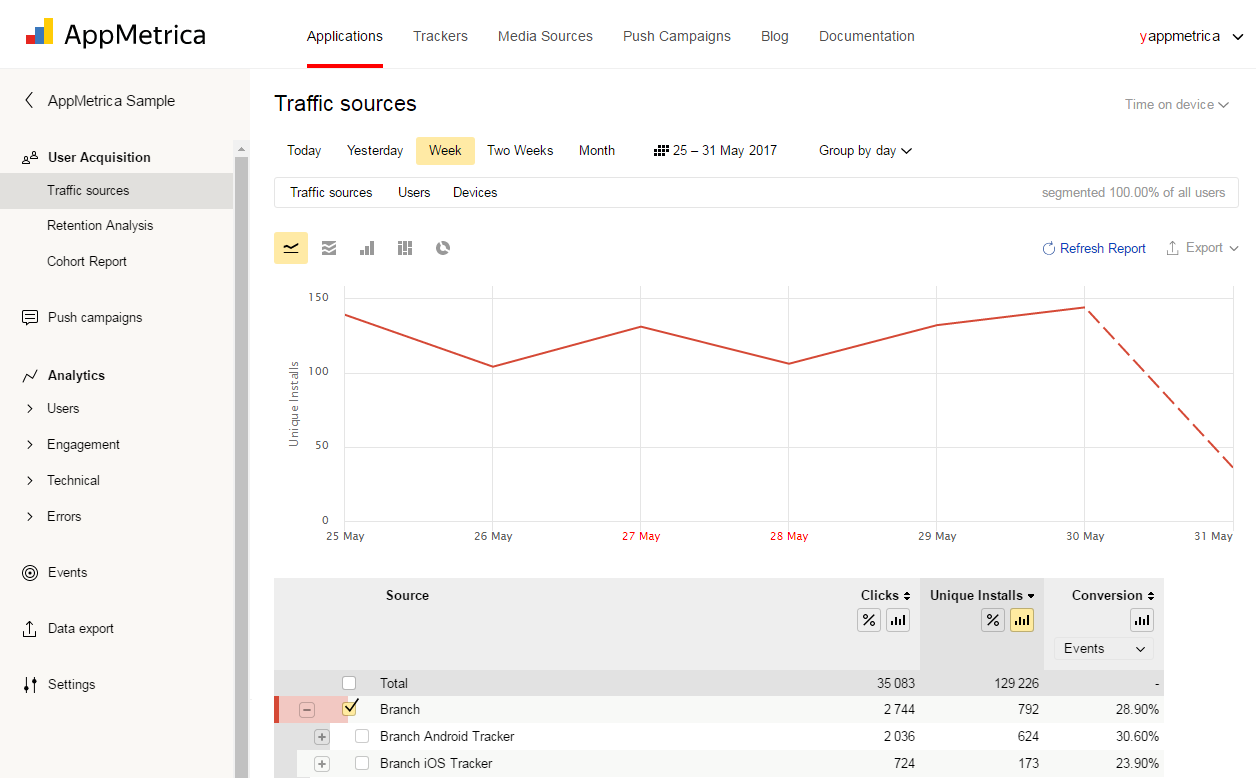
With Yandex AppMetrica, you can track user behavior and in-app events in real time. With robust event tracking, businesses can track specific user actions within their apps. This can be anything from app installs to in-app purchases to custom events. AppMetrica also excels at cohort analysis, which lets you group users based on common characteristics.
Key Features:
- Real-Time Analytics: Access real-time data on user behavior.
- Event Tracking: Monitor specific in-app events and actions.
- Cohort Analysis: Analyze user behavior over time.
- Crash Reporting: Identify and fix app crashes quickly.
Pricing:
- Free: Available to all users.
Pros:
- Real-Time Data: Immediate insights into user behavior and app performance.
- Comprehensive Features: Includes event tracking and crash reporting.
Cons:
- Limited Customization: May lack advanced customization options.
Heap Analytics
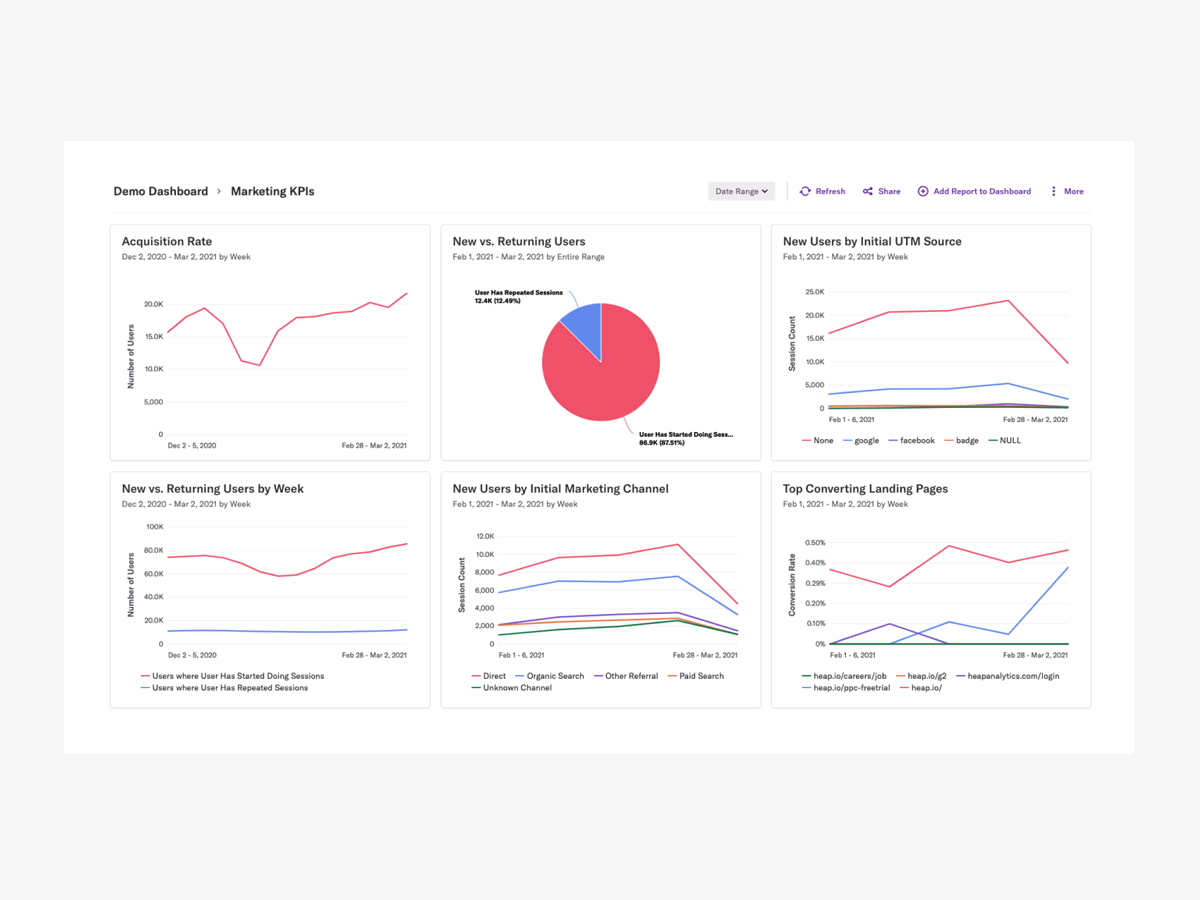
Heap Analytics captures all user interactions within an app automatically to measure customer experience. This platform logs every click, tap, page view, and other user action, eliminating the need for manual event tracking. There are advanced features like funnel analysis to see where users drop off in conversion processes, cohort analysis to see behavior trends over time, and user segmentation to better understand different user groups. With this holistic approach, businesses can quickly identify and address issues, making data-driven decisions to improve engagement and retention.
Key Features:
- Automatic Data Capture: Automatically captures all user interactions without manual tracking.
- Event Visualizations: Create visualizations to understand user actions.
- Funnel Analysis: Track user journeys and conversion rates.
- Custom Dashboards: Build dashboards to monitor key metrics.
Pricing:
- Free and Paid Plans: Offers a free plan with basic features and paid plans with advanced capabilities.
Pros:
- Comprehensive Tracking: Automatically captures all user interactions.
- User-Friendly Interface: Easy-to-use with powerful visualization tools.
Cons:
- Setup Complexity: Initial setup may require technical expertise.
Countly
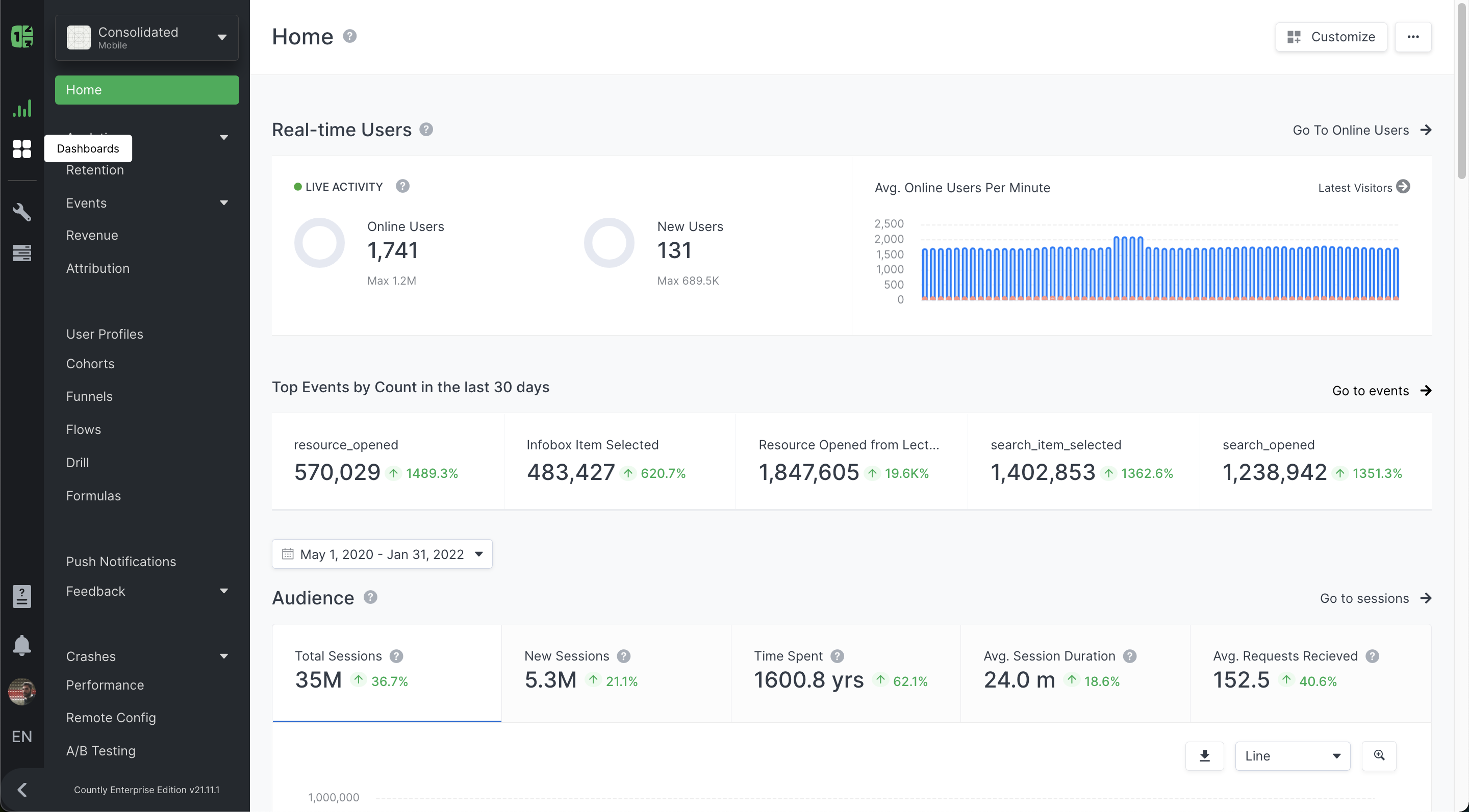
Open-source platform Countly provides 360° views of web and mobile applications. This tool lets you see how users behave, engage, and retain, so you can improve your apps and make data-driven decisions. The extensibility and flexibility of Countly make it a great choice for developers.
Key Features:
- Real-Time Analytics: Access real-time data on user behavior.
- Customizable Dashboards: Create personalized dashboards to track specific metrics.
- Event Tracking: Monitor in-app events and user actions.
- Cohort Analysis: Analyze user behavior over time to identify trends.
Pricing:
- Free and Paid Plans: Offers a free open-source version and paid enterprise plans.
Pros:
- Flexible and Extensible: Highly customizable with a range of plugins.
- Real-Time Insights: Immediate access to user behavior data.
Cons:
- Technical Setup: May require technical expertise for setup and customization.
Sensor Tower

Now incorporating data.ai, Sensor Tower makes mobile marketing and app intelligence easy. Sensor Tower’s analytics tools let companies track app rankings, usage patterns, and market trends, making it a digital intelligence leader. Advanced features of the platform include competitor benchmarking, which helps businesses keep up with industry trends, and user acquisition metrics, which show which channels and campaigns work best. The addition of data.ai’s capabilities increases Sensor Tower’s ability to deliver granular insights into app store optimization and user engagement, so businesses can make data-driven decisions to maximize app success.
Key Features:
- Market Intelligence: Track app performance and market trends.
- User Acquisition: Analyze user acquisition channels and effectiveness.
- Competitive Analysis: Monitor competitor apps and industry benchmarks.
- Revenue Tracking: Measure in-app purchases and revenue.
Pricing:
- Custom Pricing: Based on app usage and feature requirements.
Pros:
- Comprehensive Data: Detailed insights into app performance and market trends.
- Advanced Features: Extensive tools for competitive analysis and user acquisition.
Cons:
- Cost: Pricing can be high for smaller businesses.
Now that you’ve read about the various options out there, it’s time to learn how to select the right mobile app analytics tool depending on your specific needs and objectives. Here are some tips to help you:
- Define Your Goals:
Clearly define what you want to get out of your analytics tool. What’s your goal? Are you focusing on user acquisition, engagement, retention, revenue, or a mix of them? It’s easier to choose a tool that aligns with your goals when you know what you want. - Evaluate Key Features:
Find features that are crucial to your app’s success. This could include real-time data, user behavior tracking, cohort analysis, and customizable dashboards. You need to make sure the tool has the features you need. - Consider Integration and Compatibility:
Look for analytics tools that integrate seamlessly with your existing tech stack, such as marketing tools, CRMs, and data visualization tools. Also make sure it’s compatible with iOS, Android, and other platforms. - Budget Constraints:
You should analyze the cost of the tool and compare it to your budget. You can get free versions with basic features and paid versions with advanced features. Make sure you pick a tool that’s worth your money. - Scalability:
Make sure the tool can grow with your business. When your user base grows, it should be able to handle the growing data volumes and complexity.
Final Words
Analytics tools are vital for mobile app developers and marketers since they give them a deeper understanding of user behavior, performance, and marketing. With these tools, you’ll be able to better understand how your users interact with your app, identify areas for improvement, and make data-driven decisions to make your app better. Keeping track of key metrics like retention, revenue, and user acquisition can help you optimize your marketing strategies. A good analytics tool can increase app performance, user satisfaction, and profitability– so, make sure to choose it wisely and remember that you can utilize one or more tools based on your needs.

